Yes, the tool takes audience targeting into account by giving users the option to choose their preferrences. Whether you’re going for a humorous tone, a more businesslike tone, or something else, AI Tweet Generator will tailor your content ideas to your audience.

Trend your Twitter Accounts with AI Tweet Generator
ETTVI’s AI tweet Generator is a valuable tool for social media users, suggesting diverse and authentic tweet ideas that align with real-time trends, maximizing their reach on twitter.

 Engaging Tweet Generation
Engaging Tweet Generation
 Customization and Tone Alignment
Customization and Tone Alignment
 Trend Integration
Trend Integration
 Multifaceted Content Support
Multifaceted Content Support
 Real-time Trend Updates
Real-time Trend Updates
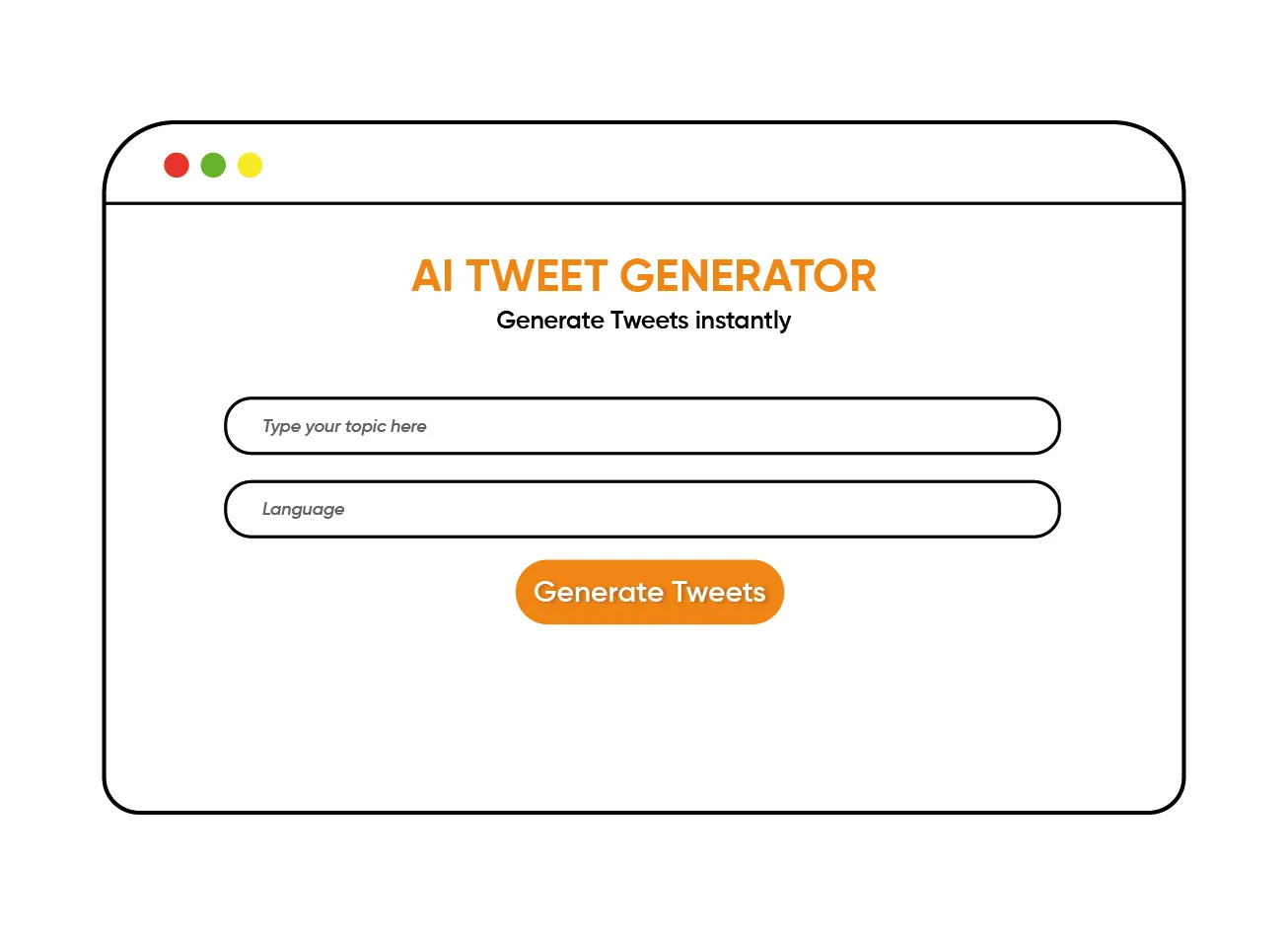
AI Tweet Generator
How to Use AI Tweet Generator?
Below are some simple steps to show you how to use this tool.
Step 1: Access the Tool
Open ETTVI’s AI Tweet Generator in your browser and log in to your account to start experimenting with new tweet ideas.
Step 2: Specify Content Preferences
Enter your tone, style, or other elements you want to include. Customize the tool to match your Twitter persona.
Step 3: Click on “Generate Tweets”
Click on “Generate Tweets”. Based on your preferences, the AI creates a list of tweet suggestions. Check out the suggestions to find ideas for your next trending trend on Twitter.
Step 4: Customize and Refine
Customize the generated tweet ideas to fit your style. The tool allows you to edit and personalize ideas.
Step 5: Review and Select
Once you’ve gone through the list of ideas you’ve generated, pick the ones that best match your idea.

Why use
Why Use AI Tweet Generator?
Engaging Tweet Generation:Create one-of-a-kind, engaging tweets that grab attention and connect with your followers on Twitter.
Customization and Tone Alignment:Tweak your tweets to fit your tone and personality, making sure the ideas you create match your Twitter persona.
Trend Integration:Stay on trend with tweet ideas that tie in with current Twitter trends to keep your content fresh and relevant to a wider audience.
Multifaceted Content Support:Support multi-faceted content generation and experimentation by experimenting with different tweet ideas that are appropriate for different types of content.
Real-time Trend Updates:Stay up-to-date with trending topics, so that the tweet ideas you generate automatically adapt to the latest trending topics on Twitter.
FAQs about AI Tweet Generator
Can I target specific audiences with the generated tweet ideas?
Does the AI Tweet Generator provide insights into the performance of generated tweets?
Yes, the tool includes performance analytics, which provides insights into your tweet’s engagement, reach and impact. This enables users to refine their tweet ideas in real-time based on performance data.
Can the AI Tweet Generator be used for both personal and business Twitter accounts?
To be sure, it’s adaptable and can be used on both personal and professional Twitter accounts. You can personalize tweet ideas according to your goals and branding needs.
Is there a limit to the number of tweet ideas I can generate in a session?
With the AI Tweet Generator, you can create as many tweet ideas in a session as you want.
Does the AI Tweet Generator offer suggestions for multimedia content, such as images or GIFs?
While the tool focuses on tweet text for the most part, it can also suggest ideas that might include multimedia elements. You can also personalize the generated ideas by including images, GIF’s, or any other media for better engagement.
