A Link Analyzer Tool checks internal and external links on a webpage, analyzing their status, attributes (nofollow, dofollow), and overall link structure. It helps improve SEO by identifying broken links, link equity, and optimization opportunities.
Link Analyzer
Run In-Depth Link Audit to Save Crawl Budget of Your Site!
Features

Audit Your Website Links
Analyze your link profile to track internal and external links in real-time

Monitor Your Crawl Budget
Identify the unnecessary do-follow outbound links to save your crawl budget

Download Link Audit Report
Export the results as a CSV file to save the link audit report for later use
Related Tools
ETTVI’s Link Analyzer Tool
Link Analyzer is a free useful tool that will scan your website and find all the internal & external links that appear on the web page that you entered. Too many external dofollow can harm your site’s seo but don’t worry you can identify those links with ETTVI’s link analyzer tool in no time.
Link Checker Tool uses an efficient crawler that works accurately and fast - So, this free tool can be used for regular in-depth link audits.
By using this tool you can keep track of which urls can be followed by crawlers and which urls not. That will be very handy in SEO and you can export an excel report of all the links.
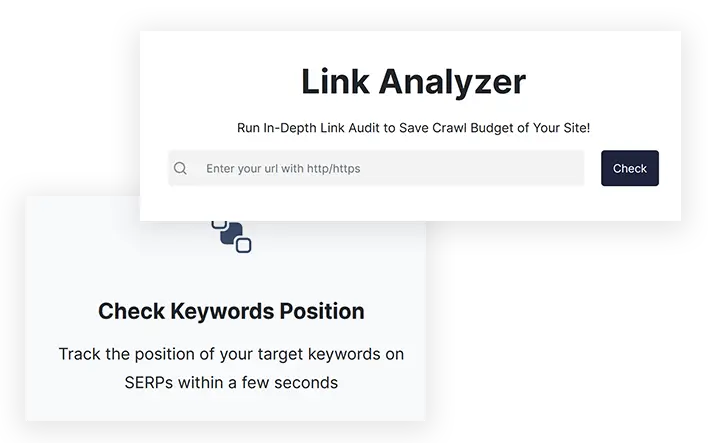
How to Use ETTVI’s Link Analyzer?
Enter URL in Input:
Firstly, copy the url of the specific webpage that you want to scan and paste the link in the input field of ETTVI’s Link Analyzer Tool.
Click “Check” Button:
Make sure that you paste the exact same url that you want to be scanned. If yes then click on the “Check” button or just hit enter on your keyboard. The output will show you in seconds - So, no need to wait for a lot.
Results:
As an output you will get a lot of things that will be useful for your SEO aur link audit. Here are the followings things that you will get:
Link Counter
The first thing you will see is the link counter. Link counter consists of Total Links, Internal Links, External Links and Nofollow Links. Aftering seeing this counter you will have a rough idea whether your page is healthy or not.
Internal Links
Internal Links is a type of link that is given from one webpage to another webpage of the same sites; it is also called inbound and internal linking. It is very beneficial for SEO and user experience both but irrelevant internal linking can harm your site ranking.
There will be a list of all the internal links that exist on the page with dofollow and nofollow tag.
External Links
External Links are those links that are given from one webpage to another web pages of different websites. Too many external dofollow links can be dangerous but using nofollow tags on external links is no big deal.
There will be a list of all the external links that exist on the specific webpage that you entered with nofollow and dofollow tag.
Raw Links
In this section, you will get a list of internal & external links that you can directly copy from here - Just select the urls that you want to copy and press “CTRL + C” or right click and click on copy.
Export Urls
If you want this report in an excel sheet then you just need to scroll down and click on “Export Urls” - The downloading will start shortly.
Try New Url
If you want to continue your audit and scan another url then just click on “Try New Url” - All the procedures remain the same for other urls.
Links, Search Engine and Indexing
Internal links are links that are given from one page to another page of the same websites. Google officially accepts that its crawlers follow internal links to find new web pages of the site.
Your internal links need to dofollow and be relevant - Relevant internal links can be a ranking factor. On the other hand, irrelevant links hurt site seo. Internal Linking can fast your indexing process and increase user experience.
External Links
External Links are links that are given from one webpage to another webpage of different websites. Too many dofollow external links can be dangerous because they can disturb your crawl budget that can cause indexing problems. Plus, giving dofollow links to low quality resources can also damage your web page ranking. So, your external links should be marked as nofollow.
.webp)
Frequently Ask Questions
What is a Link Analyzer Tool?
How Can I Check How Many URLs a Website Has?
You can use Ettvi’s Link Analyzer Tool or an XML sitemap. These tools reveal indexed pages, helping analyze site structure, internal linking, and content discoverability for better SEO performance.
How Can I Tell If a Link Is Nofollow?
Inspect the page source and check the link’s HTML. A nofollow link contains the rel="nofollow" attribute, instructing search engines not to pass link equity or follow the link for ranking purposes.
How Can I Find External Links on a Website?
Use Ettvi's Link Analyzer Tool or browser developer tools to extract external links. These tools help identify outbound links, ensuring they are relevant, properly attributed (nofollow/dofollow), and beneficial for SEO.
Do I need to pay for using this tool?
No, unlike other tools ETTVI is providing all tools without any charges or fee. You don’t need to pay anything for using our tools.

Stay up to date in the email world.
Subscribe for weekly emails with curated articles, guides, and videos to enhance your tactics.
