Yes, you can customize the size and resolution of the generated images to meet the specific needs. ETTVI’s text to image converter tool allows you to set the width and height of the image in pixels, as well as the image resolution in DPI.
Text To Image Converter Free
Convert Textual Inputs into Images For Free Online
Enter your text here... (initial content)
Features

Highly Functional Conversion

Multiple Customization Buttons

One-click Image Downloading
Related Tools
Text to Image Converter
ETTVI's Text to Image Converter is an advanced tool that enables the transformation of textual input into high-quality images at a remarkable speed.
Just enter the text that you want to appear on the image; select the image dimensions; fons, and background color. ETTVI’s text to image tool online will generate an image with the specified parameters right away. It can be conveniently used to generate images (from custom text) for product listings, social media posts, blog articles, and book covers across various industries.
It is a time-saving, free online tool for social media marketers, webmasters, bloggers, and anyone who need captivating posters and images.
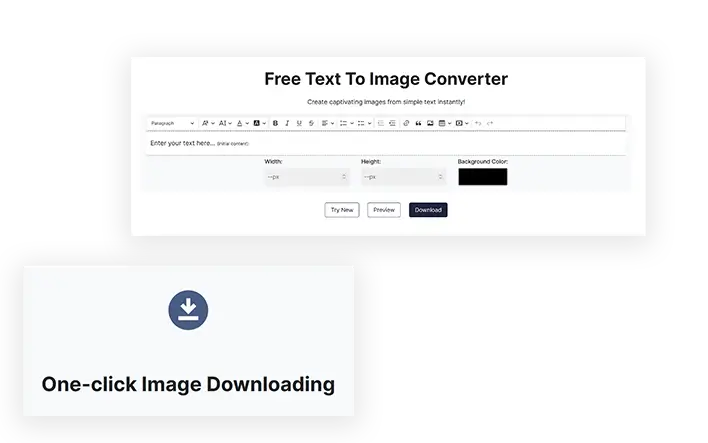
How To Convert Text Into Images?
Follow these simple steps to convert text into image with ETTVI’s tool:
Step 1 - Specify Text
Write or paste the text that you wish to convert into image format. It can be any type of text, such as a quotation or description.
Step 3 - Customize It
Customize the settings to your liking—choose the preferred font style, size, and color. You can also add a custom background color.
Step 4 - Get Image
Click on “convert” and wait for a few moments. ETTVI’s text to image converter will display your specified text in image form right away.
Step 5 - Download It
You can easily save the image to your mobile or computer system for later use. Just hit the “download” button and you are good to go.
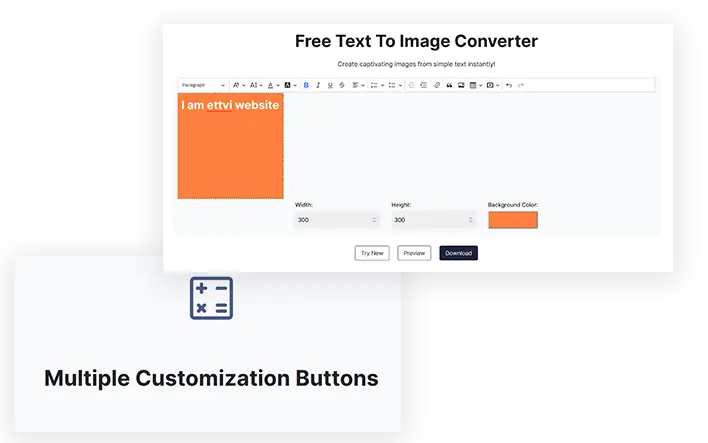
Why are texts converted to images?
Converting text to images can serve many purposes, from enhancing visual appeal to protecting intellectual property. Let's explore some of the most common reasons people choose to convert text to images:
Captivates readers' attention
The main reason for converting text into images is often to increase its visual appeal. Through the use of attractive fonts, colors and graphics, text can be transformed into an eye-catching image that is more likely to attract the reader's attention.
Ensures brand consistency
Another common reason to convert text to image is to protect intellectual property and ensure brand consistency. By converting logos, slogans, and other brand elements into images, organizations can prevent unauthorized use or modification and maintain a consistent visual identity across different platforms and media.
Provides quick access
In some cases, text may need to be converted to images to meet specific software requirements. For example, some web applications may not support certain fonts or text formatting options, necessitating conversion to images to ensure correct display across different devices and platforms.
Ensures high security
Text is often subject to copying, editing, and other forms of manipulation. Text-to-image conversion provides an additional layer of security by making it more difficult for unauthorized users to access or modify content.
Supports language localization
Finally, converting text to image can make translation efforts easier, especially when dealing with languages that use non-Latin scripts or characters. By converting text to images, content can be displayed accurately across different devices and systems, regardless of the user's language settings.
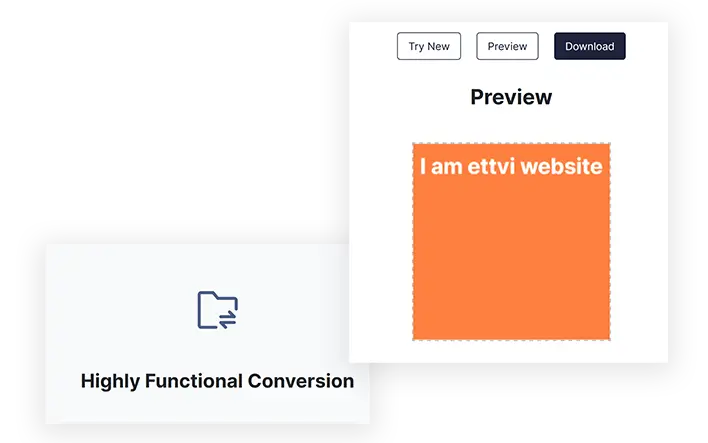
Benefits of converting text to image
Converting text to images serves you with many benefits. Here are a few of them:
Improve engagement
Incorporating images into textual content can make the content more visually appealing and interesting to the reader. Images can provide a break from long blocks of text and can help draw the reader's attention to important points. This can ultimately lead to better engagement with the content and can help keep the reader's interest longer.
Enhance understanding
Pictures can be used to complement and illustrate text, making it easier to understand and remember. Visual aids can help explain complex concepts and ideas that may be difficult to express with words alone. Images can provide a visual representation of data and statistics, which can be more easily understood than raw data. Using images to complement text can ultimately lead to a better understanding of the content.
Increase accessibility
Converting text to images can make it accessible to people with visual impairments who may use screen readers or other assistive technologies to understand the content. By providing image descriptions, the content can be made available to everyone, regardless of their visual abilities.
Improve communication
Pictures can be a powerful tool for conveying feelings, ideas, and concepts that may be difficult to express with words alone. Images can help create a connection with the reader, making the content more relatable and engaging. By using images, an author can more effectively convey his message and communicate his ideas.
Produces versatile content
Images can be used in many ways, from social media posts to product marketing. Converting text to images can help create versatile content that can be used across multiple platforms and in different contexts. For example, an article converted into an infographic could be used as a visual aid in a presentation, shared on social media, or used as part of a marketing campaign.
Branding and marketing
Converting text to images can help create unique and memorable visual content that can be used for branding and marketing purposes. By incorporating brand elements such as logos and colors into images, a copywriter can create a strong visual identity that can help increase brand awareness and create a stronger connection with customers.
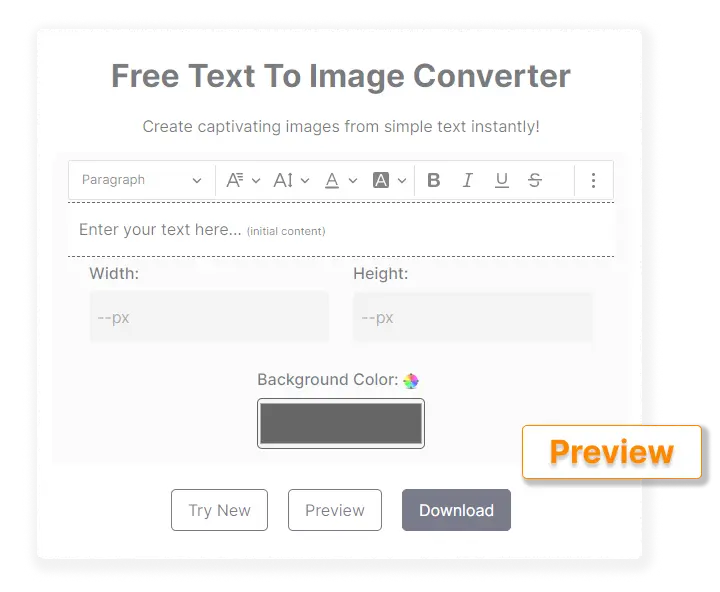
Instructions for converting text to images
For your convenience, there are some important guidelines that you should make sure you follow each of the following to create a good visual illustration.
1- Choose the appropriate tool
When converting text to images, it's important to choose the right tool for the job. There are many options available, including graphic design software, online image editors, and mobile apps. Find a tool that is easy to use and provides the features you need.
2- Choose a readable font
Select a font that is easy to read and complements your text style. Avoid using overly ornate or flowery fonts that may be distracting or difficult to read. Unreadable text also causes inconvenience to the reader and reduces audience engagement.
3- Take a suitable background
Always think about the right background while making any image for your text. When choosing a background or image color, think about what will work best with your text to make it easier to read. Avoid colors or patterns that clash with the text or make it difficult to read.
4- Use the appropriate font size
Choose the appropriate font size based on the image size and intended use. For small spaces, choose a smaller font size that is easier to read, while for larger spaces, choose a larger font size so it is clearly visible.
5- Choose contrasting colors
To make sure text is legible, use contrasting colors for text and background. For example, black text on a white background or white text on a dark background can make text stand out and be easy to read.
6- Take advantage of high-resolution images
High-quality images are absolutely essential to creating a good illustration for whatever item you create. Use high-resolution images to ensure text is clear and readable, even when enlarged or used in a larger format.
7- Save in the required format
There are many file formats, and you first need to know which file format you need. Finally, make sure to save the image in a format appropriate for its intended use, such as JPEG, PNG, or SVG. Pay attention to the file size to make sure it's optimized for web or print use.
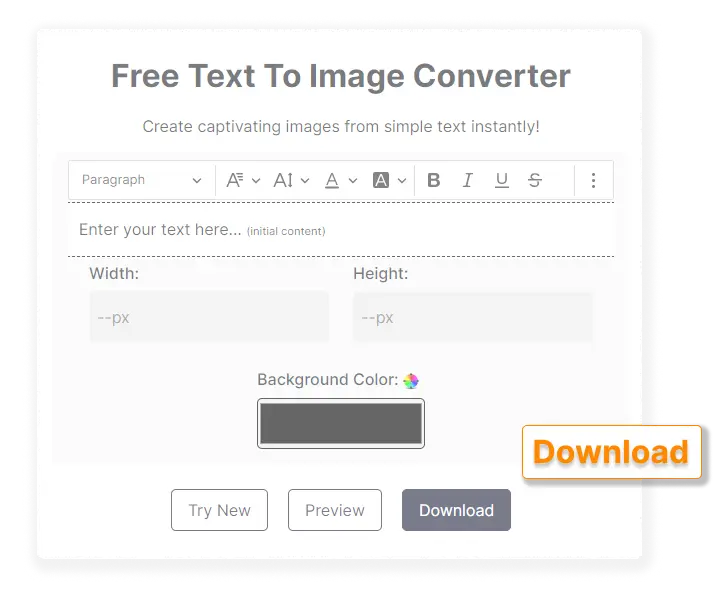
Frequently Ask Questions
Can I customize the image size and resolution?
How fast is the image generation process?
Since ETTVI’s text to image conversion tool is highly functional, its image generation process is really faster. Plus, thanks to the parallel processing system, it can generate multiple images simultaneously. It is an efficient and time-saving tool for both businesses and individuals across all industries and domains.
Does this tool offer image editing features?
No. ETTVI’s Text to Image Converter is primarily designed for generating high-quality images from textual input. It does not offer any advanced image editing features—such as image cropping, resizing, or filtering. If you want to optimize the generated images then you can use ETTVI’s Image Optimizer for free.
Is this Text to Image Converter available offline?
No, ETTVI’s Text to Image Converter is an online tool that requires an internet connection to operate. You can access it from any device’s web browser.

Stay up to date in the email world.
Subscribe for weekly emails with curated articles, guides, and videos to enhance your tactics.
