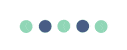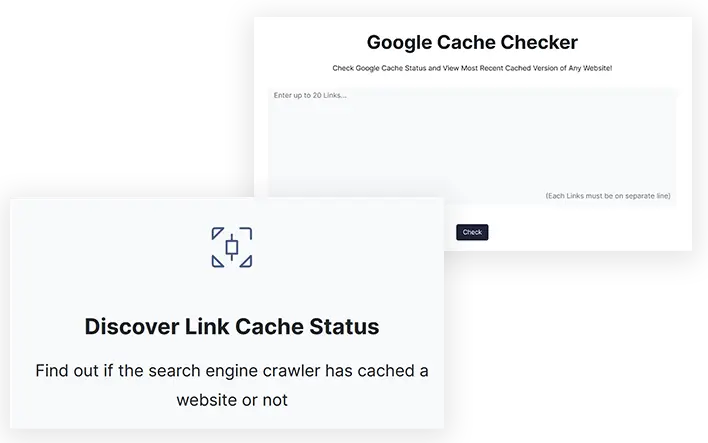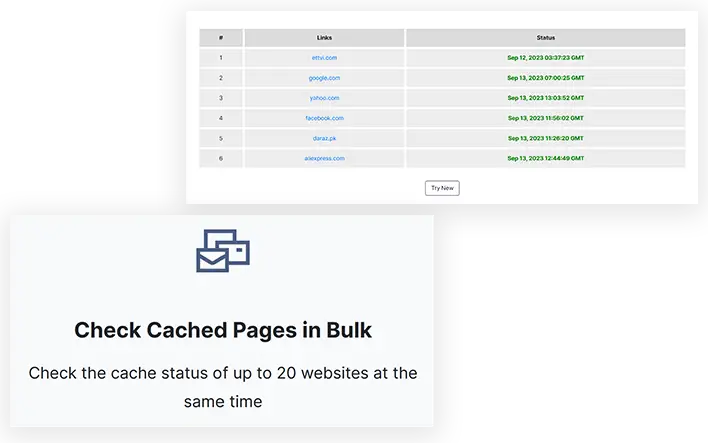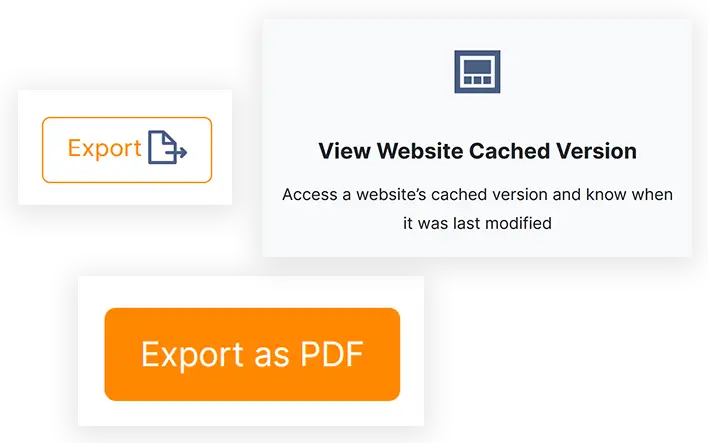Google Cache is an online space where all information about your website is stored. This information contains a snapshot of raw HTML that the browser will render in order to demonstrate this information to the user.
If you notice Google Cache Checker has stopped working or shows incomplete results immediately contact ETTVI’s customer support so we can resolve the issue.