ETTVI’s Domain Extractor enables the webmasters to extract domain names from complex URLs in real-time. It can process multiple URLs at a time to take out the domain names and track the backlinks and referrals of each domain.
Features

Bulk Domain Extractor
Enter a list of URLs to extract domain names and measure their assistive and direct citations

Backlink Checker
Track the number of natural, manual, and total number of backlinks of each extracted domain
Referral Domain Tracker
Discover the total number of referring websites that direct traffic to the extracted domains
Related Tools
Extract the Domain Names From URLs and Track the number of Backlinks of Each Domain
ETTVI’s Domain Extractor enables the webmasters to filter multiple URLs at once and extract all the domain names. No matter how poorly structured a URL is, this advanced tool can easily take out the domain name from it.
ETTVI has introduced an innovative way to check the backlinks and referrals of a website. Just enter the URLs in bulk to get a sorted list of the domain names along with the number of backlinks and linking domains.
Get insights into the website quality - find out how many quality backlinks a website has and make sure that the number of backlinks corresponds to the linked resources.
Leverage ETTVI’s multi-featured domain name extractor to track the number of assistive citations (manual backlinks), number of direct citations (natural backlinks), total number of backlinks, and number of referral domains - all at once for free.
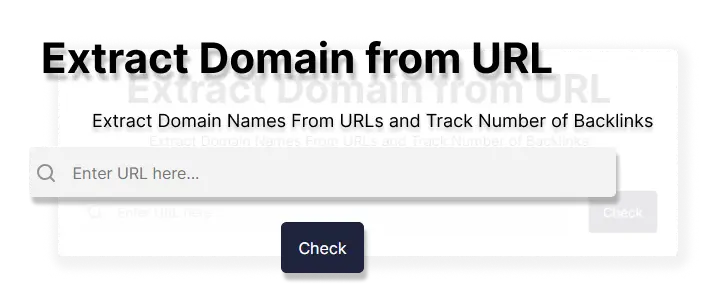
How to Extract Domain From URL With ETTVI?
Follow these simple steps to use ETTVI’s Domain Extractor:
STEP 1: STEP 1 “Enter URLs”
You can use any of the following ways to enter URLs in bulk:
Paste URLs in the “textbox”
Click on to upload a file of URLs from your system
Click on to upload the URLs via an excel spreadsheet
STEP 2:“Extract Domains”
Click on to run the tool.
STEP 3:“Check Results”
ETTVI’s tool will run to provide you with the:
Domain Names
AC (Manual Backlinks)
DC (Natural Backlinks)
Total Backlinks
Referral Domains (linking domains)
ETTVI’s Domain Name Extractor will enlist the extracted domain names and display the number of manually created backlinks, naturally created backlinks, total backlinks, and the domains from which the source domains have received the backlinks separately.
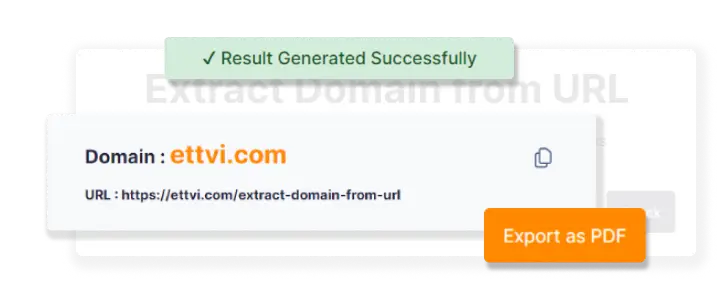
Why Use ETTVI’s “Extract Domain From URL” Tool?
ETTVI’s efficient “Domain Name Extractor” tool serves the best to extract domain names from the long URLs with complex structure.The user can easily enter the list of URLs to get the domain name of each link separately - with just one click.
Designed and developed with a profound acuity, ETTVI’s Domain Extractor enables the webmasters to:
Extract Domain Names From URLs in Bulk
Track the Number of Natural and Manual Backlinks of Each Domain
Measure the Number of Total Backlinks of Each Domain
Discover the Number of Referring Websites of Each Domain
For sure, ETTVI’s “Extract Domain From URL” tool is a must-have SEO tool that the webmasters can leverage to track the domain names and keep a check on the backlink quality of all the domains - at the same time.
All the Digital Marketers, SEOs, and Bloggers can take advantage of ETTVI’s easy-to-use domain extractor tool to take out the domain names from any kind of URL for free.
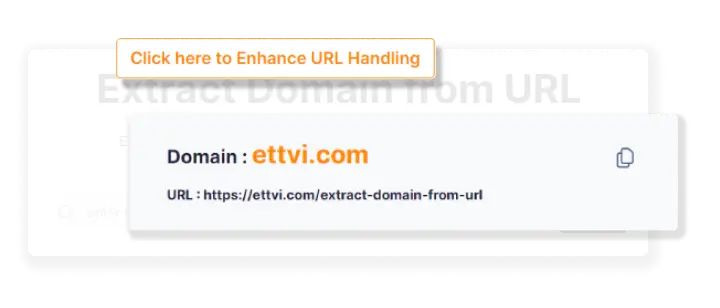
ETTVI’s Guide to Understanding Domain Name and Domain Authority
Every web resource has a domain name each which corresponds to a unique numeric IP address. Users enter a domain name when they want to access an individual website on their web browser. The web browser processes the domain name to locate its IP addresses in the DNS to load the requested website.
Although the actual address of a website is a complex numerical IP address (like 103.21.244.0), DNS allows users to input human-friendly web addresses and be routed to the websites they are searching for. It is a network of computers and gadgets under a single authority’s supervision and is governed by particular rules. On the other hand, an Internet domain is owned and operated by a single company with its own IP address and Internet presence.
What is the URL?
A URL (Uniform Resource Locator) is a globally unique identifier that is used to locate an Internet resource. Additionally, it is referred to as a web address. URLs are made up of several components – a protocol and a domain name – that instruct a web browser on how and where to obtain a resource.
End users access URLs by typing them directly into their browser's address bar or by clicking a hyperlink on a webpage, bookmark list, email, or other application.
Comparison of Domain Names and URLs
URL (Universal Resource Locator) and domain name share certain similarities. However, they relate to entirely different things – As a complete website address, a URL can link users to a specific page on a website. A website address is simply one piece of the puzzle.
Protocol, domain, and path are the three components of a URL. Using the protocol, webmasters can tell if a site is secure. Keep in mind that URLs only have a path if they take visitors to a particular page on a website.
What is the Function of Domains?
A domain name and a web hosting server are the two most important components of every website. The domain name is linked to the web server that runs a website.
Keep in mind that each domain has an IP address associated with it. Domain Name System (DNS) servers scan through a global network of servers when a user input a domain into a browser (DNS).
The DNS servers will look for the IP address linked with the domain name that is registered. The web browser will receive the IP address from the server that has it. Then, the domain's hosting server will be connected to obtain information about the website.
In addition to the website's files and databases, the web server also keeps all of the website's HTML code. Web browsers utilise data returned from the hosting server to create a web page that the public can see.
Main Parts of URL
The scheme, subdomain, subdirectory, top-level domain, second-level domain are the five components of a URL.
Scheme
When a web server requests a page of a website, the scheme instructs it to utilise the appropriate protocol. Nowadays, HTTPS — Hypertext Transfer Protocol Secure — is the most widely used protocol. It enables the online browser to encrypt any data users submit on the website, such as credit card information or passwords, to prevent fraudsters from accessing it. This security strategy secures the website's users, and it will improve the site's Google ranking.
Other URL schemes webmasters might encounter include mailto://, which can open the computer's default email service provider to assist in drafting an email to the email address a user specified, and ftp://, which is a typical protocol for transferring data between a client and a server on a computer network.
Subdomain
If a website is comparable to a house, subdomains are similar to specific rooms within that house. A subdomain in a URL specifies which page of a website should be served by the web browser. For example, subdomains such as "blog" or "offers" will direct visitors to the website's blog or offer page.
Subdomains also categorise the website's content and demonstrate to Google and visitors that a site has more than just a homepage.
Second-level Domain
A website's second-level domain (SLD) is its name. It notifies visitors that they are on the website of a certain brand. For example, people who visit "ettvi.com" know that they are on the best SEO tools website, and they do not require any other information.
Top-level Domain
The top-level domain (TLD) identifies the type of entity that a business registers on the internet. For instance, ".com" is reserved for commercial enterprises in the United States, a large number of American firms register with the ".com" top-level domain. Similarly, ".edu" is reserved for academic institutions, as a result, a large number of schools and universities register with the ".edu" top-level domain.
Subdirectory
A subdirectory assists both humans and web crawlers in determining which area of a webpage they are currently viewing.
What is a Backlink?
A backlink is linking on another website that directs the visitor to a specific website. It is a type of citation in which someone talking about a particular website, service, or product wishes to include a link to your website. Backlinks are one of the numerous criteria that Google uses to determine the worth of a page. Backlinks are also known as inbound links, inlinks, or inward links.
What is the Importance of Backlinks?
There are three significant advantages of using backlinks
Ranking
Backlinks are seen as votes of confidence by search engines like Google. In general, the more votes your sites receive, the higher they will appear in search engine results for relevant search terms.
How can we be sure? Every time we've looked at link-based ranking variables, we've seen the same thing: a substantial correlation between organic search traffic and the number of links pointing to the specific site from other distinct websites (referred domains).
Discoverability
Search engines re-examine the pages they already know about to find new information to see if any new links have appeared.
The content may be discovered more quickly by search engines if a website have backlinks from high-ranking websites.
Traffic Originating from Other Sources
The purpose of backlinks is to direct visitors to useful information. That's why they have a link. Referral traffic comes from people clicking on links to a site.
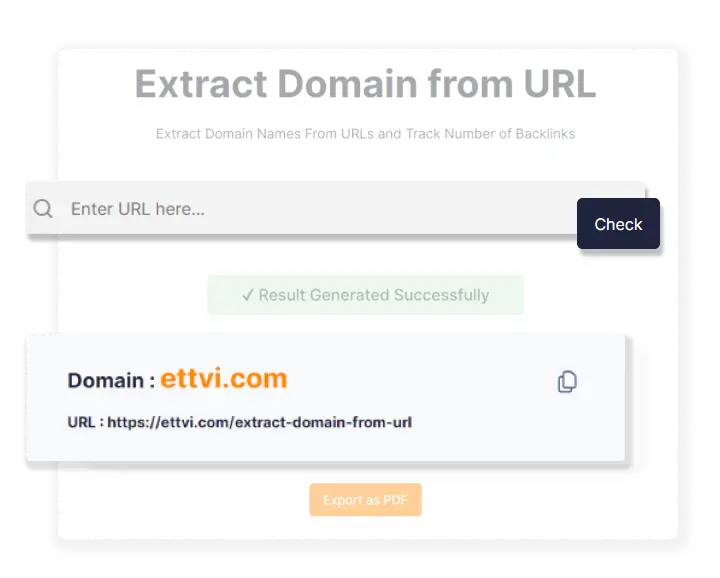
How to make Quality Backlinks?
Backlinks aren't all created equal, after all. Many factors go into determining a backlink's quality and usefulness.
Relevance
The more relevant a link is, the more likely someone is to click on it. In their "reasonable surfer" patent, they mention this.
Exactly what does this imply? In other words, if an SEO tool site gets backlinks from two different pages, one about cats and one on online SEO tools, the latter is probably the It's not just at the domain level where this concept is relevant. Those who visit ettiv.com are far more likely to click on a link to the website of a SEO tool than those who visit the site for cats.
Authority
Strong web pages tend to pass along more "authority" in the form of backlinks than do weak ones.
There is a direct correlation between the level of authority of a page and the amount of organic traffic it receives.
However, backlinks from high-ranking websites aren't always more powerful. Google's original patent gives equal weight to all outbound connections on a web page for establishing the page's authority. Backlinks from two different pages, one with more outbound links than the other, would all things being equal have a greater impact on a website ranking when it comes to transferring authority.
Dofollow vs Nofollow Backlinks
Backlinks that are no-followed don't usually have an impact on a page's search engine rankings. To get the most out of SEOs link-building efforts, it's essential to focus on gaining links that are followed. If a website get a no-followed link, don't make a fuss about it. It may still have some utility in terms of search engine optimization (SEO).
How to Increase the Number of Backlinks of Website
In order to gain more backlinks, there are three ways to do so: webmasters may either earn them or generate them.
Getting Backlinks for a Site
A fantastic strategy to boost the number of links pointing to the website is to create content other websites would like to link. When people find it through search engines, social media, or word of mouth, the content is linked to it. In other words, earned backlinks are natural.
Creating Backlinks
Add links to the site from other websites manually. Submissions to company directories, blog comments, and responses to forum posts are all examples of this type of activity. To boost a particular website's search engine rankings, backlinks are a must. The more backlinks a website receives, the more search engines conclude that the site has valuable material and is worthy of higher rankings in the SERPs.
Building Backlinks
Asking other webmasters and editors for a link to a specific page is a form of outreach. SEOs will need a crystal-clear value proposition for this to function. Those are the strategies of link building. However, the higher the spam score of the domain that links to a site, the higher the website spam score, even if a site SEO is unaffected. It's worth investigating, but it isn't meant to be an absolute measure of "disavow this link or face a penalty".
Techniques for Acquiring Backlinks
Guest blogging: Offer to write a one-time piece for another website.
Broken link building: Find relevant dead links on other websites, then contact the site owner and request that the working link be used as a substitute.
The Skyscraper Technique: Create a better version of an existing piece of content, then urge the people who link to it to link to a site instead.
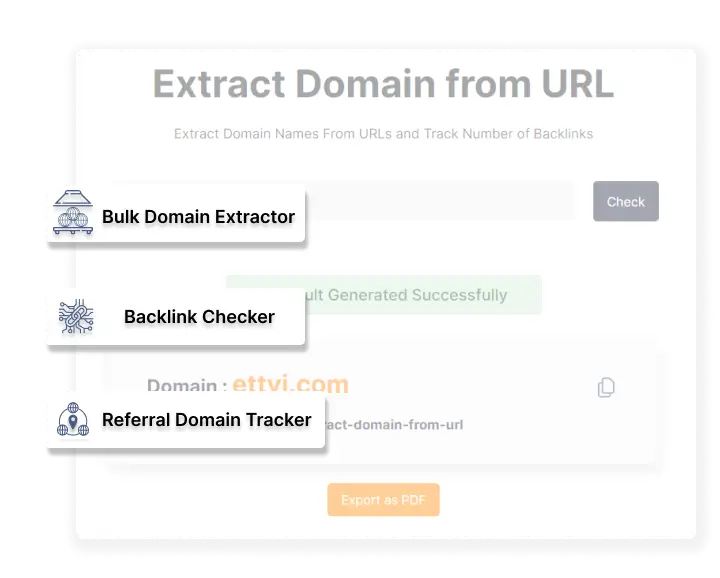
Frequently Ask Questions
What Does ETTVI’s Extract Domain From URL Do?
What Makes ETTVI’s Domain Extractor Best?
What is AC and DC?
AC stands for Assistive Citations whereas DC stands for Direct Citations. More clearly, AC indicates the number of manually created backlinks and DC indicates the number of naturally acquired backlinks of a website.
Why Do I Need to Check Referral Domains?
ETTVI’s Domain Extractor highlights the number of manual and natural backlinks along with the number of referral domains. Basically, the referral domains helps the webmasters to ensure the quality of their backlinks as the search engine has clearly prohibited from getting multiple backlinks from the same resource. So, you can easily compare the number of backlinks with the number of referral domains to find out if the number of backlinks corresponds to the number of linking domains or not.
Can I Use ETTVI’s Domain Extractor For Free?
Yes. ETTVI’s Domain Extractor comes up with free access with unlimited usage.

Stay up to date in the email world.
Subscribe for weekly emails with curated articles, guides, and videos to enhance your tactics.
