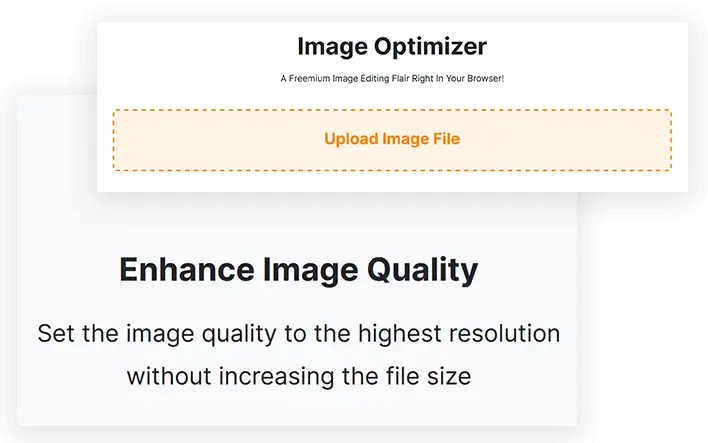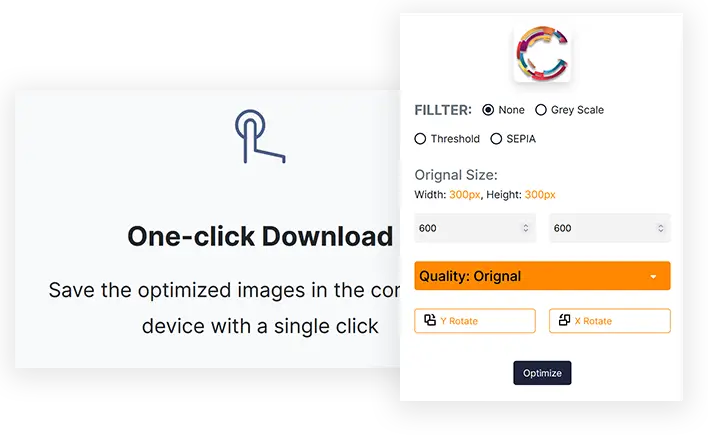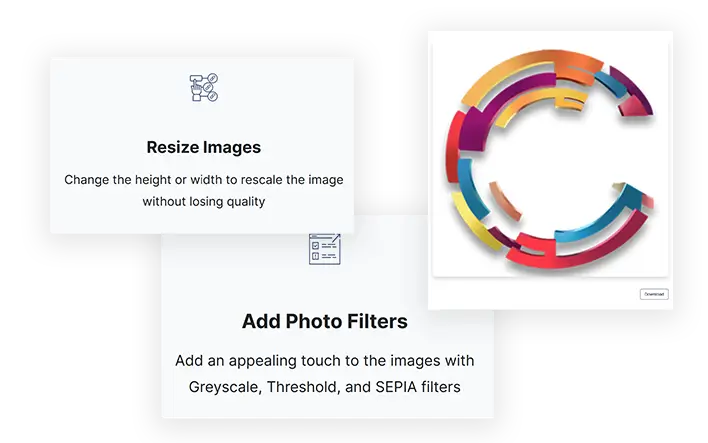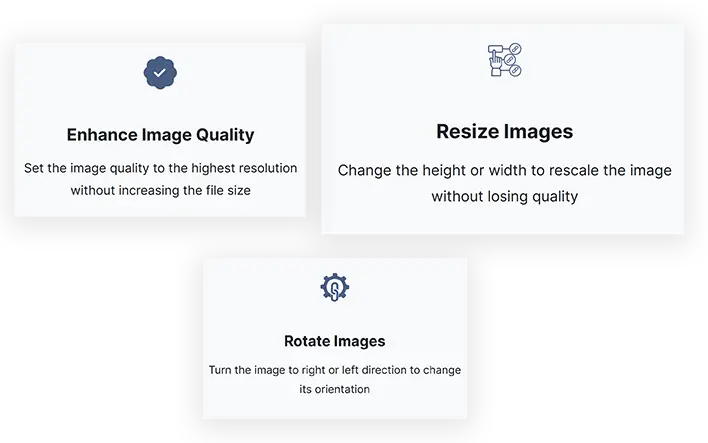A beginner's guide to image optimization
You should know that high-quality, attractive, high-resolution images are the most effective way to market and promote your services, products or business online. But what you may not know or easily ignore is that the images displayed in your web content need to be optimized. But why and how?
Read this guide to learn why optimization is important for SEO and how to do it.
Image optimization
To begin with, image optimization is about improving quality in terms of appearance. But for SEO experts, image optimization refers to the techniques used to make images SEO-friendly by compressing file sizes. Well, there is a lot more to what we call image search engine optimization.
Relax SEO
There are certain principles and techniques used to optimize images from an SEO perspective. Factors associated with image optimization include:
Images in web content should be original and at least free of plagiarism. You can change the color, size, orientation or background of the image to keep it unique.
You should use your target keyword as the name of the image file so that search engines can easily identify it. Always use hyphens for spaces, as in image optimizers.
Keep in mind that choosing the right format is an important part of image SEO. Image formats supported by the search engine: JPG, JPEG, PNG and WebP. Choose the WebP format to get high-quality results in smaller file sizes.
mage file sizes should be compressed (smaller) so as not to affect site speed. For example, the image must be 550 x 370 pixels. You can also crop or enlarge the image if needed.
Du måste lägga till dina målsökord som alt-text för bilden. Detta hjälper sökmotorerna att förstå vad du pratar om. Dessutom, om bilden inte laddas, kan användare läsa alt-texten och förstå dess syfte.
Important information about the picture must be marked in the form of captions. This is the best way to engage readers and provide useful information in a concise manner.
Optimize images to avoid copyright infringement.
Originality and originality are of great importance when uploading images to the Internet. This is because search engines restrict the use of plagiarized or duplicate content. If you cannot use new images to present your products, services or other types of content online, you can optimize them by collecting suitable images from various online resources. This means that all images on web content must be optimized to avoid copyright infringement.
You can give your image a unique character using one of the following methods:
Optimize your images to speed up your website
If you want to rank higher in the SERPs, don't underestimate your users. Confused? Okay, let's simplify this. You should know that website speed is one of the important aspects of user experience.
However, high-resolution images and large files tend to slow down your site's loading speed. If you want your website to load faster, you need to optimize your images.
But how? It's easy! When you upload an image for display on a website, you must compress the image file size so that it does not affect the speed of your website.
Don't forget to reduce the image file size before uploading it to your website!
Pro tip: ETTVI Image Optimizer uniquely compresses web content images without losing quality.