ETTVI’s Adsense Revenue Checker calculates the revenue which a website or channel can generate through Google ads. Whereas the Revenue is the amount that Google Adsense, an advertising program pays to the webmasters for hosting advertisements on their web resources.
Adsense Revenue Calculator
Calculate the total amount which a website can earn through Google ads on the daily, monthly, and yearly basis
Features

AdSense Revenue Calculation
AdSense Revenue Calculation

Quick Results
Just enter the required information to check Adsense Revenue in real-time

Free Access
Measure a website’s earning potential without any subscription charges
Related Tools
ETTVI’s AdSense Revenue Checker
Get a quick estimation of the income which a monetized website or youtube channel can earn through Google Adsense - measure the earning potential of a web resource based on the daily page impressions, cost-per-click, and click-through rate with ETTVI’s Ads Revenue Checker.
ETTVI’s Ads Revenue Checker tracks the total traffic of a website that displays the paid advertisements. Leverage this outcome to find out how many visitors a website needs in order to generate the desired revenue.
Specify the PI, CPC, and CTR of a website to check its Adsense Revenue and Total Traffic on a daily, monthly, and yearly basis in real-time.
ETTVI’s AdSense Revenue Checker works its magic for free of cost!
.webp)
How to Use ETTVI’s AdSense Revenue Checker?
Follow these example-based steps to calculate AdSense Revenue with ETTVI’s advanced tool:
STEP 1 - Enter Page Impression
Place the total number of daily page views to specify the impressions which your ads receive e.g. 1000
Visit your “Google AdSense Portal” to find the page impressions.
STEP 2 - Enter Cost Per Click
Specify the total amount which you receive from the advertisers when your website users click on the advertisements e.g. 1
Visit your “Google AdSense Portal” to check your CPC or use the average cost-per-click.
STEP 3 - Enter Click-Through Rate
Specify the Click Through Rate (CTR) of your ads in percentage e.g. 2.0%
Divide the total number of clicks by the total number of impressions to find the CTR.
STEP 4 - Run the Tool
Click on Generate to run ETTVI’s Adsense Revenue Checker.
STEP 5 - Check Results
ETTVI’s advanced AdSense Revenue Checker will calculate and display the revenue along with the traffic on a daily, monthly, and yearly basis.
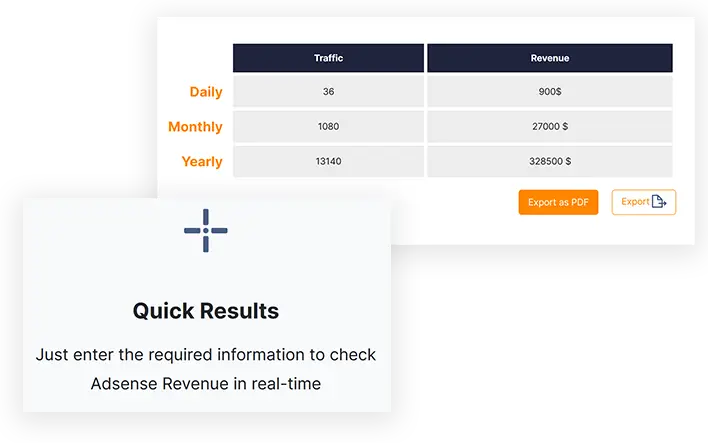
Why Use ETTVI’s AdSense Revenue Checker?
ETTVI has developed an advanced version of AdSense Revenue Checker which accurately measures the amount of money a website or youtube channel is expected to earn from Google ads.
Enhanced User Experience
Users can easily avail of ETTVI’s AdSense Revenue Checker to calculate Google Ads Revenue as it is quite accessible, findable, and usable. Everything from the designing to the development of this tool has been done so insightfully that even a beginner can leverage it without any hurdle. It takes less than a minute to process the given data to calculate the amount of money that a web resource is expected to earn from AdSense.
Accurate Results
ETTVI’s AdSense Revenue Checker carefully processes all the metrics to calculate the Google Ads Revenue with human-level precision. The user just has to enter the required data which includes daily impressions, cost-per-click, and click-through rate of a website. ETTVI’s tool multiplies it all to measure the amount which the respective website or channel is expected to generate.
Ultimate User Guide
For the ease of users, ETTVI has integrated a user manual that helps the users to understand the tool’s working. The ultimate user guide answers all the questions including What, How, Why, and When. In case the users don’t know how to use the tool and what it does then they can read the user guide. Moreover, it includes all the basic and advanced level information the users need to know about AdSense Revenue.
Free Access
ETTVI doesn’t require any registration or subscription fee. Users from all over the world can access and use ETTVI’s AdSense Revenue Checker to calculate the Google ads revenue of any website or channel for free of cost.
Unlimited Usage
ETTVI enables its users to use the AdSense Revenue Checker regardless of any limit. Users can calculate the expected revenue of any web resource however and whenever they require.
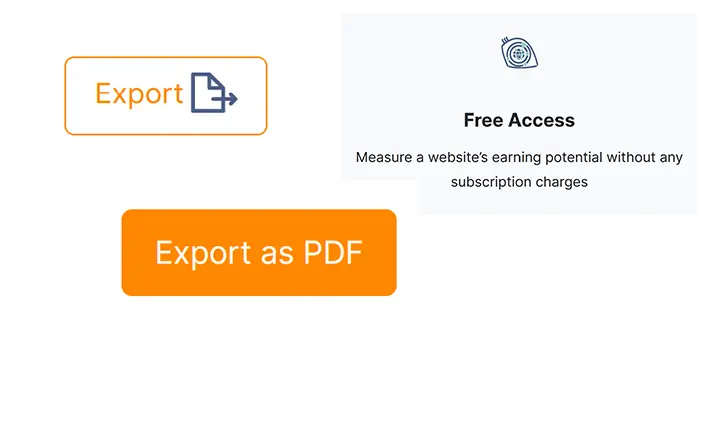
ETTVI’s Guide to Google AdSense
AdSense is a free and reliable way to monetize websites. In other words, with the help of Google AdSense, you can earn money just by displaying ads on your site along with the content.
By all means, Google AdSense aims to make it:
easier for the advertisers to promote their products and services
profitable for website owners (publishers) to earn money by displaying ads
helpful for the website visitors to find useful content through ads
AdSense is an absolute treat for everyone who uses the internet. Anyhow, it serves publishers the best. The websites which publish useful content and display ads approved by the AdSense program can generate revenue (money) depending upon their traffic - the more the clicks and impressions the More the revenue. Well, there are many other factors involved in the AdSense revenue generation such as what type of content is displayed on the website.
How Much Will You Earn With AdSense?
There’s one thing for sure - if AdSense gets approved on a website with higher traffic then it will generate revenue worth thousands of dollars per month.
Anyhow, AdSense earning is dependent on various factors including content category, daily visitors, click-through rates, cost-per-click, and target country. Therefore, you are required to calculate it.
Let’s suppose you have a website with around about 50 thousand visitors from Asia and Pacific Countries per month whereas the target niche is Arts and Entertainment then you can earn at least 3500 USD on yearly basis.
Can You Choose Which Ads to Show Your Website?
No. You don’t have to choose which ads to show on your site. Google AdSense automatically chooses the ads which a website’s visitors will find useful and helpful. It makes sure to display the relevant yet highest paying ads on your website which will not only help you earn money but will increase user engagement rate as well.
PRO Tip: If you want Google AdSense to display the highest paying ads on your website then opt for the content category with the highest click-through rates and cost-per-clicks.
Can You Block Ads From Appearing on Your Website?
Google AdSense itself says that you are in control. It means that yes, you can stop unwanted ads from appearing on your website and change the place of ads as well. Google AdSense enables you to customize the ads. What to show and how to show on your website - it's all in your hands. For the record, you can only select from the ads which Google has chosen to display on your website.
Which Websites Generate Quality AdSense Revenue?
Apparently, there are three types of websites from which you can generate quality AdSense Revenue: Blog Sites, Forum Sites, and Free Online Tool Sites. There’s a wide range of content categories that you can target but you must go for the niche with the highest cost-per-click or pay-per-click.
What are the Best AdSense Niches in the USA?
If your target audience is from the USA then you surely need to know which content categories can help you earn an increased amount of AdSense Revenue.
5 top AdSense Niches with the highest paying Google Ads include:
Insurance
Online education
Marketing and Advertising
Legal averaging
Internet & telecom
What are the Most Expensive Keywords For AdSense?
How Many Articles does a Blog Need for AdSense Approval?
The majority of the SEOs believe that a blog should have 30-40 articles with high-quality content for AdSense approval. All the articles must be useful, readable, relevant, and unique. Make sure that your website is easy to navigate with a well-structured architecture before applying for AdSense.
Keep in mind that no matter how many well-optimized articles your website has, if it doesn’t provide a good user experience then AdSense will be rejected.
Optimization Tips AdSense ApprovalNever forgets that user experience matters the most for AdSense Approval. In simple words, creating search-engine-optimized content is not enough - you must display the content in an easy-to-find and easy-to-use way on your website. It means that your website must have a user-friendly interface with easy navigation.
The factors which make a website well-optimized for Adsense includes:Relevancy
Uniqueness
Readability
Accuracy
Usefulness
Findability
Accessibility
Functionality
Usability
Precisely - what you display on your website and how you display it is all that matters. Just build an easy-to-navigate website to provide what the users are looking for in the easiest way possible.
Pro Tip: Choose the right spots to leave enough spaces for displaying Google Ads without compromising on your content quality or user experience.
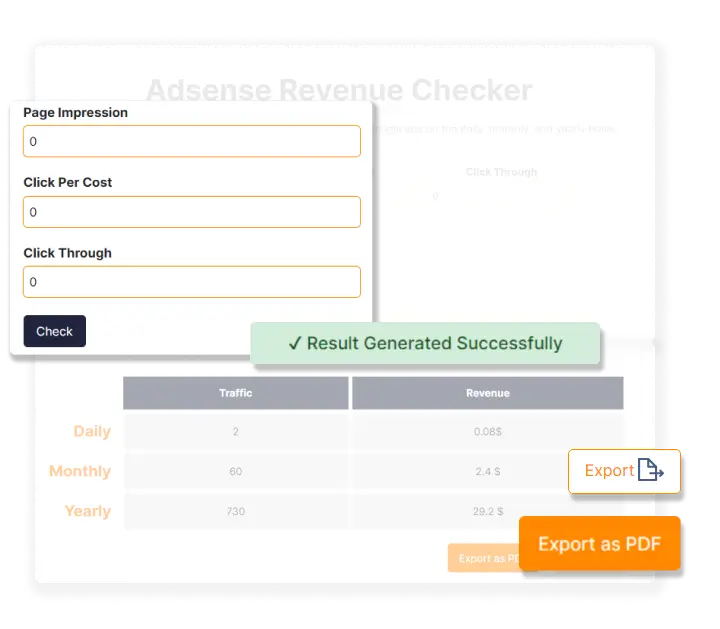
Frequently Ask Questions
What does ETTVI’s Adsense Revenue Checker do?
How does ETTVI’s Adsense Revenue Checker work?
The efficient AI system of ETTVI’s Adsense Revenue Checker multiplies the Adsense Metrics (Impressions, Cost-Per-Click, Click-through Rate) specified by the user to calculate the revenue.
Why should you choose ETTVI’s Adsense Revenue Checker?
ETTVI’s Adsense Revenue Checker offers a wide range of advanced features which make it easier for the users to calculate the ads revenue with 100% accuracy and efficiency.
Can you calculate the Adsense Revenue of any web resource?
Yes. ETTVI’s Adsense Revenue Checker enables you to check the ads revenue of any type of website e.g. blog, e-commerce store, etc.
What are the metrics used in AdSense Revenue Calculator?
The metrics used to calculate AdSense Revenue of a website include its Daily page impressions, Click-through Rate (CTR), and Average Cost-Per-Click (CPC).

Stay up to date in the email world.
Subscribe for weekly emails with curated articles, guides, and videos to enhance your tactics.
