You can use ETTVI’s color picker tool to pick a color from an image. Just upload the image, and get the code of whatever color you would like.
Color Picker
Color Picker From Image is a free tool that allows you to upload any image and get any web color code from the image without paying a single penny.
Drag an Image file to Upload
Press "CTRL + V" to Paste
Features

One-click Color Picking
Select, upload or browse colours to get its codes at a single command

Advanced Color Code Extraction
Get HEX, RGB, CSS, SCSS, and HTML Codes of any colour as per your requirements

Export the Color Codes
Generate an excel sheet and export all extracted colour codes for later use
Related Tools
ETTVI’s Colour Picker
Pick a colour and get its codes in the simplest way possible!
Extracting a colour code or finding the different formats of a colour code is now easier than ever.
Use ETTVI’s Color Picker to get the codes of any colour and use the colour codes to add the respective colour to your theme, design or logo.
ETTVI’s Color Picker Tool enable you to:
Select, Upload or Browser Any Color
Select, and Change the Color Shade
Get Color Codes in Different Formats
Select a color from the palette, upload an image, or browse it directly - ETTVI’s Color Picker Tool will process it and provide you with its codes (in all formats) in less than a minute.

How to Use ETTVI’s Color Picker Tool?
Follow this step-by-step guide to use ETTVI’s Color Picker Tool.
STEP 1 “Colour Selection”
Use the “Color Palette” situated on the top to select any colour.
Click the “Upload” button to insert an image, and pick any of its colours
Click the “Browse” button to select the colour from another browser
STEP 2 “Shade Picking”
When you select, upload or browse a color, and specify its shade, the tool automatically displays its name, and all types of (colour) codes.
The tool displays the following codes of the selected colour:
HEX
RGB
HTML
CSS
SCSS
STEP 4 “Export the Color Codes”
Click the “Export” button to generate an excel sheet, and transfer all the extracted color codes on it.
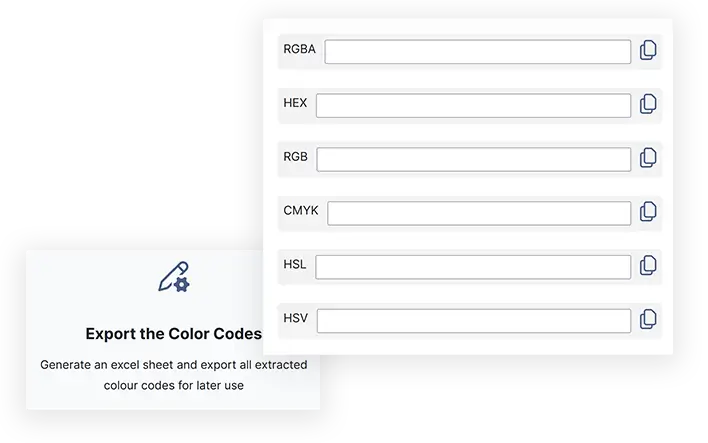
Why Use ETTVI’s Colour Picker?
Found an attractive colour but don’t know how to get it?
Use ETTVI’s advanced Color Picker tool to get all formats of a colour code, instantly.
Have a look below to know why you should use ETTVI’s Color Picker Tool:
State-of-the-art “Color Picking” Technique
A Wide Range of Colors
Colour Picking From Images
Colour Browsing
Easy-To-Use Color Shade Bar
Ingenious Color Shade Graph
All Types of Codes Extraction
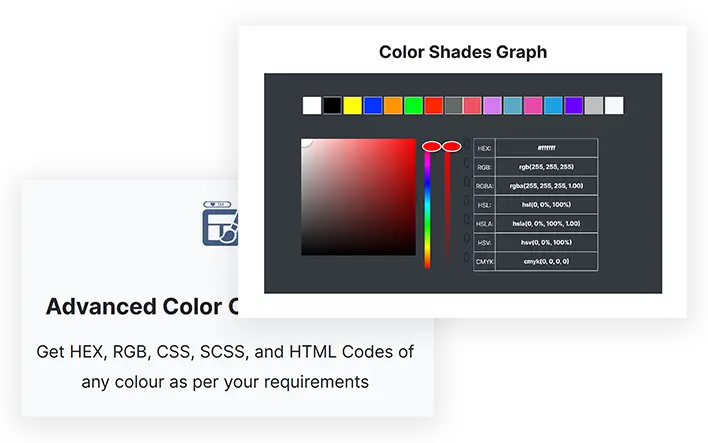
Frequently Ask Questions
How do I pick a color from an image?
What does a Color Picker tool do?
A color picker also known as color chooser can be marked as a graphical user interface widget integrated in online or software tools that is used to select colors in images, and get their codes.
It is basically used to create color schemes for various purposes such as for website themes and logos.
Who can use ETTVI’s Color Picker tool?
Anyone including SEO experts, web developers, bloggers, and graphic designers can use our Color Picker tool to pick color codes from any image.
Can I use ETTVI’s Color Picker tool to pick any color?
Yes. You can use ETTVI’s Color Picker to get the code of any color from any image as per your command.
Can I use ETTVI’s Color Picker for free?
Yes. You can use ETTVI’s Color Picker for free of cost.

Stay up to date in the email world.
Subscribe for weekly emails with curated articles, guides, and videos to enhance your tactics.
