ETTVI’s Image Resizer is a user-friendly online tool that enables you to resize any image while maintaining its aspect ratio and quality. It is suitable for graphic designers, bloggers, webmasters, and anyone who often needs to change the height and width of images.
Resize Your Images With Perfection
Adjsut the height and width of any image for free of cost
Drag an Image file to Upload
Press "CTRL + V" to Paste
OR
Width:
Height:
Scale:
X:
Y:
Features

Lightning Fast
Takes only a couple of clicks and a few seconds to to resize images

Perfect Quality
Adjusts image’s height and width with ensured clarity and sharpness

Free Access
Resizes any type of image file for free of cost without any restrictions
Related Tools
ETTVI’s Image Resizer
We have developed a user-friendly tool that takes only a moment to adjust the height and width of any image—just upload the image and see how ETTVI’s photo resizer works its magic.
It increases or decreases the dimensions of the images while maintaining their aspect ratio and original quality. ETTVI’s image resize tool is a valuable asset for graphic designers, bloggers, webmasters, and anyone who regularly works with digital images. Using ETTVI’s image resizer online, you can perfectly modify the size of images, making them suitable for different purposes—such as social media posts, website design, blog articles, or print media.
The users can leverage ETTVI’s Image Resizer for tailoring image size to meet specific requirement without any premium charges. It offers free unlimited access—anywhere, anytime.
How to Use ETTVI’s Image Resizer?
Follow these simple steps to resize your images to perfection:
Step 1 - Upload Image
Click on “Upload” to fetch the image from the connected system.
Step 2 - Resize Image
Specify the following details for resizing the image as required:
- Image Width in Pixels
- Image Height in Pixels
Step 3 - Save Image
Click on “Download” to save the resized image on your system.
Why Use ETTVI’s Image Resizer?
ETTVI’s online picture resizer offers a simple and intuitive user interface, allowing you to easily adjust the size of images. It works effectively to modify the image dimension—whether you wish to adjust the height or width, you can do it with ease.
User-friendly Interface
ETTVI's Image Resizer has a simple and intuitive interface that makes resizing images easy and efficient. Users can conveniently specify the desired width and height of the image in pixels for resizing the images to meet their specific needs.
Advanced Features
ETTVI’s resize tool lets you increase or decrease the dimensions (height and width) as required. Plus, it preserves the aspect ratio of the original image while resizing, ensuring that the image remains undistorted and proportionate.
Quality Maintenance
ETTVI's Image Resizer uses advanced algorithms to resize images without compromising their quality, such as distorting or blurring the images. No matter if you increase or decrease the size, the resized images retain their clarity and sharpness.
Multi-format Compatibility
ETTVI's Image Resizer is a versatile tool that supports a wide range of image formats, making it useful for processing different image types. Whether you have a JPEG, PNG, BMP, GIF, or TIFF image, ETTVI’s tool can handle it with ease.
Free, Unlimited Usage
ETTVI's Image Resizer is free to use, with no premium charges or restrictions on the number of images you resize. Plus, it is an online tool, accessible from anywhere with an internet connection. There’s no need to download or install it.
Why Image Resizing Matters?
Resizing an image might seem like a mundane task, but it's a crucial aspect of image processing that can make a world of difference. Imagine a website or application that takes an eternity to load an image because it's too large. Frustrating, isn't it? That's where image resizing comes to the rescue, allowing for faster loading times and an improved user experience.
Not only does image resizing improve loading times, but it also helps to ensure consistency in image dimensions. No one wants to see a website where images are all different sizes, making it difficult to appreciate their beauty. By resizing the images, you can make sure that they all fit in the same frame and create a more harmonious visual experience.
But the benefits don't stop there. Resizing images also helps to save precious storage space, which is a valuable resource for websites and applications. And by reducing the amount of bandwidth required to load images, resizing can speed up page load times, making for a smoother overall experience.
And let's not forget about the print quality. By resizing an image and increasing its resolution, the printed image will appear sharper and more detailed. It's like magic, making images more vibrant and alive.
So, the next time you think resizing an image is a trivial task, remember that it plays a crucial role in enhancing user experience, optimizing storage space, and improving print quality. It's a small change that can make a big impact.
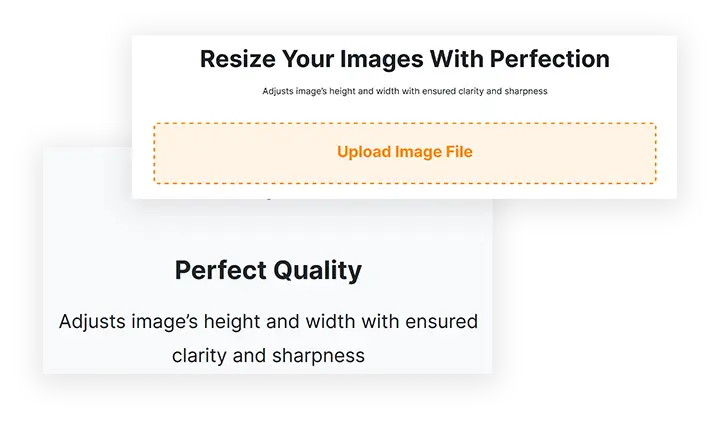
Understanding Image Resolution and File Formats
Have you ever noticed the tiny dots that make up an image? Those dots are called pixels, and the number of pixels in an image is known as its resolution. Resolution is typically expressed as the width and height of an image in pixels, such as 1920x1080, which is often abbreviated as "1080p".
Higher resolution means more pixels, more information, more detail, and a larger file size. However, higher resolution also means a more transparent and more detailed image, especially when viewed at larger sizes.
The resolution and file format are essential considerations when resizing an image. The file format determines how the image is compressed and stored, with each format having its own strengths and weaknesses. For instance, JPEG is a widely-used format for photos, while PNG is better suited for graphics and images with transparency.
Keeping the original image's aspect ratio (the proportional relationship between width and height) is vital when resizing an image to avoid distortion. It's also important to consider the image's intended use, as this helps determine the optimal resolution and file format.
Numerous tools are available to resize pictures, ranging from online image resizers to desktop software. In such cases, with ETTVI's Image Resize tool, you can adjust your image's resolution and file format to meet your specific requirements.
Choosing the Right Size For Your Image
The following are some quick size guidelines concerning what image size is required for different fields of work.
Web Design
It is highly recommended to use a resolution of 72 pixels per inch for best results when creating images for web design. You should also be sure to select the right dimensions for your images, compress your files, use the correct file format, and think about responsive design when working with images for web design.
Social Media
The required image size for social media can vary depending on the platform and the type of image you are using. Here are some examples of recommended image sizes for popular social media platforms:
- Facebook profile picture: 180 x 180 pixels
- Facebook cover photo: 820 x 312 pixels
- Instagram post: 1080 x 1080 pixels
- Instagram story: 1080 x 1920 pixels
- Twitter profile picture: 400 x 400 pixels
- Twitter header image: 1500 x 500 pixels
- LinkedIn profile picture: 400 x 400 pixels
- LinkedIn background image: 1584 x 396 pixels
The recommended sizes can change over time, so check your platform's guidelines for the latest recommendations to avoid any inconvenience.
Print Design
If you want to ensure high-quality prints, use a resolution of 300 pixels per inch (PPI) when designing images for printing. As such, the image file should have a resolution of 300 lines per inch at the actual print size. An image file should be 1200 x 1800 pixels (four 300 PPI by six 300 PPI) for printing a 4x6 inch photo.
Mobile Applications
A high-resolution image is essential if you intend to place the app in an app store where all users can see it. Suitable resolutions for all app stores are 1024x1024 pixels, so your app will appear at its best in all of them. When making sure you have this image size, you can easily find your app in all app stores.
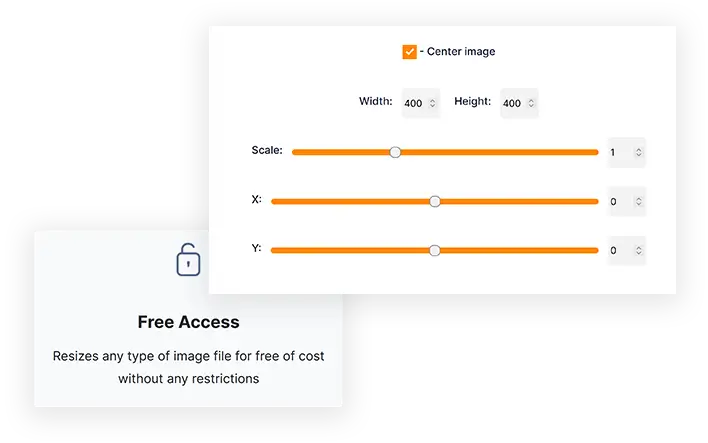
Best Practices and Tips for Image Resizing
You can make your image resizing process more efficient and productive if you follow these simple tips:
Determining Image Resolution
When resizing an image, it's essential to consider both the desired size and the resolution. The higher the resolution, the better the image quality. Some best practices and tips for determining the image size and resolution include:
- Determine the required size and resolution of the image based on its intended use (e.g., web, print).
- For web use, a resolution of 72 PPI is sufficient, while for print, a resolution of 300 DPI is typically recommended.
- Use image editing software to resize and adjust the resolution of the image. Be sure to maintain the aspect ratio to prevent distortion.
- Preview the resized image before saving it to ensure it appears as desired.
Minimizing File Size
Large image files can slow down website loading times, negatively impacting the user experience. To minimize the file size of an image, some best practices and tips include:
- Use image compression software or tools to reduce the file size without significantly reducing the quality.
- Save the image in a web-friendly format such as JPEG or PNG. JPEG is typically best for photographs, while PNG is better for graphics with fewer colors.
- Avoid using large image files as background images or repeating patterns.
- Consider using ETTVI’s picture resizer to resize images on the website rather than uploading heavy files.
Optimizing for SEO
Images can play an important role in search engine optimization (SEO). Some best practices and tips for optimizing images for SEO include:
- Use descriptive file names that include relevant keywords.
- Use alt text to describe the image for users who cannot see it, and include relevant keywords in the alt text.
- Use appropriate image sizes and resolutions to ensure that the website loads quickly and is mobile-friendly.
- Use image sitemaps to help search engines crawl and index the images on the website.
Working with Watermarks
Watermarks are often used to protect images from unauthorized use or to brand them with a logo or website URL. Some best practices and tips for working with watermarks include:
- Use a subtle watermark that does not distract from the image.
- Place the watermark consistently on all images to help build brand recognition.
- Use transparent watermarks to prevent the image from being obscured.
- Consider using a copyright notice in addition to the watermark to deter unauthorized use of the image.
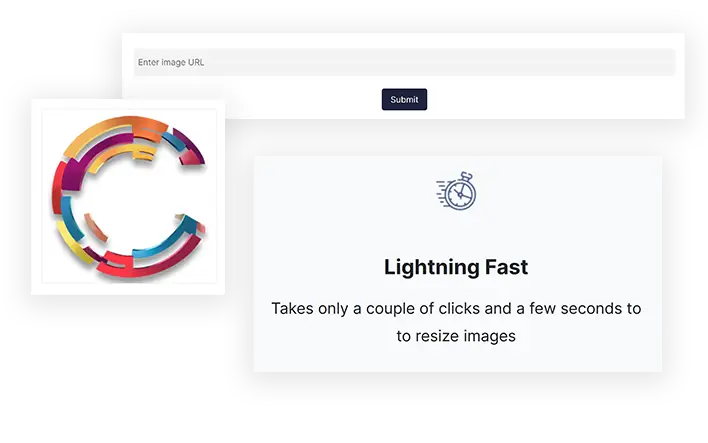
Frequently Ask Questions
What can I do with ETTVI’s Image Resizer?
How does ETTVI’s Image Resizer work?
ETTVI’s Image Resizer works by uploading an image and specifying the required dimensions: height and width. The tool then resizes the image without compromising its quality and maintains its aspect ratio. You can then download the resized image to your system.
What image file formats are supported?
ETTVI’s Image Resizer supports a variety of image formats, including JPEG, PNG, BMP, GIF, and TIFF. It can resize any image in these formats without compromising its quality.
Can I resize images to specific dimensions?
Yes, you can resize photos to specific dimensions using ETTVI’s Image Resizer. You can specify the image width and height in pixels to tailor the image size to your specific requirements.
Is ETTVI’s Image Resizer free to use?
Yes, ETTVI’s Image Resizer is completely free to use. There are no premium charges, and you can have unlimited access to the tool.

Stay up to date in the email world.
Subscribe for weekly emails with curated articles, guides, and videos to enhance your tactics.
