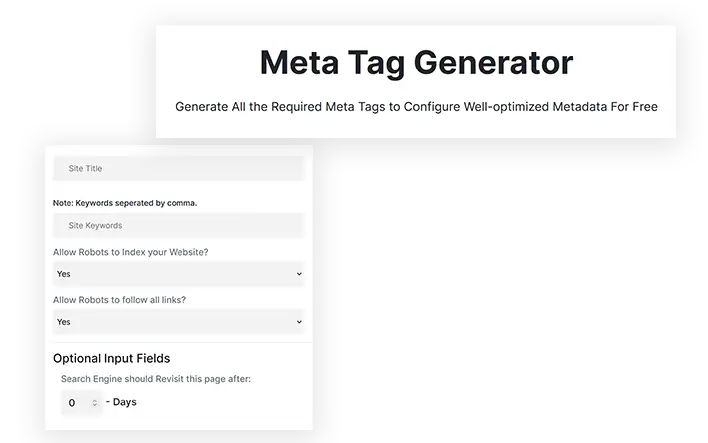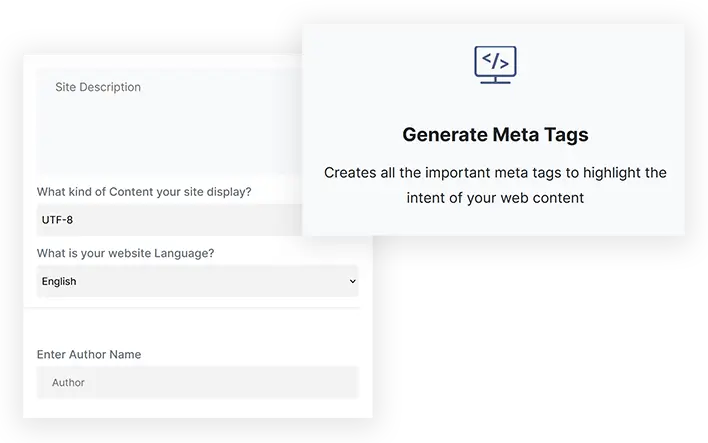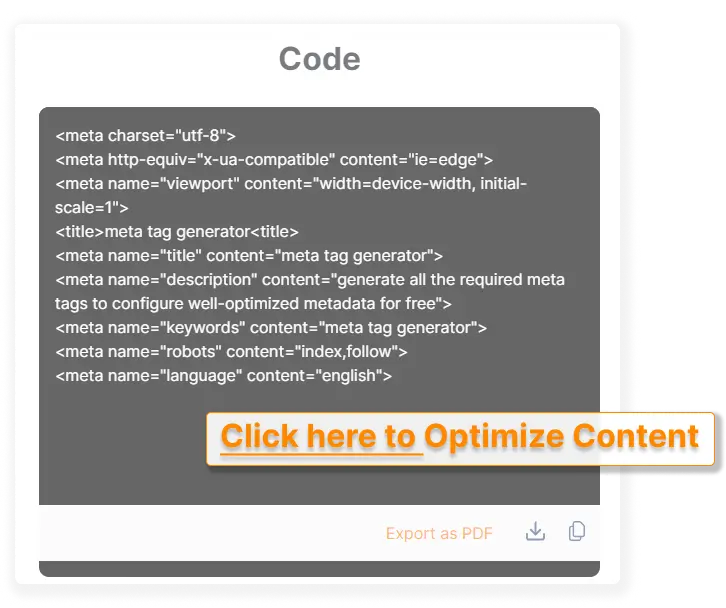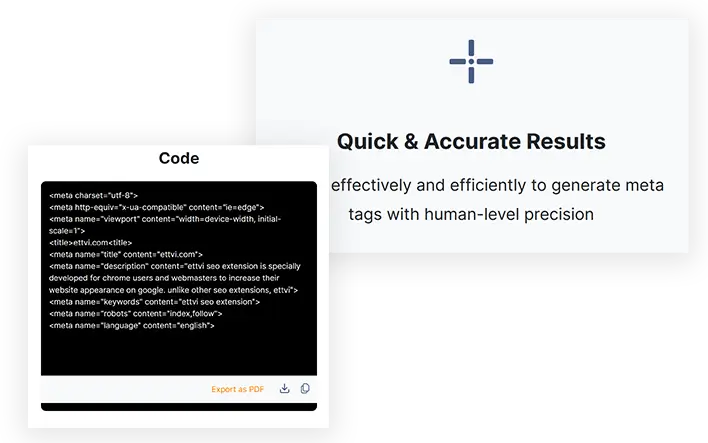Follow these steps to use ETTVI’s SEO Meta Generator and create meta tags in less than a minute.
STEP 1 “Enter Metadata & Keywords”
Enter Page Title
Write the title of your web page
Enter Page DescriptionWrite the meta description of your web page
Enter Target KeywordsWrite the focus & related keywords
STEP 2 “Apply Robots Directives”
Allow Robots to Index Your Website
Allow Robots to Follow All LinksSTEP 3 “Specify Charset”
Apprise the tool about “What Type of Content Will Your Site Display”?
Select any of the following character set:
 UTF-8
UTF-8
 UTF-16
UTF-16
 ISO-8859-1
ISO-8859-1
 WINDOWS-1252
WINDOWS-1252
STEP 4 “Specify Website Language”
Apprise the tool about “What is Your Website Language?”
Select from the following options to specify the language of your website:
 English
English
 French
French
 Spanish
Spanish
 Russian
Russian
 Arabic
Arabic
 Japanese
Japanese
 Korean
Korean
 Hindi
Hindi
 Portuguese
Portuguese
In case, you don’t want to specify your website language then select the “No Language Tag”
STEP 5 “Provide More Information”
If you want to stipulate “how often the search engine should revisit your page” then leverage the following function:
✅ Search Engine Should Revisit this Page After ____ Days
Mark the checkbox and enter the required number of days.
If you want to include the “author name” then make use of the following function:
✅ Author _____
Mark the checkbox and enter the name of the author
To add a “meta robots tag”, avail yourself of the following function:
✅ Meta Robots Tag
Mark the “checkbox” and then select from the following options as required:
 Index
Index
 Noindex
Noindex
 Follow
Follow
 Nofollow
Nofollow