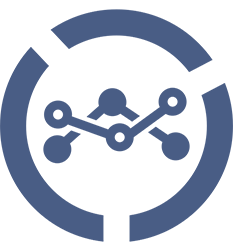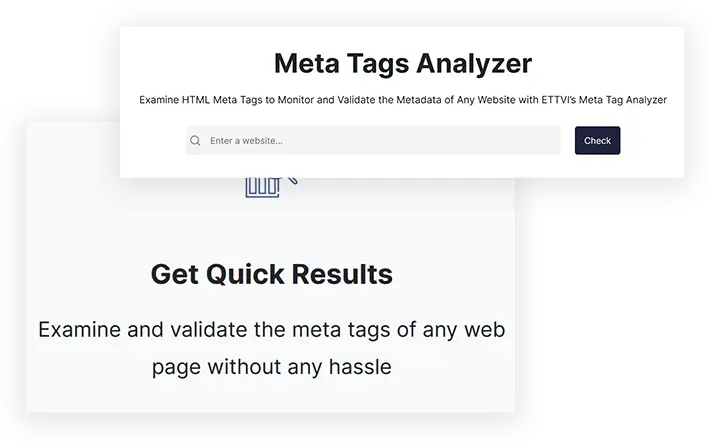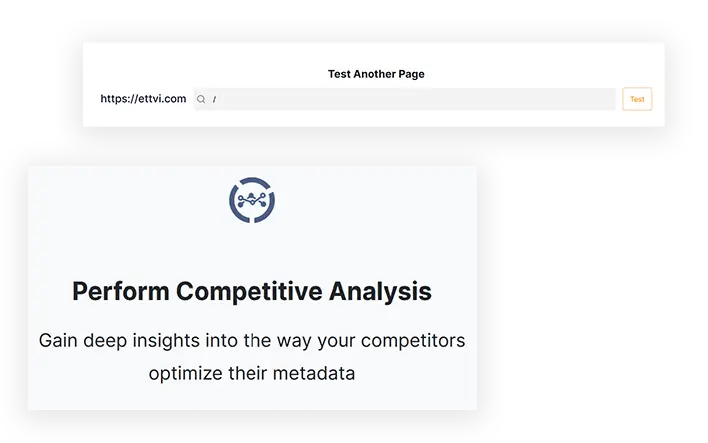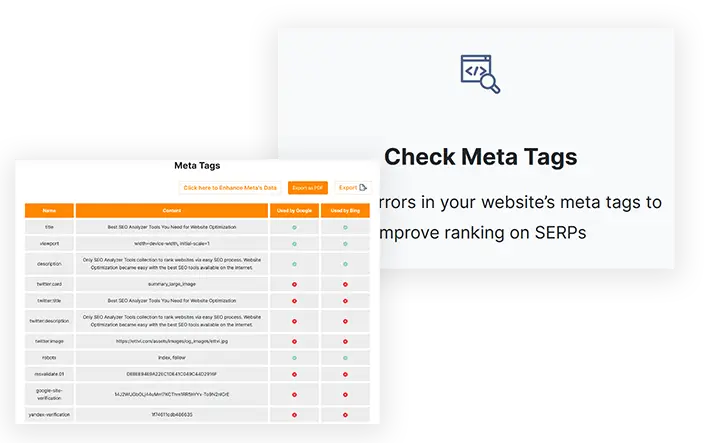How ETTVI Meta Tags Analyzer Works?
ETTVI’s Meta Tags Analyzer is developed by team of expert that always keep user experience at their first priority - So, the procedure of using Meta Tags Checker tool is simple and easy:
STEP 1 - Enter the URL
At first, copy the specific URL that you want to analyze and then paste in the input field of ETTVI’s meta tag analyzer.
STEP 2 - Run the Tool
After entering your url in the input field you can just hit enter or click on the check button. Then, the tool will give you a report about your meta tags.
STEP 3 - Get Analysis Report
Meta tag analysis report varies with respect to meta tags that are used in a webpage. However, the following meta tags are commonly used in most web pages and thus, highlighted in the analysis report:
➔ Page URL
Firstly, the tool will show page url in the report - So, you can make sure that you entered the correct url you want to analyze.
➔ Page Title
The second item that will be shown in the report is the title. The tool will scan your title and show it to you with the changes that are required for user friendly title and for better ranking. According to the most trusted source your title’s character count should be under 60 characters and bigger than 30 characters.
➔ Meta Description
Meta Description is considered the crucial factor for site ranking and for CTR optimization. The tool will give your guidelines to improve your webpage’s description. Most SEO Experts and studies recommend that your description should be between 140-160 characters.
➔ Meta Keywords
It's not 2004 - So, you can ignore it without any worry. In 2009 Google announced that it does not consider Meta Keywords anymore for ranking.
➔ Meta Viewport
After Page Experience Update (Google Update), Mobile Friendliness became one of the most essential factor that can’t be ignored. You should not miss this tag if you want high ranking.
➔ Open Graph
ETTVI’s Meta Tags Checker will scan the web page if there are open graph tags or not. If you want to know about open graph tags in detail then you can use our Open Graph Checker or if your open graph tags are missing then you can use our Open Graph Generator.
PRO Tip: If your webpage is missing meta tags then you can use our Meta Tags Generator tool to generate SEO Optimized meta tags easily without coding.