Do you want to improve the position of your website in the SERPs?
You need to know a lot about HTML tags then!
These tiny pieces of code may seem to be of little consequence. But they greatly influence a site’s appearance. Indeed, research found that over 70 percent of marketers think that accurate HTML tagging is one way of getting a higher ranking in search engines.
This applies whether you are an expert in SEO or a novice. It is very important to know for what tags to use and how to use them.
In this blog, we will analyze some of the important HTML tags that you need to know about. So as to make your site shine on SERPs.
But,
First, we need to know that!
What are HTML Tags and How Do They Work?
HTML tags are the building blocks of every webpage. They are small bits of code that define the structure and content of a website. You can think of them as the directions. They tell a browser how to show everything, from text to pictures.
Each HTML tag is enclosed in angle brackets, like this: <tag>. Most tags come in pairs—an opening tag (<h1>) and a closing tag (</h1>). Everything between these tags is affected by the instructions.
For example, the <h1> tag wraps around text to make it a heading:
<h1>This is a heading</h1>.
HTML tags do not just control the appearance of your webpage; they also play a significant role in SEO. For instance, the <title> tag sets the title of your page, which appears in search engine results. A well-designed title tag can improve your click-through rate. Here is an example of a title tag in the source code of the webpage:
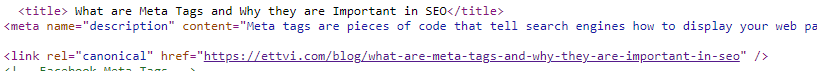
Another example is the <img> tag. It embeds images into your webpage. The alt attribute within this tag provides alternative text for images. It helps search engines understand the content of the image. Proper use of alt text can improve your site’s accessibility and SEO.
To sum up, HTML tags play a significant role in building as well as enhancing your website. They make it visually appealing and help in the SEO of your website.
Now, let us discuss some important HTML tags that affect your website’s SERP rankings.
1. Title Tags

Title tags are vital components of on-page SEO. They are the headlines that search engines use to present your web page within their results. It shows the content in a brief manner to both engines and people.
The click-through rate (CTR) as well as ranking in search engines can greatly be affected by an optimized title tag.
For instance, when you type “best hiking trails.” The titles that would probably attract you are something like “top ten best hiking trails for any skill level.” This is where the title tag proves its worth. It captures attention and offers value.
Studies show that almost 60% of people who use search engines only click on the first three results. Therefore, for your title tag to rank highly, it must be appealing enough.
Tips for writing title tags
To create an effective title tag:
Keep it concise like around 50-60 characters only.
You should include your primary keyword near the beginning.
For example, "Best Hiking Trails for Beginners."
This not only signals relevance to search engines. But it also resonates with what users are searching for.
2. Meta Descriptions
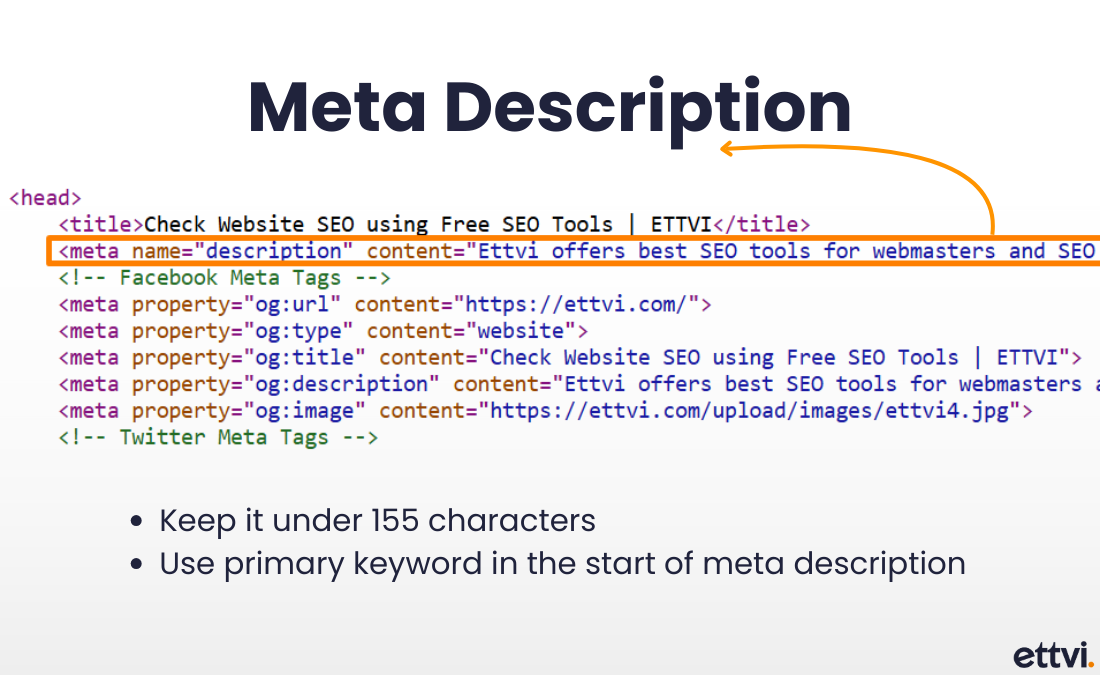
A meta description is an important HTML attribute. It provides a brief summary of a webpage’s content. It appears below the title tag on search engine results pages.
Meta descriptions are crucial for your click-through rates (CTR).
Why?
Because they entice users to click on your link, they offer a snapshot of what the user can expect.
The SERP shows a meta description like this:
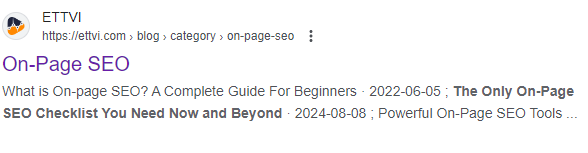
Tips to Write a Better Meta Description
Google typically displays the first 155 characters. So make sure your description is concise and to the point.
Include the primary keyword naturally. It will indicate the content's focus.
Encourage users to take action. Like “Learn how…” or “Discover…”.
Every meta description should be distinct. It will avoid confusion and ensure each page stands out.
3. Heading Tags (H1, H2, H3, etc.)
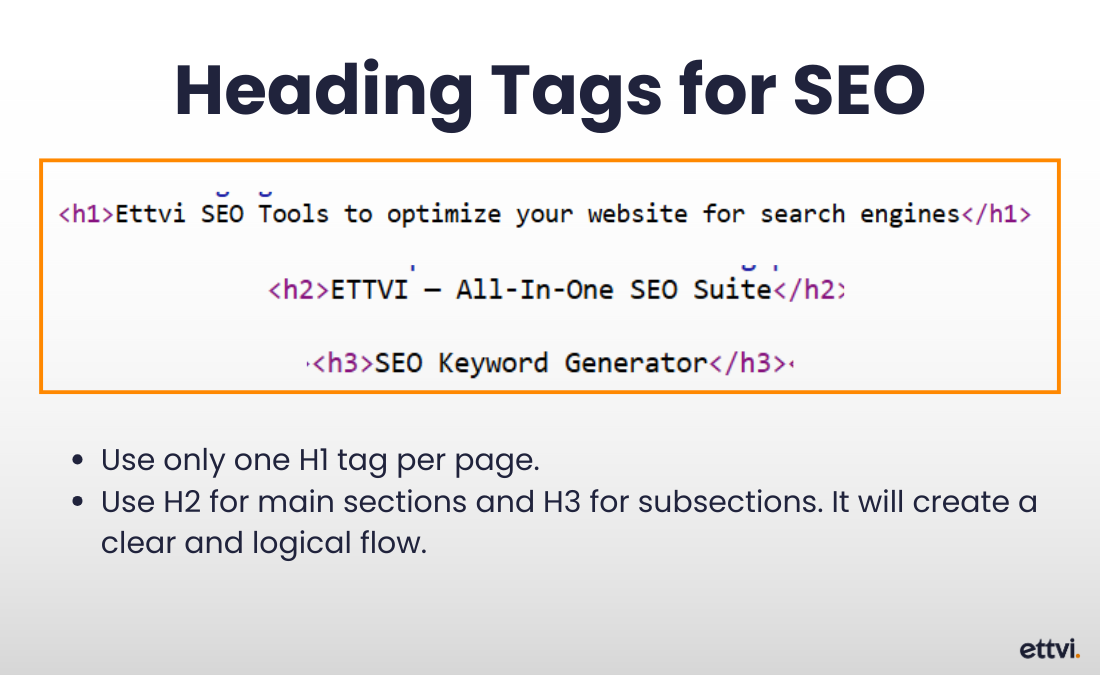
Heading tags are HTML elements (e.g., `<h1>`, `<h2>`, `<h3>`). They define headings on a webpage. They organize content hierarchically. It helps both users and search engines understand the structure.
The H1 tag is typically used for the main title. H2, H3, and other tags are used for subheadings. This hierarchy improves readability and makes it SEO content. It also clearly defines the content’s structure.
For example, header tags could look like this on a page:

Tips for Better Header Tags
Use only one H1 tag per page.
Use H2 for main sections and H3 for subsections. It will create a clear and logical flow.
Incorporate relevant keywords naturally in your header tags to enhance SEO.
Headings should be concise and to the point.
Ensure that header tags align with the content hierarchy and the page's overall structure.
Focus on clarity and relevance rather than keyword density in header tags.
4. Canonical Tag

A canonical tag helps prevent duplicate content issues. It specifies the “preferred” version of a webpage. It tells search engines which URL should be considered the authoritative source.
Here’s how a canonical tag looks in HTML:
<link rel="canonical" href="https://www.example.com/preferred-page">
Suppose you have multiple pages with similar content. Add a canonical tag. It will ensure that search engines attribute the content’s value to the correct page.
Tips for Canonical Tag
Use of duplicate or similar content
Always use the canonical tag to point to the most authoritative or original page.
Avoid self-canonicalization unless necessary.
The canonical tag should match the URL of the page you want to prioritize.
Use tools like Google Search Console to ensure your canonical tags are set up correctly.
Don’t canonicalize pages with unique content.
You can use Canonical Tag Generator to simply make Canonical Tags for your webpages.
5. Alt Text for Images

Alt text (alternative text) is used within an `<img>` tag. It describes the content of an image. Accessibility and SEO depend on it. Search engines can read the images and people who are blind or have low vision can understand what they see.
This is how alt text might look inside an image tag:
<img src="image.jpg" alt="Description of the image">
If an image does not load, the alt text will appear to give context to the users. Most CMSs allow adding alt text through an image uploader.
Tips to Add Alt Text
Explain in one sentence what the picture is about and why it was uploaded.
Use relevant keywords without stuffing them.
Clarity and relevance must be prioritized.
Try to ensure your descriptions can go for less than 125 characters usually.
The alt text should provide more information on the picture itself rather than repeating what’s already said.
The original content of a web page should also correspond with the alt text.
6. Robots Meta Tag
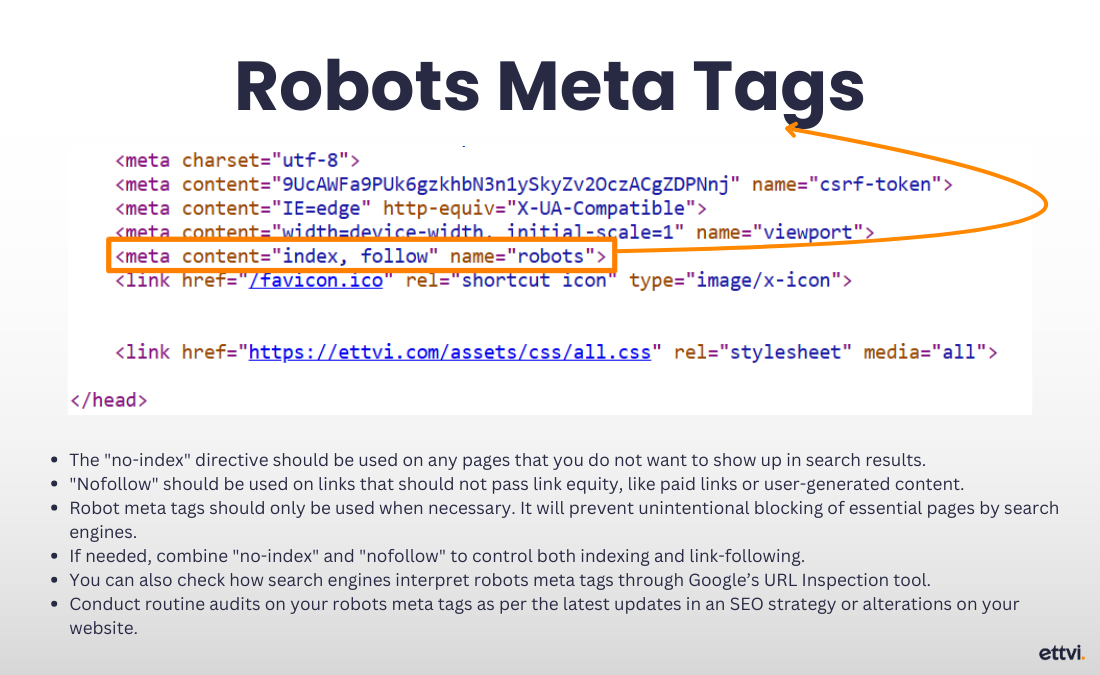
The robot meta tag is used by search engines to crawl and index specific web pages. It is an important part of off-page SEO. It provides instructions to search engines on whether to index the page or follow its links or not.
For example, if you do not want a specific webpage or site to follow or index, you can use the following code:
<meta name="robots" content="no-index, nofollow">
Does it sound difficult to write a Meta tag? Do not worry. You can use Ettvi’s Meta Tag Generator tool. It will help you with this difficult task. The tool will generate the correct meta tags for you, and you can just copy and paste them on your website.
Tips to Write Good Robots Meta Tag
The "no-index" directive should be used on any pages that you do not want to show up in search results.
"Nofollow" should be used on links that should not pass link equity, like paid links or user-generated content.
Robot meta tags should only be used when necessary. It will prevent unintentional blocking of essential pages by search engines.
If needed, combine "no-index" and "nofollow" to control both indexing and link-following.
You can also check how search engines interpret robots meta tags through Google’s URL Inspection tool.
Conduct routine audits on your robots meta tags as per the latest updates in an SEO strategy or alterations on your website.
Final Words
That's all about some important SEO HTML tags. These tags are crucial for enhancing your website visibility and performance on search engine results pages (SERPs).
These tiny bits of programming code have a large influence on how your content appears to users as well as search engines. Title tags that catch attention; meta descriptions that stimulate clicks—each tag has its particular purpose in enhancing your site's SEO.
If you use the right tags and follow best practices, your site will be well structured . And will also be better optimized for search engines. Whether small-time or experienced in this field,
If you want your website to stay on top, you need to understand and use these tags correctly.
So, take the time to refine HTML tags. And watch your site rise up the SERP ladder!
tag sets the title of your page, which appears in search engine results. A well-designed title tag can improve your click-through rate. Here is an example of a title tag in the source code of the webpage:</span></p><p dir="ltr" style="line-height:1.38;margin-top:0pt;margin-bottom:0pt;"><span style="font-size:11pt;font-family:Lexend,sans-serif;color:#000000;background-color:transparent;font-weight:400;font-style:normal;font-variant:normal;text-decoration:none;vertical-align:baseline;white-space:pre;white-space:pre-wrap;"><br></span><span style="font-size:11pt;font-family:Lexend,sans-serif;color:#000000;background-color:transparent;font-weight:400;font-style:normal;font-variant:normal;text-decoration:none;vertical-align:baseline;white-space:pre;white-space:pre-wrap;"><span style="border:none;display:inline-block;overflow:hidden;width:602px;height:53px;"><img src="https://lh7-rt.googleusercontent.com/docsz/AD_4nXcfpC7RxMAwOQ3wD8Q9tiWMrqX5S0QjQHw0Wb5ozm3Df8AHhnyoAsXEm0fzmkCMltnD0dUjc7JDWzl-EJT9CVXUnDM9ih9NaD2cF1_z6zZPMXIdBrtwVh7AXa6lityX7Sf0itzL7A?key=MD0vT4I6calXjjYw5uqZQjeM" width="602" height="53" style="margin-left:0px;margin-top:0px;"></span></span></p><p><b style="font-weight:normal;"><br></b></p><p dir="ltr" style="line-height:1.38;margin-top:0pt;margin-bottom:0pt;"><span style="font-size:11pt;font-family:Lexend,sans-serif;color:#000000;background-color:transparent;font-weight:400;font-style:normal;font-variant:normal;text-decoration:none;vertical-align:baseline;white-space:pre;white-space:pre-wrap;">Another example is the <img> tag. It embeds images into your webpage. The alt attribute within this tag provides alternative text for images. It helps search engines understand the content of the image. Proper use of alt text can improve your site’s accessibility and SEO.</span></p><p><b style="font-weight:normal;"><br></b></p><p dir="ltr" style="line-height:1.38;margin-top:0pt;margin-bottom:0pt;"><span style="font-size:11pt;font-family:Lexend,sans-serif;color:#000000;background-color:transparent;font-weight:400;font-style:normal;font-variant:normal;text-decoration:none;vertical-align:baseline;white-space:pre;white-space:pre-wrap;">To sum up, HTML tags play a significant role in building as well as enhancing your website. They make it visually appealing and help in the SEO of your website.</span></p><p><b style="font-weight:normal;"><br></b></p><p dir="ltr" style="line-height:1.38;margin-top:0pt;margin-bottom:0pt;"><span style="font-size:11pt;font-family:Lexend,sans-serif;color:#000000;background-color:transparent;font-weight:400;font-style:normal;font-variant:normal;text-decoration:none;vertical-align:baseline;white-space:pre;white-space:pre-wrap;">Now, let us discuss some important HTML tags that affect your website’s SERP rankings.</span></p><h3 dir="ltr" style="line-height:1.38;margin-top:16pt;margin-bottom:4pt;"><span style="font-size:13.999999999999998pt;font-family:Lexend,sans-serif;color:#434343;background-color:transparent;font-weight:400;font-style:normal;font-variant:normal;text-decoration:none;vertical-align:baseline;white-space:pre;white-space:pre-wrap;">1. Title Tags</span></h3><p dir="ltr" style="line-height:1.38;margin-top:0pt;margin-bottom:0pt;"><span style="font-size:11pt;font-family:Lexend,sans-serif;color:#000000;background-color:transparent;font-weight:400;font-style:normal;font-variant:normal;text-decoration:none;vertical-align:baseline;white-space:pre;white-space:pre-wrap;"><span style="border:none;display:inline-block;overflow:hidden;width:602px;height:369px;"><img alt="html title tags in seo" src="https://lh7-rt.googleusercontent.com/docsz/AD_4nXc2d6ANcupJx-86s82e6j54gZjmjAK1cWG4i8h21hzn9vyOGRQ5iapKCLPQTkxJmTQbG7fy5mWiw7nJ7rnIA-oGjwAz7UWZ9KWGxnzZONkExnrbUxNBj9dMCzoOCaiqQLxWptX0SA?key=MD0vT4I6calXjjYw5uqZQjeM" width="602" height="369" style="margin-left:0px;margin-top:0px;"></span></span></p><p dir="ltr" style="line-height:1.38;margin-top:0pt;margin-bottom:0pt;"><span style="font-size:11pt;font-family:Lexend,sans-serif;color:#000000;background-color:transparent;font-weight:400;font-style:normal;font-variant:normal;text-decoration:none;vertical-align:baseline;white-space:pre;white-space:pre-wrap;">Title tags are vital components of </span><a href="https://ettvi.com/blog/what-is-on-page-seo-a-complete-guide-for-beginners" style="text-decoration:none;"><span style="font-size:11pt;font-family:Lexend,sans-serif;color:#1155cc;background-color:transparent;font-weight:400;font-style:normal;font-variant:normal;text-decoration:underline;-webkit-text-decoration-skip:none;text-decoration-skip-ink:none;vertical-align:baseline;white-space:pre;white-space:pre-wrap;">on-page SEO</span></a><span style="font-size:11pt;font-family:Lexend,sans-serif;color:#000000;background-color:transparent;font-weight:400;font-style:normal;font-variant:normal;text-decoration:none;vertical-align:baseline;white-space:pre;white-space:pre-wrap;">. They are the headlines that search engines use to present your web page within their results. It shows the content in a brief manner to both engines and people.</span></p><p><b style="font-weight:normal;"><br></b></p><p dir="ltr" style="line-height:1.38;margin-top:0pt;margin-bottom:0pt;"><span style="font-size:11pt;font-family:Lexend,sans-serif;color:#000000;background-color:transparent;font-weight:400;font-style:normal;font-variant:normal;text-decoration:none;vertical-align:baseline;white-space:pre;white-space:pre-wrap;">The click-through rate (CTR) as well as ranking in search engines can greatly be affected by an optimized title tag.</span></p><p><b style="font-weight:normal;"><br></b></p><p dir="ltr" style="line-height:1.38;margin-top:0pt;margin-bottom:0pt;"><span style="font-size:11pt;font-family:Lexend,sans-serif;color:#000000;background-color:transparent;font-weight:400;font-style:normal;font-variant:normal;text-decoration:none;vertical-align:baseline;white-space:pre;white-space:pre-wrap;">For instance, when you type “best hiking trails.” The titles that would probably attract you are something like “top ten best hiking trails for any skill level.” This is where the title tag proves its worth. It captures attention and offers value.</span></p><p><b style="font-weight:normal;"><br></b></p><p dir="ltr" style="line-height:1.38;margin-top:0pt;margin-bottom:0pt;"><span style="font-size:11pt;font-family:Lexend,sans-serif;color:#000000;background-color:transparent;font-weight:400;font-style:normal;font-variant:normal;text-decoration:none;vertical-align:baseline;white-space:pre;white-space:pre-wrap;">Studies show that almost 60% of people who use search engines only click on the first three results. Therefore, for your title tag to rank highly, it must be appealing enough.</span></p><h4 dir="ltr" style="line-height:1.38;margin-top:14pt;margin-bottom:4pt;"><span style="font-size:12pt;font-family:Lexend,sans-serif;color:#666666;background-color:transparent;font-weight:400;font-style:normal;font-variant:normal;text-decoration:none;vertical-align:baseline;white-space:pre;white-space:pre-wrap;">Tips for writing title tags</span></h4><p dir="ltr" style="line-height:1.38;margin-top:0pt;margin-bottom:0pt;"><span style="font-size:11pt;font-family:Lexend,sans-serif;color:#000000;background-color:transparent;font-weight:400;font-style:normal;font-variant:normal;text-decoration:none;vertical-align:baseline;white-space:pre;white-space:pre-wrap;">To create an effective title tag:</span></p><p><b style="font-weight:normal;"><br></b></p><ul style="margin-top:0;margin-bottom:0;padding-inline-start:48px;"><li dir="ltr" style="list-style-type:disc;font-size:11pt;font-family:Lexend,sans-serif;color:#000000;background-color:transparent;font-weight:400;font-style:normal;font-variant:normal;text-decoration:none;vertical-align:baseline;white-space:pre;" aria-level="1"><p dir="ltr" style="line-height:1.38;margin-top:0pt;margin-bottom:0pt;" role="presentation"><span style="font-size:11pt;font-family:Lexend,sans-serif;color:#000000;background-color:transparent;font-weight:400;font-style:normal;font-variant:normal;text-decoration:none;vertical-align:baseline;white-space:pre;white-space:pre-wrap;">Keep it concise like around 50-60 characters only.</span></p></li><li dir="ltr" style="list-style-type:disc;font-size:11pt;font-family:Lexend,sans-serif;color:#000000;background-color:transparent;font-weight:400;font-style:normal;font-variant:normal;text-decoration:none;vertical-align:baseline;white-space:pre;" aria-level="1"><p dir="ltr" style="line-height:1.38;margin-top:0pt;margin-bottom:0pt;" role="presentation"><span style="font-size:11pt;font-family:Lexend,sans-serif;color:#000000;background-color:transparent;font-weight:400;font-style:normal;font-variant:normal;text-decoration:none;vertical-align:baseline;white-space:pre;white-space:pre-wrap;">You should include your primary keyword near the beginning.</span></p></li><li dir="ltr" style="list-style-type:disc;font-size:11pt;font-family:Lexend,sans-serif;color:#000000;background-color:transparent;font-weight:400;font-style:normal;font-variant:normal;text-decoration:none;vertical-align:baseline;white-space:pre;" aria-level="1"><p dir="ltr" style="line-height:1.38;margin-top:0pt;margin-bottom:0pt;" role="presentation"><span style="font-size:11pt;font-family:Lexend,sans-serif;color:#000000;background-color:transparent;font-weight:400;font-style:normal;font-variant:normal;text-decoration:none;vertical-align:baseline;white-space:pre;white-space:pre-wrap;">For example, "Best Hiking Trails for Beginners." </span></p></li><li dir="ltr" style="list-style-type:disc;font-size:11pt;font-family:Lexend,sans-serif;color:#000000;background-color:transparent;font-weight:400;font-style:normal;font-variant:normal;text-decoration:none;vertical-align:baseline;white-space:pre;" aria-level="1"><p dir="ltr" style="line-height:1.38;margin-top:0pt;margin-bottom:0pt;" role="presentation"><span style="font-size:11pt;font-family:Lexend,sans-serif;color:#000000;background-color:transparent;font-weight:400;font-style:normal;font-variant:normal;text-decoration:none;vertical-align:baseline;white-space:pre;white-space:pre-wrap;">This not only signals relevance to search engines. But it also resonates with what users are searching for.</span></p></li></ul><h3 dir="ltr" style="line-height:1.38;margin-top:16pt;margin-bottom:4pt;"><span style="font-size:13.999999999999998pt;font-family:Lexend,sans-serif;color:#434343;background-color:transparent;font-weight:400;font-style:normal;font-variant:normal;text-decoration:none;vertical-align:baseline;white-space:pre;white-space:pre-wrap;">2. Meta Descriptions</span></h3><p dir="ltr" style="line-height:1.38;margin-top:0pt;margin-bottom:0pt;"><span style="font-size:11pt;font-family:Lexend,sans-serif;color:#000000;background-color:transparent;font-weight:400;font-style:normal;font-variant:normal;text-decoration:none;vertical-align:baseline;white-space:pre;white-space:pre-wrap;"><span style="border:none;display:inline-block;overflow:hidden;width:602px;height:369px;"><img alt="meta description example" src="https://lh7-rt.googleusercontent.com/docsz/AD_4nXfHFfc1WFo-QCAFGXdSIX_m8qXJwIPMimwzdgAtVe5465zRWZrVAGy3rvZE48H_IPkMUTXMIC4wS3BZLSXe9neOc2iHUnssKSUOsbq3I9DYxWiGVgcP_fTgt22cjoxi3ddJlqOl1w?key=MD0vT4I6calXjjYw5uqZQjeM" width="602" height="369" style="margin-left:0px;margin-top:0px;"></span></span></p><p dir="ltr" style="line-height:1.38;margin-top:0pt;margin-bottom:0pt;"><span style="font-size:11pt;font-family:Lexend,sans-serif;color:#000000;background-color:transparent;font-weight:400;font-style:normal;font-variant:normal;text-decoration:none;vertical-align:baseline;white-space:pre;white-space:pre-wrap;">A meta description is an important HTML attribute. It provides a brief summary of a webpage’s content. It appears below the title tag on search engine results pages.</span></p><p><b style="font-weight:normal;"><br></b></p><p dir="ltr" style="line-height:1.38;margin-top:0pt;margin-bottom:0pt;"><span style="font-size:11pt;font-family:Lexend,sans-serif;color:#000000;background-color:transparent;font-weight:400;font-style:normal;font-variant:normal;text-decoration:none;vertical-align:baseline;white-space:pre;white-space:pre-wrap;">Meta descriptions are crucial for your click-through rates (CTR).</span></p><p><b style="font-weight:normal;"><br></b></p><p dir="ltr" style="line-height:1.38;margin-top:0pt;margin-bottom:0pt;"><span style="font-size:11pt;font-family:Lexend,sans-serif;color:#000000;background-color:transparent;font-weight:400;font-style:normal;font-variant:normal;text-decoration:none;vertical-align:baseline;white-space:pre;white-space:pre-wrap;">Why?</span></p><p><b style="font-weight:normal;"><br></b></p><p dir="ltr" style="line-height:1.38;margin-top:0pt;margin-bottom:0pt;"><span style="font-size:11pt;font-family:Lexend,sans-serif;color:#000000;background-color:transparent;font-weight:400;font-style:normal;font-variant:normal;text-decoration:none;vertical-align:baseline;white-space:pre;white-space:pre-wrap;">Because they entice users to click on your link, they offer a snapshot of what the user can expect.</span></p><p><b style="font-weight:normal;"><br></b></p><p dir="ltr" style="line-height:1.38;margin-top:0pt;margin-bottom:0pt;"><span style="font-size:11pt;font-family:Lexend,sans-serif;color:#000000;background-color:transparent;font-weight:400;font-style:normal;font-variant:normal;text-decoration:none;vertical-align:baseline;white-space:pre;white-space:pre-wrap;">The SERP shows a meta description like this:</span></p><p dir="ltr" style="line-height:1.38;margin-top:0pt;margin-bottom:0pt;"><span style="font-size:11pt;font-family:Lexend,sans-serif;color:#000000;background-color:transparent;font-weight:400;font-style:normal;font-variant:normal;text-decoration:none;vertical-align:baseline;white-space:pre;white-space:pre-wrap;"><span style="border:none;display:inline-block;overflow:hidden;width:588px;height:153px;"><img src="https://lh7-rt.googleusercontent.com/docsz/AD_4nXfuDm5gBJ7rCT6C_eTWVEz9U8ulzSj8el1MOEjcM-VVouk5Po2rGVrxe6_OOuYKNKt0MSJ1wiTa4zqrbcr-rYt0QK5ofv7n_3kWWWkpNL_EOg5kDyOvBPJ_u0dk8_9ZGkXPhlIS?key=MD0vT4I6calXjjYw5uqZQjeM" width="588" height="153" style="margin-left:0px;margin-top:0px;"></span></span></p><h4 dir="ltr" style="line-height:1.38;margin-top:14pt;margin-bottom:4pt;"><span style="font-size:12pt;font-family:Lexend,sans-serif;color:#666666;background-color:transparent;font-weight:400;font-style:normal;font-variant:normal;text-decoration:none;vertical-align:baseline;white-space:pre;white-space:pre-wrap;">Tips to Write a Better Meta Description</span></h4><ul style="margin-top:0;margin-bottom:0;padding-inline-start:48px;"><li dir="ltr" style="list-style-type:disc;font-size:11pt;font-family:Lexend,sans-serif;color:#000000;background-color:transparent;font-weight:400;font-style:normal;font-variant:normal;text-decoration:none;vertical-align:baseline;white-space:pre;" aria-level="1"><p dir="ltr" style="line-height:1.38;margin-top:0pt;margin-bottom:0pt;" role="presentation"><span style="font-size:11pt;font-family:Lexend,sans-serif;color:#000000;background-color:transparent;font-weight:400;font-style:normal;font-variant:normal;text-decoration:none;vertical-align:baseline;white-space:pre;white-space:pre-wrap;">Google typically displays the first 155 characters. So make sure your description is concise and to the point.</span></p></li><li dir="ltr" style="list-style-type:disc;font-size:11pt;font-family:Lexend,sans-serif;color:#000000;background-color:transparent;font-weight:400;font-style:normal;font-variant:normal;text-decoration:none;vertical-align:baseline;white-space:pre;" aria-level="1"><p dir="ltr" style="line-height:1.38;margin-top:0pt;margin-bottom:0pt;" role="presentation"><span style="font-size:11pt;font-family:Lexend,sans-serif;color:#000000;background-color:transparent;font-weight:400;font-style:normal;font-variant:normal;text-decoration:none;vertical-align:baseline;white-space:pre;white-space:pre-wrap;">Include the primary keyword naturally. It will indicate the content's focus.</span></p></li><li dir="ltr" style="list-style-type:disc;font-size:11pt;font-family:Lexend,sans-serif;color:#000000;background-color:transparent;font-weight:400;font-style:normal;font-variant:normal;text-decoration:none;vertical-align:baseline;white-space:pre;" aria-level="1"><p dir="ltr" style="line-height:1.38;margin-top:0pt;margin-bottom:0pt;" role="presentation"><span style="font-size:11pt;font-family:Lexend,sans-serif;color:#000000;background-color:transparent;font-weight:400;font-style:normal;font-variant:normal;text-decoration:none;vertical-align:baseline;white-space:pre;white-space:pre-wrap;">Encourage users to take action. Like “Learn how…” or “Discover…”.</span></p></li><li dir="ltr" style="list-style-type:disc;font-size:11pt;font-family:Lexend,sans-serif;color:#000000;background-color:transparent;font-weight:400;font-style:normal;font-variant:normal;text-decoration:none;vertical-align:baseline;white-space:pre;" aria-level="1"><p dir="ltr" style="line-height:1.38;margin-top:0pt;margin-bottom:0pt;" role="presentation"><span style="font-size:11pt;font-family:Lexend,sans-serif;color:#000000;background-color:transparent;font-weight:400;font-style:normal;font-variant:normal;text-decoration:none;vertical-align:baseline;white-space:pre;white-space:pre-wrap;">Every meta description should be distinct. It will avoid confusion and ensure each page stands out.</span></p></li></ul><h3 dir="ltr" style="line-height:1.38;margin-top:16pt;margin-bottom:4pt;"><span style="font-size:13.999999999999998pt;font-family:Lexend,sans-serif;color:#434343;background-color:transparent;font-weight:400;font-style:normal;font-variant:normal;text-decoration:none;vertical-align:baseline;white-space:pre;white-space:pre-wrap;">3. Heading Tags (H1, H2, H3, etc.)</span></h3><p dir="ltr" style="line-height:1.38;margin-top:0pt;margin-bottom:0pt;"><span style="font-size:11pt;font-family:Lexend,sans-serif;color:#000000;background-color:transparent;font-weight:400;font-style:normal;font-variant:normal;text-decoration:none;vertical-align:baseline;white-space:pre;white-space:pre-wrap;"><span style="border:none;display:inline-block;overflow:hidden;width:602px;height:369px;"><img alt="major heading tags for seo" src="https://lh7-rt.googleusercontent.com/docsz/AD_4nXfuxQbjAbqaJE26Ip-TXH6d-EO-SSoADXFHf33STQFlLortGHLKRCmJK-p3AnoOyizXV9EwRYvviiHU8iiBmx4HrmlbBz46dfSLZm4M_dgv54GUHDXmot70PinGNEgADEDFOVmCxw?key=MD0vT4I6calXjjYw5uqZQjeM" width="602" height="369" style="margin-left:0px;margin-top:0px;"></span></span></p><p dir="ltr" style="line-height:1.38;margin-top:0pt;margin-bottom:0pt;"><span style="font-size:11pt;font-family:Lexend,sans-serif;color:#000000;background-color:transparent;font-weight:400;font-style:normal;font-variant:normal;text-decoration:none;vertical-align:baseline;white-space:pre;white-space:pre-wrap;">Heading tags are HTML elements (e.g., `<h1>`, `<h2>`, `<h3>`). They define headings on a webpage. They organize content hierarchically. It helps both users and search engines understand the structure.</span></p><p><b style="font-weight:normal;"><br></b></p><p dir="ltr" style="line-height:1.38;margin-top:0pt;margin-bottom:0pt;"><span style="font-size:11pt;font-family:Lexend,sans-serif;color:#000000;background-color:transparent;font-weight:400;font-style:normal;font-variant:normal;text-decoration:none;vertical-align:baseline;white-space:pre;white-space:pre-wrap;">The H1 tag is typically used for the main title. H2, H3, and other tags are used for subheadings. This hierarchy improves readability and makes it </span><a href="https://ettvi.com/blog/what-is-seo-optimized-content" style="text-decoration:none;"><span style="font-size:11pt;font-family:Lexend,sans-serif;color:#1155cc;background-color:transparent;font-weight:400;font-style:normal;font-variant:normal;text-decoration:underline;-webkit-text-decoration-skip:none;text-decoration-skip-ink:none;vertical-align:baseline;white-space:pre;white-space:pre-wrap;">SEO content</span></a><span style="font-size:11pt;font-family:Lexend,sans-serif;color:#000000;background-color:transparent;font-weight:400;font-style:normal;font-variant:normal;text-decoration:none;vertical-align:baseline;white-space:pre;white-space:pre-wrap;">. It also clearly defines the content’s structure.</span></p><p><b style="font-weight:normal;"><br></b></p><p dir="ltr" style="line-height:1.38;margin-top:0pt;margin-bottom:0pt;"><span style="font-size:11pt;font-family:Lexend,sans-serif;color:#000000;background-color:transparent;font-weight:400;font-style:normal;font-variant:normal;text-decoration:none;vertical-align:baseline;white-space:pre;white-space:pre-wrap;">For example, header tags could look like this on a page:</span></p><p dir="ltr" style="line-height:1.38;margin-top:0pt;margin-bottom:0pt;"><span style="font-size:11pt;font-family:Lexend,sans-serif;color:#000000;background-color:transparent;font-weight:400;font-style:normal;font-variant:normal;text-decoration:none;vertical-align:baseline;white-space:pre;white-space:pre-wrap;"><span style="border:none;display:inline-block;overflow:hidden;width:574px;height:308px;"><img src="https://lh7-rt.googleusercontent.com/docsz/AD_4nXf8tf2Xxdg-Pc44XnBJblWFEclDgRDhiQlHrdEjzRH0yU52YmZaZ52P02ygZ9TAmuKLkg4M2GYPGHE-pFsha4gAjvGYfsv9WfLhWyjm4sQV0V7LoXWDiX9pHraHwjl0sf8uLRKwZw?key=MD0vT4I6calXjjYw5uqZQjeM" width="574" height="308" style="margin-left:0px;margin-top:0px;"></span></span></p><p><b style="font-weight:normal;"><br><br></b></p><h4 dir="ltr" style="line-height:1.38;margin-top:14pt;margin-bottom:4pt;"><span style="font-size:12pt;font-family:Lexend,sans-serif;color:#666666;background-color:transparent;font-weight:400;font-style:normal;font-variant:normal;text-decoration:none;vertical-align:baseline;white-space:pre;white-space:pre-wrap;">Tips for Better Header Tags</span></h4><ul style="margin-top:0;margin-bottom:0;padding-inline-start:48px;"><li dir="ltr" style="list-style-type:disc;font-size:11pt;font-family:Lexend,sans-serif;color:#000000;background-color:transparent;font-weight:400;font-style:normal;font-variant:normal;text-decoration:none;vertical-align:baseline;white-space:pre;" aria-level="1"><p dir="ltr" style="line-height:1.38;margin-top:0pt;margin-bottom:0pt;" role="presentation"><span style="font-size:11pt;font-family:Lexend,sans-serif;color:#000000;background-color:transparent;font-weight:400;font-style:normal;font-variant:normal;text-decoration:none;vertical-align:baseline;white-space:pre;white-space:pre-wrap;">Use only one H1 tag per page.</span></p></li><li dir="ltr" style="list-style-type:disc;font-size:11pt;font-family:Lexend,sans-serif;color:#000000;background-color:transparent;font-weight:400;font-style:normal;font-variant:normal;text-decoration:none;vertical-align:baseline;white-space:pre;" aria-level="1"><p dir="ltr" style="line-height:1.38;margin-top:0pt;margin-bottom:0pt;" role="presentation"><span style="font-size:11pt;font-family:Lexend,sans-serif;color:#000000;background-color:transparent;font-weight:400;font-style:normal;font-variant:normal;text-decoration:none;vertical-align:baseline;white-space:pre;white-space:pre-wrap;">Use H2 for main sections and H3 for subsections. It will create a clear and logical flow.</span></p></li><li dir="ltr" style="list-style-type:disc;font-size:11pt;font-family:Lexend,sans-serif;color:#000000;background-color:transparent;font-weight:400;font-style:normal;font-variant:normal;text-decoration:none;vertical-align:baseline;white-space:pre;" aria-level="1"><p dir="ltr" style="line-height:1.38;margin-top:0pt;margin-bottom:0pt;" role="presentation"><span style="font-size:11pt;font-family:Lexend,sans-serif;color:#000000;background-color:transparent;font-weight:400;font-style:normal;font-variant:normal;text-decoration:none;vertical-align:baseline;white-space:pre;white-space:pre-wrap;">Incorporate relevant keywords naturally in your header tags to enhance SEO.</span></p></li><li dir="ltr" style="list-style-type:disc;font-size:11pt;font-family:Lexend,sans-serif;color:#000000;background-color:transparent;font-weight:400;font-style:normal;font-variant:normal;text-decoration:none;vertical-align:baseline;white-space:pre;" aria-level="1"><p dir="ltr" style="line-height:1.38;margin-top:0pt;margin-bottom:0pt;" role="presentation"><span style="font-size:11pt;font-family:Lexend,sans-serif;color:#000000;background-color:transparent;font-weight:400;font-style:normal;font-variant:normal;text-decoration:none;vertical-align:baseline;white-space:pre;white-space:pre-wrap;">Headings should be concise and to the point.</span></p></li><li dir="ltr" style="list-style-type:disc;font-size:11pt;font-family:Lexend,sans-serif;color:#000000;background-color:transparent;font-weight:400;font-style:normal;font-variant:normal;text-decoration:none;vertical-align:baseline;white-space:pre;" aria-level="1"><p dir="ltr" style="line-height:1.38;margin-top:0pt;margin-bottom:0pt;" role="presentation"><span style="font-size:11pt;font-family:Lexend,sans-serif;color:#000000;background-color:transparent;font-weight:400;font-style:normal;font-variant:normal;text-decoration:none;vertical-align:baseline;white-space:pre;white-space:pre-wrap;">Ensure that header tags align with the content hierarchy and the page's overall structure.</span></p></li><li dir="ltr" style="list-style-type:disc;font-size:11pt;font-family:Lexend,sans-serif;color:#000000;background-color:transparent;font-weight:400;font-style:normal;font-variant:normal;text-decoration:none;vertical-align:baseline;white-space:pre;" aria-level="1"><p dir="ltr" style="line-height:1.38;margin-top:0pt;margin-bottom:0pt;" role="presentation"><span style="font-size:11pt;font-family:Lexend,sans-serif;color:#000000;background-color:transparent;font-weight:400;font-style:normal;font-variant:normal;text-decoration:none;vertical-align:baseline;white-space:pre;white-space:pre-wrap;">Focus on clarity and relevance rather than keyword density in header tags.</span></p></li></ul><h3 dir="ltr" style="line-height:1.38;margin-top:16pt;margin-bottom:4pt;"><span style="font-size:13.999999999999998pt;font-family:Lexend,sans-serif;color:#434343;background-color:transparent;font-weight:400;font-style:normal;font-variant:normal;text-decoration:none;vertical-align:baseline;white-space:pre;white-space:pre-wrap;">4. Canonical Tag</span></h3><p dir="ltr" style="line-height:1.38;margin-top:0pt;margin-bottom:0pt;"><span style="font-size:11pt;font-family:Lexend,sans-serif;color:#000000;background-color:transparent;font-weight:400;font-style:normal;font-variant:normal;text-decoration:none;vertical-align:baseline;white-space:pre;white-space:pre-wrap;"><span style="border:none;display:inline-block;overflow:hidden;width:602px;height:369px;"><img alt="canonical tags in seo uses" src="https://lh7-rt.googleusercontent.com/docsz/AD_4nXejZB0H7FCj3fOnFzZa-pIdnI64mnnlwonSyN2IDl4cMrUYuui633iDRvzojy_g6jlCMCKEcLuIX0NaVCLyYV06RG33_pelA-4HCWn_PGo09kLSBHH2pjlKojrkuev6_Kz0fiMl7g?key=MD0vT4I6calXjjYw5uqZQjeM" width="602" height="369" style="margin-left:0px;margin-top:0px;"></span></span></p><p dir="ltr" style="line-height:1.38;margin-top:0pt;margin-bottom:0pt;"><span style="font-size:11pt;font-family:Lexend,sans-serif;color:#000000;background-color:transparent;font-weight:400;font-style:normal;font-variant:normal;text-decoration:none;vertical-align:baseline;white-space:pre;white-space:pre-wrap;">A canonical tag helps prevent duplicate content issues. It specifies the “preferred” version of a webpage. It tells search engines which URL should be considered the authoritative source.</span></p><p><b style="font-weight:normal;"><br></b></p><p dir="ltr" style="line-height:1.38;margin-top:0pt;margin-bottom:0pt;"><span style="font-size:11pt;font-family:Lexend,sans-serif;color:#000000;background-color:transparent;font-weight:400;font-style:normal;font-variant:normal;text-decoration:none;vertical-align:baseline;white-space:pre;white-space:pre-wrap;">Here’s how a canonical tag looks in HTML:</span></p><p><b style="font-weight:normal;"><br></b></p><p dir="ltr" style="line-height:1.38;margin-top:0pt;margin-bottom:0pt;"><span style="font-size:11pt;font-family:Lexend,sans-serif;color:#000000;background-color:transparent;font-weight:400;font-style:normal;font-variant:normal;text-decoration:none;vertical-align:baseline;white-space:pre;white-space:pre-wrap;"><link rel="canonical" href="https://www.example.com/preferred-page"></span></p><p><b style="font-weight:normal;"><br></b></p><p dir="ltr" style="line-height:1.38;margin-top:0pt;margin-bottom:0pt;"><span style="font-size:11pt;font-family:Lexend,sans-serif;color:#000000;background-color:transparent;font-weight:400;font-style:normal;font-variant:normal;text-decoration:none;vertical-align:baseline;white-space:pre;white-space:pre-wrap;">Suppose you have multiple pages with similar content. Add a canonical tag. It will ensure that search engines attribute the content’s value to the correct page.</span></p><h4 dir="ltr" style="line-height:1.38;margin-top:14pt;margin-bottom:4pt;"><span style="font-size:12pt;font-family:Lexend,sans-serif;color:#666666;background-color:transparent;font-weight:400;font-style:normal;font-variant:normal;text-decoration:none;vertical-align:baseline;white-space:pre;white-space:pre-wrap;">Tips for Canonical Tag</span></h4><ul style="margin-top:0;margin-bottom:0;padding-inline-start:48px;"><li dir="ltr" style="list-style-type:disc;font-size:11pt;font-family:Lexend,sans-serif;color:#000000;background-color:transparent;font-weight:400;font-style:normal;font-variant:normal;text-decoration:none;vertical-align:baseline;white-space:pre;" aria-level="1"><p dir="ltr" style="line-height:1.38;margin-top:0pt;margin-bottom:0pt;" role="presentation"><span style="font-size:11pt;font-family:Lexend,sans-serif;color:#000000;background-color:transparent;font-weight:400;font-style:normal;font-variant:normal;text-decoration:none;vertical-align:baseline;white-space:pre;white-space:pre-wrap;">Use of duplicate or similar content</span></p></li><li dir="ltr" style="list-style-type:disc;font-size:11pt;font-family:Lexend,sans-serif;color:#000000;background-color:transparent;font-weight:400;font-style:normal;font-variant:normal;text-decoration:none;vertical-align:baseline;white-space:pre;" aria-level="1"><p dir="ltr" style="line-height:1.38;margin-top:0pt;margin-bottom:0pt;" role="presentation"><span style="font-size:11pt;font-family:Lexend,sans-serif;color:#000000;background-color:transparent;font-weight:400;font-style:normal;font-variant:normal;text-decoration:none;vertical-align:baseline;white-space:pre;white-space:pre-wrap;">Always use the canonical tag to point to the most authoritative or original page.</span></p></li><li dir="ltr" style="list-style-type:disc;font-size:11pt;font-family:Lexend,sans-serif;color:#000000;background-color:transparent;font-weight:400;font-style:normal;font-variant:normal;text-decoration:none;vertical-align:baseline;white-space:pre;" aria-level="1"><p dir="ltr" style="line-height:1.38;margin-top:0pt;margin-bottom:0pt;" role="presentation"><span style="font-size:11pt;font-family:Lexend,sans-serif;color:#000000;background-color:transparent;font-weight:400;font-style:normal;font-variant:normal;text-decoration:none;vertical-align:baseline;white-space:pre;white-space:pre-wrap;">Avoid self-canonicalization unless necessary.</span></p></li><li dir="ltr" style="list-style-type:disc;font-size:11pt;font-family:Lexend,sans-serif;color:#000000;background-color:transparent;font-weight:400;font-style:normal;font-variant:normal;text-decoration:none;vertical-align:baseline;white-space:pre;" aria-level="1"><p dir="ltr" style="line-height:1.38;margin-top:0pt;margin-bottom:0pt;" role="presentation"><span style="font-size:11pt;font-family:Lexend,sans-serif;color:#000000;background-color:transparent;font-weight:400;font-style:normal;font-variant:normal;text-decoration:none;vertical-align:baseline;white-space:pre;white-space:pre-wrap;">The canonical tag should match the URL of the page you want to prioritize.</span></p></li><li dir="ltr" style="list-style-type:disc;font-size:11pt;font-family:Lexend,sans-serif;color:#000000;background-color:transparent;font-weight:400;font-style:normal;font-variant:normal;text-decoration:none;vertical-align:baseline;white-space:pre;" aria-level="1"><p dir="ltr" style="line-height:1.38;margin-top:0pt;margin-bottom:0pt;" role="presentation"><span style="font-size:11pt;font-family:Lexend,sans-serif;color:#000000;background-color:transparent;font-weight:400;font-style:normal;font-variant:normal;text-decoration:none;vertical-align:baseline;white-space:pre;white-space:pre-wrap;">Use tools like Google Search Console to ensure your canonical tags are set up correctly.</span></p></li><li dir="ltr" style="list-style-type:disc;font-size:11pt;font-family:Lexend,sans-serif;color:#000000;background-color:transparent;font-weight:400;font-style:normal;font-variant:normal;text-decoration:none;vertical-align:baseline;white-space:pre;" aria-level="1"><p dir="ltr" style="line-height:1.38;margin-top:0pt;margin-bottom:0pt;" role="presentation"><span style="font-size:11pt;font-family:Lexend,sans-serif;color:#000000;background-color:transparent;font-weight:400;font-style:normal;font-variant:normal;text-decoration:none;vertical-align:baseline;white-space:pre;white-space:pre-wrap;">Don’t canonicalize pages with unique content.</span></p></li><li dir="ltr" style="list-style-type:disc;font-size:11pt;font-family:Lexend,sans-serif;color:#000000;background-color:transparent;font-weight:400;font-style:normal;font-variant:normal;text-decoration:none;vertical-align:baseline;white-space:pre;" aria-level="1"><p dir="ltr" style="line-height:1.38;margin-top:0pt;margin-bottom:0pt;" role="presentation"><span style="font-size:11pt;font-family:Lexend,sans-serif;color:#000000;background-color:transparent;font-weight:400;font-style:normal;font-variant:normal;text-decoration:none;vertical-align:baseline;white-space:pre;white-space:pre-wrap;">You can use </span><a href="https://ettvi.com/canonical-tag-generator" style="text-decoration:none;"><span style="font-size:11pt;font-family:Lexend,sans-serif;color:#1155cc;background-color:transparent;font-weight:400;font-style:normal;font-variant:normal;text-decoration:underline;-webkit-text-decoration-skip:none;text-decoration-skip-ink:none;vertical-align:baseline;white-space:pre;white-space:pre-wrap;">Canonical Tag Generator</span></a><span style="font-size:11pt;font-family:Lexend,sans-serif;color:#000000;background-color:transparent;font-weight:400;font-style:normal;font-variant:normal;text-decoration:none;vertical-align:baseline;white-space:pre;white-space:pre-wrap;"> to simply make Canonical Tags for your webpages.</span></p></li></ul><h3 dir="ltr" style="line-height:1.38;margin-top:16pt;margin-bottom:4pt;"><span style="font-size:13.999999999999998pt;font-family:Lexend,sans-serif;color:#434343;background-color:transparent;font-weight:400;font-style:normal;font-variant:normal;text-decoration:none;vertical-align:baseline;white-space:pre;white-space:pre-wrap;">5. Alt Text for Images</span></h3><p dir="ltr" style="line-height:1.38;margin-top:0pt;margin-bottom:0pt;"><span style="font-size:11pt;font-family:Lexend,sans-serif;color:#000000;background-color:transparent;font-weight:400;font-style:normal;font-variant:normal;text-decoration:none;vertical-align:baseline;white-space:pre;white-space:pre-wrap;"><span style="border:none;display:inline-block;overflow:hidden;width:602px;height:369px;"><img alt="image showing how does alt text work and tips " src="https://lh7-rt.googleusercontent.com/docsz/AD_4nXd_EZpAgrlNBHI7KHFZCwo_9MnqviYh3sWfvW83fB9v9X-iDTIyfJjZMfuSXoL2WA2IjoUJ3WWGjbm2E6ILuRH79v5aUL1p_JKAmFrqOyNDKlmfPAMCKLWTmiy58BqnSpJsT_0I?key=MD0vT4I6calXjjYw5uqZQjeM" width="602" height="369" style="margin-left:0px;margin-top:0px;"></span></span></p><p dir="ltr" style="line-height:1.38;margin-top:0pt;margin-bottom:0pt;"><span style="font-size:11pt;font-family:Lexend,sans-serif;color:#000000;background-color:transparent;font-weight:400;font-style:normal;font-variant:normal;text-decoration:none;vertical-align:baseline;white-space:pre;white-space:pre-wrap;">Alt text (alternative text) is used within an `<img>` tag. It describes the content of an image. Accessibility and SEO depend on it. Search engines can read the images and people who are blind or have low vision can understand what they see.</span></p><p><b style="font-weight:normal;"><br></b></p><p dir="ltr" style="line-height:1.38;margin-top:0pt;margin-bottom:0pt;"><span style="font-size:11pt;font-family:Lexend,sans-serif;color:#000000;background-color:transparent;font-weight:400;font-style:normal;font-variant:normal;text-decoration:none;vertical-align:baseline;white-space:pre;white-space:pre-wrap;">This is how alt text might look inside an image tag:</span></p><p><b style="font-weight:normal;"><br></b></p><p dir="ltr" style="line-height:1.38;margin-top:0pt;margin-bottom:0pt;"><span style="font-size:11pt;font-family:Lexend,sans-serif;color:#000000;background-color:transparent;font-weight:400;font-style:normal;font-variant:normal;text-decoration:none;vertical-align:baseline;white-space:pre;white-space:pre-wrap;"><img src="image.jpg" alt="Description of the image"></span></p><p><b style="font-weight:normal;"><br></b></p><p dir="ltr" style="line-height:1.38;margin-top:0pt;margin-bottom:0pt;"><span style="font-size:11pt;font-family:Lexend,sans-serif;color:#000000;background-color:transparent;font-weight:400;font-style:normal;font-variant:normal;text-decoration:none;vertical-align:baseline;white-space:pre;white-space:pre-wrap;">If an image does not load, the alt text will appear to give context to the users. Most CMSs allow adding alt text through an image uploader.</span></p><h4 dir="ltr" style="line-height:1.38;margin-top:14pt;margin-bottom:4pt;"><span style="font-size:12pt;font-family:Lexend,sans-serif;color:#666666;background-color:transparent;font-weight:400;font-style:normal;font-variant:normal;text-decoration:none;vertical-align:baseline;white-space:pre;white-space:pre-wrap;">Tips to Add Alt Text</span></h4><ul style="margin-top:0;margin-bottom:0;padding-inline-start:48px;"><li dir="ltr" style="list-style-type:disc;font-size:11pt;font-family:Lexend,sans-serif;color:#000000;background-color:transparent;font-weight:400;font-style:normal;font-variant:normal;text-decoration:none;vertical-align:baseline;white-space:pre;" aria-level="1"><p dir="ltr" style="line-height:1.38;margin-top:0pt;margin-bottom:0pt;" role="presentation"><span style="font-size:11pt;font-family:Lexend,sans-serif;color:#000000;background-color:transparent;font-weight:400;font-style:normal;font-variant:normal;text-decoration:none;vertical-align:baseline;white-space:pre;white-space:pre-wrap;">Explain in one sentence what the picture is about and why it was uploaded.</span></p></li><li dir="ltr" style="list-style-type:disc;font-size:11pt;font-family:Lexend,sans-serif;color:#000000;background-color:transparent;font-weight:400;font-style:normal;font-variant:normal;text-decoration:none;vertical-align:baseline;white-space:pre;" aria-level="1"><p dir="ltr" style="line-height:1.38;margin-top:0pt;margin-bottom:0pt;" role="presentation"><span style="font-size:11pt;font-family:Lexend,sans-serif;color:#000000;background-color:transparent;font-weight:400;font-style:normal;font-variant:normal;text-decoration:none;vertical-align:baseline;white-space:pre;white-space:pre-wrap;">Use relevant keywords without stuffing them.</span></p></li><li dir="ltr" style="list-style-type:disc;font-size:11pt;font-family:Lexend,sans-serif;color:#000000;background-color:transparent;font-weight:400;font-style:normal;font-variant:normal;text-decoration:none;vertical-align:baseline;white-space:pre;" aria-level="1"><p dir="ltr" style="line-height:1.38;margin-top:0pt;margin-bottom:0pt;" role="presentation"><span style="font-size:11pt;font-family:Lexend,sans-serif;color:#000000;background-color:transparent;font-weight:400;font-style:normal;font-variant:normal;text-decoration:none;vertical-align:baseline;white-space:pre;white-space:pre-wrap;">Clarity and relevance must be prioritized.</span></p></li><li dir="ltr" style="list-style-type:disc;font-size:11pt;font-family:Lexend,sans-serif;color:#000000;background-color:transparent;font-weight:400;font-style:normal;font-variant:normal;text-decoration:none;vertical-align:baseline;white-space:pre;" aria-level="1"><p dir="ltr" style="line-height:1.38;margin-top:0pt;margin-bottom:0pt;" role="presentation"><span style="font-size:11pt;font-family:Lexend,sans-serif;color:#000000;background-color:transparent;font-weight:400;font-style:normal;font-variant:normal;text-decoration:none;vertical-align:baseline;white-space:pre;white-space:pre-wrap;">Try to ensure your descriptions can go for less than 125 characters usually.</span></p></li><li dir="ltr" style="list-style-type:disc;font-size:11pt;font-family:Lexend,sans-serif;color:#000000;background-color:transparent;font-weight:400;font-style:normal;font-variant:normal;text-decoration:none;vertical-align:baseline;white-space:pre;" aria-level="1"><p dir="ltr" style="line-height:1.38;margin-top:0pt;margin-bottom:0pt;" role="presentation"><span style="font-size:11pt;font-family:Lexend,sans-serif;color:#000000;background-color:transparent;font-weight:400;font-style:normal;font-variant:normal;text-decoration:none;vertical-align:baseline;white-space:pre;white-space:pre-wrap;">The alt text should provide more information on the picture itself rather than repeating what’s already said.</span></p></li><li dir="ltr" style="list-style-type:disc;font-size:11pt;font-family:Lexend,sans-serif;color:#000000;background-color:transparent;font-weight:400;font-style:normal;font-variant:normal;text-decoration:none;vertical-align:baseline;white-space:pre;" aria-level="1"><p dir="ltr" style="line-height:1.38;margin-top:0pt;margin-bottom:0pt;" role="presentation"><span style="font-size:11pt;font-family:Lexend,sans-serif;color:#000000;background-color:transparent;font-weight:400;font-style:normal;font-variant:normal;text-decoration:none;vertical-align:baseline;white-space:pre;white-space:pre-wrap;">The original content of a web page should also correspond with the alt text.</span></p></li></ul><h3 dir="ltr" style="line-height:1.38;margin-top:16pt;margin-bottom:4pt;"><span style="font-size:13.999999999999998pt;font-family:Lexend,sans-serif;color:#434343;background-color:transparent;font-weight:400;font-style:normal;font-variant:normal;text-decoration:none;vertical-align:baseline;white-space:pre;white-space:pre-wrap;">6. Robots Meta Tag</span></h3><p dir="ltr" style="line-height:1.38;margin-top:0pt;margin-bottom:0pt;"><span style="font-size:11pt;font-family:Lexend,sans-serif;color:#000000;background-color:transparent;font-weight:400;font-style:normal;font-variant:normal;text-decoration:none;vertical-align:baseline;white-space:pre;white-space:pre-wrap;"><span style="border:none;display:inline-block;overflow:hidden;width:602px;height:369px;"><img src="https://lh7-rt.googleusercontent.com/docsz/AD_4nXfvVah2KqIu-UXkm4KacFI0j9XxFKvIhrLCtaO_puyAU5uajxXTdnKushXqD7WQdOt1LzOrF6gNEDZoseHYVLU3w6URipaQXjJOy_Fuc-2VHnBEqYTUZJBSq-sEvoavcFi0G3QyQg?key=MD0vT4I6calXjjYw5uqZQjeM" width="602" height="369" style="margin-left:0px;margin-top:0px;"></span></span></p><p dir="ltr" style="line-height:1.38;margin-top:0pt;margin-bottom:0pt;"><span style="font-size:11pt;font-family:Lexend,sans-serif;color:#000000;background-color:transparent;font-weight:400;font-style:normal;font-variant:normal;text-decoration:none;vertical-align:baseline;white-space:pre;white-space:pre-wrap;">The robot meta tag is used by search engines to crawl and index specific web pages. It is an important part of </span><a href="https://ettvi.com/blog/complete-off-page-seo-checklist-in-2024" style="text-decoration:none;"><span style="font-size:11pt;font-family:Lexend,sans-serif;color:#1155cc;background-color:transparent;font-weight:400;font-style:normal;font-variant:normal;text-decoration:underline;-webkit-text-decoration-skip:none;text-decoration-skip-ink:none;vertical-align:baseline;white-space:pre;white-space:pre-wrap;">off-page SEO</span></a><span style="font-size:11pt;font-family:Lexend,sans-serif;color:#000000;background-color:transparent;font-weight:400;font-style:normal;font-variant:normal;text-decoration:none;vertical-align:baseline;white-space:pre;white-space:pre-wrap;">. It provides instructions to search engines on whether to index the page or follow its links or not.</span></p><p><b style="font-weight:normal;"><br></b></p><p dir="ltr" style="line-height:1.38;margin-top:0pt;margin-bottom:0pt;"><span style="font-size:11pt;font-family:Lexend,sans-serif;color:#000000;background-color:transparent;font-weight:400;font-style:normal;font-variant:normal;text-decoration:none;vertical-align:baseline;white-space:pre;white-space:pre-wrap;">For example, if you do not want a specific webpage or site to follow or index, you can use the following code:</span></p><p><b style="font-weight:normal;"><br></b></p><p dir="ltr" style="line-height:1.38;margin-top:0pt;margin-bottom:0pt;"><span style="font-size:11pt;font-family:Lexend,sans-serif;color:#000000;background-color:transparent;font-weight:400;font-style:normal;font-variant:normal;text-decoration:none;vertical-align:baseline;white-space:pre;white-space:pre-wrap;"><meta name="robots" content="no-index, nofollow"></span></p><p dir="ltr" style="line-height:1.38;margin-top:0pt;margin-bottom:0pt;"><span style="font-size:11pt;font-family:Lexend,sans-serif;color:#000000;background-color:transparent;font-weight:400;font-style:normal;font-variant:normal;text-decoration:none;vertical-align:baseline;white-space:pre;white-space:pre-wrap;"> </span></p><p dir="ltr" style="line-height:1.38;margin-top:0pt;margin-bottom:0pt;"><span style="font-size:11pt;font-family:Lexend,sans-serif;color:#000000;background-color:transparent;font-weight:400;font-style:normal;font-variant:normal;text-decoration:none;vertical-align:baseline;white-space:pre;white-space:pre-wrap;">Does it sound difficult to write a </span><a href="https://ettvi.com/blog/what-are-meta-tags-and-why-they-are-important-in-seo" style="text-decoration:none;"><span style="font-size:11pt;font-family:Lexend,sans-serif;color:#1155cc;background-color:transparent;font-weight:400;font-style:normal;font-variant:normal;text-decoration:underline;-webkit-text-decoration-skip:none;text-decoration-skip-ink:none;vertical-align:baseline;white-space:pre;white-space:pre-wrap;">Meta tag</span></a><span style="font-size:11pt;font-family:Lexend,sans-serif;color:#000000;background-color:transparent;font-weight:400;font-style:normal;font-variant:normal;text-decoration:none;vertical-align:baseline;white-space:pre;white-space:pre-wrap;">? Do not worry. You can use Ettvi’s </span><a href="https://ettvi.com/meta-tags-generator" style="text-decoration:none;"><span style="font-size:11pt;font-family:Lexend,sans-serif;color:#1155cc;background-color:transparent;font-weight:400;font-style:normal;font-variant:normal;text-decoration:underline;-webkit-text-decoration-skip:none;text-decoration-skip-ink:none;vertical-align:baseline;white-space:pre;white-space:pre-wrap;">Meta Tag Generator</span></a><span style="font-size:11pt;font-family:Lexend,sans-serif;color:#000000;background-color:transparent;font-weight:400;font-style:normal;font-variant:normal;text-decoration:none;vertical-align:baseline;white-space:pre;white-space:pre-wrap;"> tool. It will help you with this difficult task. The tool will generate the correct meta tags for you, and you can just copy and paste them on your website.</span></p><h4 dir="ltr" style="line-height:1.38;margin-top:14pt;margin-bottom:4pt;"><span style="font-size:12pt;font-family:Lexend,sans-serif;color:#666666;background-color:transparent;font-weight:400;font-style:normal;font-variant:normal;text-decoration:none;vertical-align:baseline;white-space:pre;white-space:pre-wrap;">Tips to Write Good Robots Meta Tag</span></h4><ul style="margin-top:0;margin-bottom:0;padding-inline-start:48px;"><li dir="ltr" style="list-style-type:disc;font-size:11pt;font-family:Lexend,sans-serif;color:#000000;background-color:transparent;font-weight:400;font-style:normal;font-variant:normal;text-decoration:none;vertical-align:baseline;white-space:pre;" aria-level="1"><p dir="ltr" style="line-height:1.38;margin-top:0pt;margin-bottom:0pt;" role="presentation"><span style="font-size:11pt;font-family:Lexend,sans-serif;color:#000000;background-color:transparent;font-weight:400;font-style:normal;font-variant:normal;text-decoration:none;vertical-align:baseline;white-space:pre;white-space:pre-wrap;">The "no-index" directive should be used on any pages that you do not want to show up in search results.</span></p></li><li dir="ltr" style="list-style-type:disc;font-size:11pt;font-family:Lexend,sans-serif;color:#000000;background-color:transparent;font-weight:400;font-style:normal;font-variant:normal;text-decoration:none;vertical-align:baseline;white-space:pre;" aria-level="1"><p dir="ltr" style="line-height:1.38;margin-top:0pt;margin-bottom:0pt;" role="presentation"><span style="font-size:11pt;font-family:Lexend,sans-serif;color:#000000;background-color:transparent;font-weight:400;font-style:normal;font-variant:normal;text-decoration:none;vertical-align:baseline;white-space:pre;white-space:pre-wrap;">"Nofollow" should be used on links that should not pass link equity, like paid links or user-generated content.</span></p></li><li dir="ltr" style="list-style-type:disc;font-size:11pt;font-family:Lexend,sans-serif;color:#000000;background-color:transparent;font-weight:400;font-style:normal;font-variant:normal;text-decoration:none;vertical-align:baseline;white-space:pre;" aria-level="1"><p dir="ltr" style="line-height:1.38;margin-top:0pt;margin-bottom:0pt;" role="presentation"><span style="font-size:11pt;font-family:Lexend,sans-serif;color:#000000;background-color:transparent;font-weight:400;font-style:normal;font-variant:normal;text-decoration:none;vertical-align:baseline;white-space:pre;white-space:pre-wrap;">Robot meta tags should only be used when necessary. It will prevent unintentional blocking of essential pages by search engines.</span></p></li><li dir="ltr" style="list-style-type:disc;font-size:11pt;font-family:Lexend,sans-serif;color:#000000;background-color:transparent;font-weight:400;font-style:normal;font-variant:normal;text-decoration:none;vertical-align:baseline;white-space:pre;" aria-level="1"><p dir="ltr" style="line-height:1.38;margin-top:0pt;margin-bottom:0pt;" role="presentation"><span style="font-size:11pt;font-family:Lexend,sans-serif;color:#000000;background-color:transparent;font-weight:400;font-style:normal;font-variant:normal;text-decoration:none;vertical-align:baseline;white-space:pre;white-space:pre-wrap;">If needed, combine "no-index" and "nofollow" to control both indexing and link-following.</span></p></li><li dir="ltr" style="list-style-type:disc;font-size:11pt;font-family:Lexend,sans-serif;color:#000000;background-color:transparent;font-weight:400;font-style:normal;font-variant:normal;text-decoration:none;vertical-align:baseline;white-space:pre;" aria-level="1"><p dir="ltr" style="line-height:1.38;margin-top:0pt;margin-bottom:0pt;" role="presentation"><span style="font-size:11pt;font-family:Lexend,sans-serif;color:#000000;background-color:transparent;font-weight:400;font-style:normal;font-variant:normal;text-decoration:none;vertical-align:baseline;white-space:pre;white-space:pre-wrap;">You can also check how search engines interpret robots meta tags through Google’s URL Inspection tool.</span></p></li><li dir="ltr" style="list-style-type:disc;font-size:11pt;font-family:Lexend,sans-serif;color:#000000;background-color:transparent;font-weight:400;font-style:normal;font-variant:normal;text-decoration:none;vertical-align:baseline;white-space:pre;" aria-level="1"><p dir="ltr" style="line-height:1.38;margin-top:0pt;margin-bottom:0pt;" role="presentation"><span style="font-size:11pt;font-family:Lexend,sans-serif;color:#000000;background-color:transparent;font-weight:400;font-style:normal;font-variant:normal;text-decoration:none;vertical-align:baseline;white-space:pre;white-space:pre-wrap;">Conduct routine audits on your robots meta tags as per the latest updates in an SEO strategy or alterations on your website.</span></p></li></ul><h2 dir="ltr" style="line-height:1.38;margin-top:18pt;margin-bottom:6pt;"><span style="font-size:16pt;font-family:Lexend,sans-serif;color:#000000;background-color:transparent;font-weight:400;font-style:normal;font-variant:normal;text-decoration:none;vertical-align:baseline;white-space:pre;white-space:pre-wrap;">Final Words</span></h2><p dir="ltr" style="line-height:1.38;margin-top:0pt;margin-bottom:0pt;"><span style="font-size:11pt;font-family:Lexend,sans-serif;color:#000000;background-color:transparent;font-weight:400;font-style:normal;font-variant:normal;text-decoration:none;vertical-align:baseline;white-space:pre;white-space:pre-wrap;">That's all about some important SEO HTML tags. These tags are crucial for enhancing your website visibility and performance on search engine results pages (SERPs). </span></p><p><b style="font-weight:normal;"><br></b></p><p dir="ltr" style="line-height:1.38;margin-top:0pt;margin-bottom:0pt;"><span style="font-size:11pt;font-family:Lexend,sans-serif;color:#000000;background-color:transparent;font-weight:400;font-style:normal;font-variant:normal;text-decoration:none;vertical-align:baseline;white-space:pre;white-space:pre-wrap;">These tiny bits of programming code have a large influence on how your content appears to users as well as search engines. Title tags that catch attention; meta descriptions that stimulate clicks—each tag has its particular purpose in enhancing your site's SEO.</span></p><p><b style="font-weight:normal;"><br></b></p><p dir="ltr" style="line-height:1.38;margin-top:0pt;margin-bottom:0pt;"><span style="font-size:11pt;font-family:Lexend,sans-serif;color:#000000;background-color:transparent;font-weight:400;font-style:normal;font-variant:normal;text-decoration:none;vertical-align:baseline;white-space:pre;white-space:pre-wrap;">If you use the right tags and follow best practices, your site will be well structured . And will also be better optimized for search engines. Whether small-time or experienced in this field, </span></p><p><b style="font-weight:normal;"><br></b></p><p dir="ltr" style="line-height:1.38;margin-top:0pt;margin-bottom:0pt;"><span style="font-size:11pt;font-family:Lexend,sans-serif;color:#000000;background-color:transparent;font-weight:400;font-style:normal;font-variant:normal;text-decoration:none;vertical-align:baseline;white-space:pre;white-space:pre-wrap;">If you want your website to stay on top, you need to understand and use these tags correctly.</span></p><p><b style="font-weight:normal;"><br></b></p><p dir="ltr" style="line-height:1.38;margin-top:0pt;margin-bottom:0pt;"><span style="font-size:11pt;font-family:Lexend,sans-serif;color:#000000;background-color:transparent;font-weight:400;font-style:normal;font-variant:normal;text-decoration:none;vertical-align:baseline;white-space:pre;white-space:pre-wrap;">So, take the time to refine HTML tags. And watch your site rise up the SERP ladder!</span></p><p><br></p>


