DNS records can be best defined as a set of instructions located in authoritative DNS servers. These records manifest information about a domain e.g IP address of the domain. You can use a DNS lookup tool to check site dns records.
DNS Lookup
Track All the DNS Records and Check Propagation Map With ETTVI’s DNS Record Checker For Free
DNS Checker Features

Global DNS Lookup
Check DNS records and get all the information about any domain

DNS Propagation Checker
Generate the DNS propagation map of any domain with just one click

100% Accurate Results
Track 100% accurate DNS records of any domain from all across the globe
Related Tools
ETTVI’s DNS Record Checker
Check everything you need to know about a domain name with ETTVI’s DNS Record Checker.
The advanced features of ETTVI’s DNS Lookup enable you to check DNS records of all types and check DNS propagation maps of any domain.
Just enter the URL of your domain, choose the DNS Server, and select the record type that you would like to check. ETTVI’s DNS Checker Tool’s efficient interface will instantly process it all to track the selected DNS record for you.
ETTVI’s DNS Record Checker checks the following records:
- ➔ A (IPV4 address)
- ➔ AAAA (IPv6 host address)
- ➔ ALIAS (auto resolved alias)
- ➔ PTR (pointer)
- ➔ SOA (start Of authority)
- ➔ SRV (specific services)
- ➔ TXT (Information text)
- ➔ CNAME (canonical name for an alias)
- ➔ MX (mail exchange)
- ➔ NS (nameserver)
ETTVI’s DNS Propagation Checker will allow you to quickly check DNS propagation.
Hurry up and leverage ETTVI’s DNS Record Checker to check DNS domain records of any domain for free of cost.
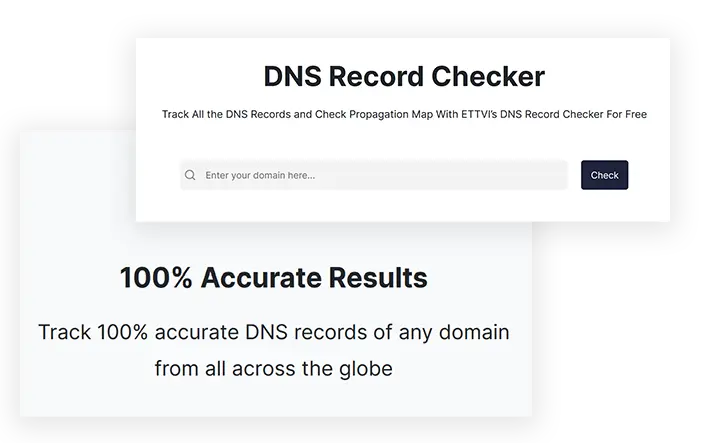
How to Check Domain’s DNS Records?
Follow these simple steps to check a domain's DNS records:
STEP 1 - “Enter Domain Name”
Insert the domain (website URL) DNS record of which you would like to check.
STEP 2 - “Choose DNS Server”
You can select from the following servers against which you would like to check DNS records of your domain:
Google
Cloudflare
Opendns
Quad9
Yandex
Authoritative DNS
STEP 3 “Choose DNS Record Type”
You can either press the “All” button for overall DNS lookup or select one from the following to check each DNS record, individually:
- A
- AAAA
- CNAME
- MX
- NS
- PTR
- SRV
- SOA
- TXT
- CAA
- DS
- DNSKEY
These are the different types of DNS records. Each type displays different information regarding the DNS record of a domain. You can choose any of them as per your requirement.
STEP 4 “Lookup DNS”
Click on “Lookup DNS” to check the DNS records of the requested domain.
ETTVI’s DNS Record Checker will display the result in the following way:
![]()
You can click on the “Propagation Map” to check DNS Propagation of the requested domain.
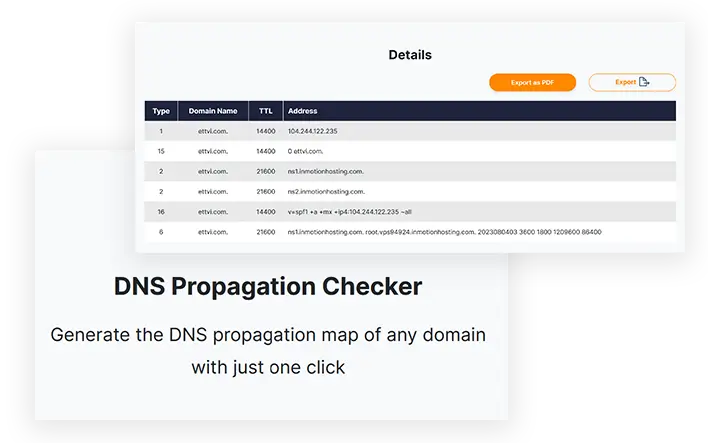
Understanding DNS Records
DNS records can be marked as instructions that are embedded in authoritative DNS servers. These records provide information regarding a domain such as its IP address and logical domain name.
The DNS records are compiled in the form of a series of text files. Whereas the language in which DNS records are written is marked as DNS syntax.
The DNS Records come in handy when you are required to check a domain’s information.
Different types of DNS Records include:
A denotes “Address”. The A Record in DNS represents the IPv4 Address of a domain name.
- ➔ AAAA Record
AAAA also known as “Quad A” record maps the domain name to its IPv6 address.
- ➔ CNAME Record
CNAME or the Canonical Name Record creates and manages the alias of a domain name. It is used to map the duplicate domain or subdomain names to a single domain name.
- ➔ ALIAS Record
ALIAS Record maps a fully qualified domain name to its other domain names.
- ➔ PTR Record
PTR or Pointer Record provides a reverse DNS lookup. It locates a domain name through its IP address.
- ➔ SOA Record
SOA stands for the Start of Authority Record which represents all the administrative information about a domain or DNS zone.
- ➔ SRV Record
Service Record indicates which specific services a domain handles. The specific services may include voice over IP or instant messaging. The SRV record represents all this information and specifies the hostname along with the port.
- ➔ TXT Record
TXT Record represents the information about a domain name which the outside sources can use for various purposes such as to prevent email spamming or verify domain ownership.
- ➔ MX Record
The MX records specify which mail server will receive incoming emails for a domain as per the Simple Mail Transfer Protocol (SMTP).
- ➔ NS Record
The NS record represents the DNS server of a domain name.
Leverage ETTVI’s DNS Record Checker to check all of these DNS records of any domain - just as you require.
- ➔ A Record
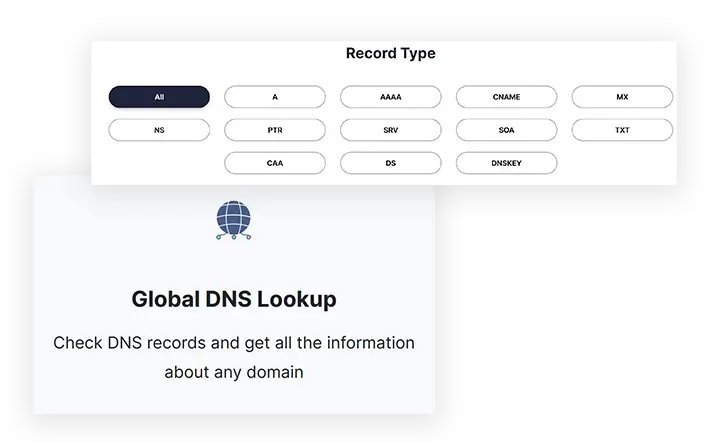
Why Use ETTVI’s Website DNS Record Checker?
ETTVI’s DNS Record Checker is an advanced SEO tool developed to check DNS records of any domain for free of cost. Use ETTVI’s DNS Lookup Tool as it offers:
- ➔ Enhanced User Experience
ETTVI’s team has made sure to provide you with a Domain DNS Checker which works efficiently and accurately to fetch all the domain information. The user interface of this tool is easy-to-use and ensures a great user experience. The users can easily find, access, and use the advanced features of this DNS Lookup tool to check all types of DNS records and check DNS Propagation map.
- ➔ Global DNS Lookup
ETTVI has developed this tool to make it easy for users to get all the information about a domain. Users from all over the world can access and use ETTVI’s DNS Record Checker to check DNS records of any domain.
This advanced tool checks all types of DNS records including A, AAAA, CNAME, MX, NS, PTR, SRV, SOA, TXT, CAADS, and DNSKEY.
- ➔ DNS Zone Checker
ETTVI’s DNS Record Checker comes up with an advanced feature to display the DNS Propagation map. When users enter a domain name to check domain’s DNS records, the tool enables them to check the time which the DNS records might take to be updated across all of the nameservers.
- ➔ Advanced Features
ETTVI’s creative team has designed and developed the DNS Record Checker with keen prudence. The advanced features which make this tool useful and valuable include the capability to check DNS records as requested as well as to show the DNS zone through a propagation map.
- ➔ Quick Results
ETTVI’s advanced DNS Record Checker takes only a few seconds to track and display the DNS records and propagation details of a domain name.
- ➔ Free Access
Users from all around the globe are welcome to leverage ETTVI’s DNS Record Checker for free of cost. There’s no need to sign up or pay any subscription fee to this free DNS checker tool.
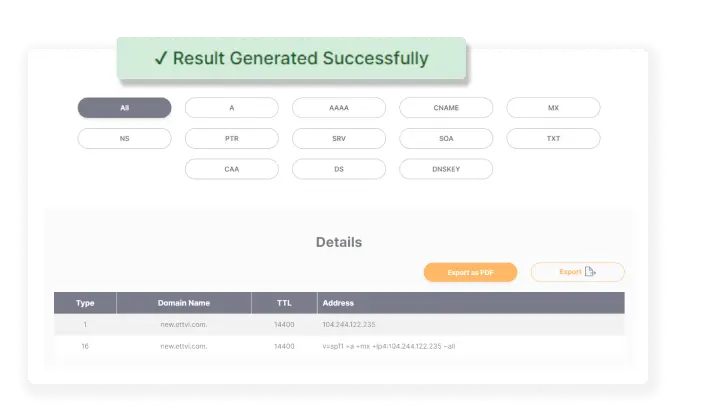
Everything You Need to Know About Domain Name System
The Domain Name System is responsible for assigning a unique IP address to each domain name. The internet uses the DNS database to store the domain names in the form of their IP addresses. In other words, the DNS maps the domain names to IP addresses.
When a user enters a domain name in the search bar, the computer server identifies and locates it through its IP address. Basically, this is the DNS that enables a web browser to locate and load a web resource.
More simply, DNS provides the computer servers with the IP addresses of the domain names so that the users can access the requested web resources - this is all done through DNS resolution.
What is DNS Resolution?
Domain Name Server Resolution converts the domain names to their IP addresses. You can think of the DNS resolution as a way to identify and locate web resources.
The user uses an alphabetic domain name to access a resource on the internet but the computer server only understands the language of IP. Therefore, the domain name system is converted into its IP address so that a web browser can track and load the requested web resource.
In simple words, when a user searches a “domain name” to access a website, the web browser forwards it to the DNS which locates its IP address. The DNS basically converts the alphabetic domain name to numeric IP address and sends it back to the web browser so that it can track and load the requested resource.
How Does DNS Track Domain IP?
There are four DNS servers which enable the browsers to identify, locate, and load web resources.
DNS Recursor receives the query to find a web resource. Then the DNS Recursor takes the request to the Domain Nameserver which sends it to the TLD Nameserver which has the domain information.It then asks the Authoritative Nameserver to convert the requested domain name to its IP address.
This is how the four DNS Servers work together in a chain to locate and translate domain name to IP address and enable the loading of the requested web resource.
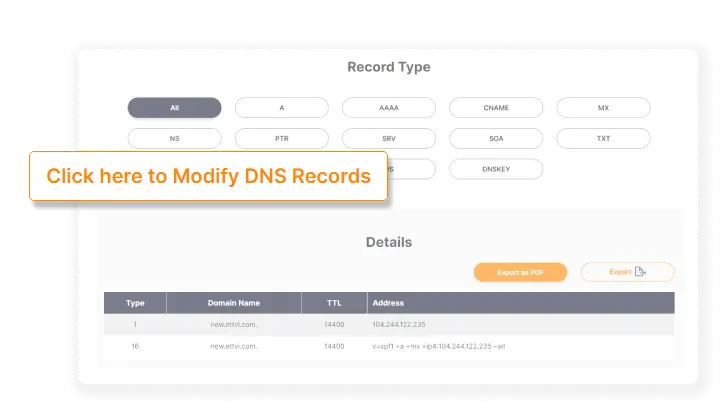
Frequently Ask Questions
What is a DNS Record?
What are the different types of DNS records?
A (Host address)
AAAA (IPv6 host address)
ALIAS (Auto resolved alias)
PTR (Pointer)
SOA (Start Of Authority)
SRV (location of service)
TXT (Descriptive text)
CNAME (Canonical name for an alias)
MX (Mail eXchange)
NS (Name Server)
Each type of DNS record represents different information about the domain.
How many DNS servers are there?
You can check the DNS record of a domain against the following servers:
Google
Cloudflare
Opendns
Quad9
Yandex
Authoritative DNS
Why use ETTVI’s DNS Record Checker?
ETTVI’s DNS Checker tool uses an advanced user-friendly interface to lookup all the DNS records of any domain. You can also check subdomain dns records for free.
Our DNS Record Checker serves as the best Global DNS Propagation Checker. It comes up with the following features:
User-friendly Interface
One-click DNS Lookup
DNS Propagation Checker
Easy Access
Advanced features
Free Usage
Can I use the ETTVI’s DNS Record Lookup Tool for free?
Yes. You can use ETTVI’s DNS Record Checker to look up your domain’s DNS records for free.
What is DNS Lookup?
Basically, DNS lookup is the process of finding DNS Records from the DNS Server of your specific domain. You can improve efficacy of this process with ETTVI’s DNS Lookup tool. ETTVI’s DNS Lookup allows you to check DNS Records of any domain by just entering domain name.
How to Check DNS Propagation?
Follow these simple steps to check DNS Propagation by using ETTVI’s DNS Propagation:
- Go to ETTVI’s DNS Record Checker and specify the domain name
- Click on “Check”button or hit enter
- The result will appear shortly.
What is DNS Checker?
DNS Checker is simply a web based tool that allows users to track all DNS Records of any domain. ETTVI’s DNS Checker is the best one among other tools as it provides an easy to use interface and a lot of features.

Stay up to date in the email world.
Subscribe for weekly emails with curated articles, guides, and videos to enhance your tactics.
