Hreflang tags enable the search engine to identify the languages of a website. More simply, hreflang tags can be defined as HTML meta tags that specify the language of a web page.
HrefLang Tag Generator
Generate well-structured multi-language tags for any website with ETTVI’s Hreflang Tag Generator.
Features

Lang Tag Bulk Generator
Enter multiple domain names to generate hreflang tags in bulk

User-friendly Interface
Specify different languages and regions for different web resources at once

Quick Results
Generate Hreflang tags for multiple web pages in a matter of time
Related Tools
ETTVI’s Hreflang Tag Generator
ETTVI’s Hreflang Tag Generator has made it easier for the webmasters to mark their web content with the hreflang link-attribute markup.
This is a powerful Hreflang Code Generator that helps to create multiple language tags with a specific country code and x-default hreflang link attribute - just as required.
Generate hreflang codes to specify “ the target language and country of your web pages “ to the search engine withease. Just enter the web page URL, required language, and country to see how quickly ETTVI’s Hreflang Tag Generator works to create hreflang tags within seconds.
Leverage the to generate hreflang tags for all the URLs of a web resource at once. Target different languages and countries for different web pages and select a default page - all together.
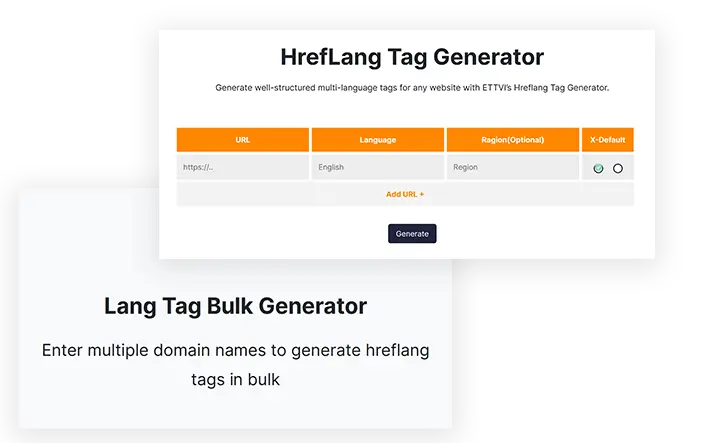
How to Use Hreflang Tag Generator?
Follow these steps to generate hreflang tags with ETTVI’s Hreflang Tag Generator.
STEP 1 “Specify URL(s)”
![]()
Go to the “Domain” section and enter the URL to the web page for which you are required to generate hreflang tags.
You can enter multiple URLs to generate hreflang tags in bulk.
![]()
“Add Domain+” enables you to add the links to more web pages - as required.
![]()
You can use the to remove an unrequired web resource.
STEP 2 “Enter Language”
![]()
Specify the “language” you are targeting for the given web page. You need to enter the language for each web page, separately.
Note: You can target different languages for different web pages as required.
STEP 3 “Add Region”
![]()
If required then you can enter the name of the country which you are targeting. Keep in mind that you are required to specify the target country for each web page, separately.
Note: You can target different countries for different web pages as per your requirements.
STEP 4 “Add x-default Attribute”
![]()
“Tick Mark” the web page which you would to specify as the “default page” for the users with the language and region which hasn’t been mentioned in the hreflang markup.
STEP 5 “Run the Tool”
Click on ![]() to run ETTVI’s Hreflang Tag Generator.
to run ETTVI’s Hreflang Tag Generator.
STEP 6 “Check and Save Results”
![]()
Once you click on generate, ETTVI’s Hreflang Tag Generator tool will run and automatically display the generated href lang tags along with their web page URLs and target countries.
You can click on ![]() on copy the hreflang tags.
on copy the hreflang tags.
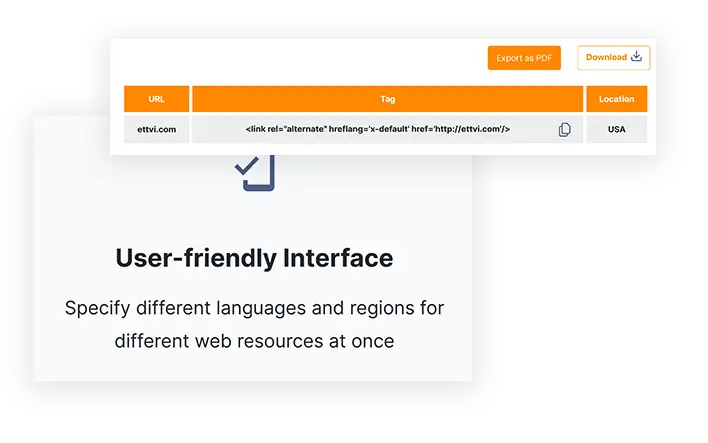
Why Use ETTVI’s Hreflang Tag Generator?
Based on advanced technology, ETTVI’s Hreflang Tag Generator enables you to generate hreflang Tags for any web page for free.
You can easily specify different languages and different regions for different web pages at a time.
For instance, if you want to create “English'' lang tags for one web page but “French” lang tags for another web page then you are allowed to do it. Likewise, ETTVI’s Hreflang Tag Generator enables you to target different countries for different web resources as required.
Leverage ETTVI’s Hreflang Tag Generator for:
- One-click Lang Tag Generation
Just enter the domain name; select the language and region and see how ideally ETTVI’s Hreflang Generator runs to generate hreflang tags for a valid hreflang markup - at a single command.
Moreover, it takes only a single click to “set a default language version” for a website - just tick mark a web URL to add the “x-default attribute”.
- Bulk Hreflang Tag Generator Tool
Enter or upload multiple domain names to generate hreflang tags in bulk. You can add various URLs at a time to generate their hreflang tags. Thanks to Hreflang Tag Generator Tool’s advanced features, you can easily specify a “different language” and a “different region” for the different web resources as and if required.
- User-friendly Interface
As ETTVI always ensures an enhanced user experience, the UI of Hreflang Tag Generator Tool is also up to the mark. It is quite easy for the users to find, access, and use the tool’s functions. There’s nothing to be confused or worried about - as much as ETTVI’s Hreflang Code Generator tool is easy-to-use, it is trustworthy and credible as well.
- Free Access
ETTVI users from all over the world can use its Hreflang Code Generator to create hreflang link-attribute markup in the best way possible - for free of cost. Neither any subscription fee or sign up is required.
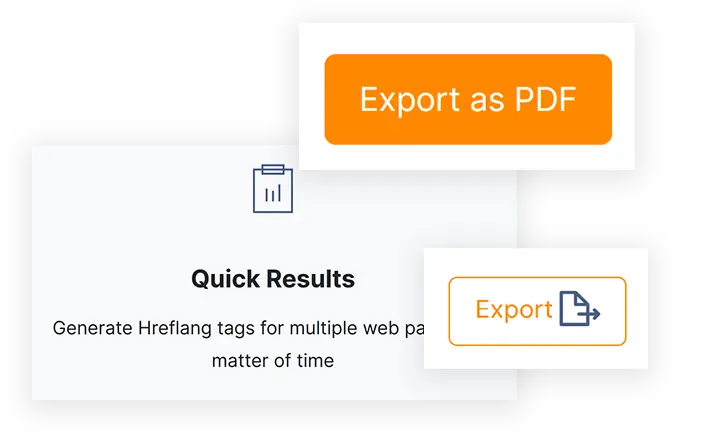
Everything You Need to Know About Hreflang Tags
If you don’t know what is hreflang tags then take in account that the hreflang tags are the HTML meta tags that specify the language of a web page to search engines.
Basically, the hreflang tags enable the search engine to identify the multiple languages of your website.
As a hreflang tag indicates a particular language, it helps the search engine to give accurate results to users in the required language.
More simply, the Hreflang tags tell the search engine about the target language and region of your website or a specific web page. On the basis of the Hreflang tags, the search engine displays the page results to the user(s) using the target language. You can also specify the target country or region along with the language but it is entirely optional.
In short, you must add Hreflang tags in the header of your website to help the search engine fetch your web content based on the relevant user query.
What Does an Hreflang Tag Do?
The hreflang tag specifies to the search engine that a web resource has different language versions and thus, URLs. The different URLs of the same web page can have the same content but in a different language. Moreover, all the URLs can have the same content in the same language but the target country would be different.
In short, the hreflang tag enables the search engine to show the relevant version of a web page to the users who use the targeted language. For example, if you have a website in both French and English language then you will add the hreflang tags to specify both the language versions. So, when you properly add the hreflang tags for English and French then the search engine will display the English version of your website to the English users and French version of your website to those who use French. If you want a user-friendly site then you must know how to set hreflang tags.
Keep in mind that the hreflang tags can target a specific country as well. You just need to stipulate (in the lang tags) that for which region you would like to specify a particular language version of your website.
What Does an Hreflang Tag Look Like?
Have a look below to know how does a lang tag looks like:
< link rel="alternate" hreflang="x" href="https://example.com/alternate-page" />
Let us anatomize this hreflang code. The link rel=“alternate” is a tag which represents the alternate version of the source page whereas hreflang=“x” is the target language tag. On the other hand, the href=“https://example.com/alternate-page” indicates the URL of the alternate version of the source page.
It’s very difficult for a normal person to take care of these tags and codes. So, you can use ETTVI’s Hreflang Tag Generator to generate hreflang tags in no time.
Why Do I Need an Hreflang Tag?
If your website is multilingual then yes, you need to add hreflang tags to its header. You should know that search engines use the lang tags as indicators for “which language version of a web resource to show to which user”.
In order to specify all the target languages along with their regions, you must generate hreflang tags and add them to the header of your HTML.
Are Lang Tags Important For SEO?
Hreflang tags have a great impact on website SEO. It is an important part of search-engine-optimization. All the multilingual websites must add the hreflang tags to the header of their website in order to tell the search engine about the language and region that you intend to target for your website or specific web page.
In short, the search engine uses the Hreflang tags as the language indicators in order to display the relevant version of a multilingual website on SERPs.
You can use ETTVI’s Hreflang Tag Generator to generate hreflang tags for any web page without any premium charges.
What Does It Mean That Hreflang Tags Works in Pairs?
Hreflang tags are bidirectional as they work in pairs. For instance, if you add a hreflang tag to represent the English version of a web page pointing to its Italian version then the Italian version must point back to the English page.
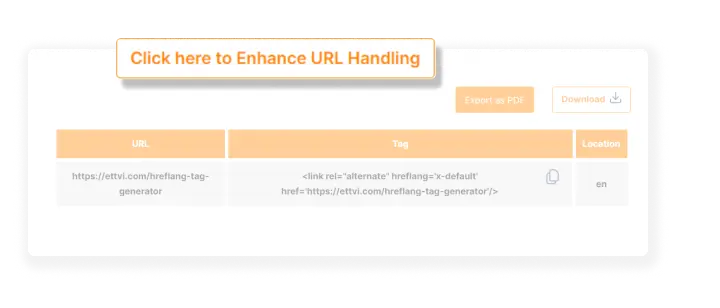
Frequently Ask Questions
What are hreflang tags?
How do I create hreflang tags for my website?
Use ETTVI's Hreflang Tag Generator Tool to generate Hreflang tags, simultaneously.
Upload an excel sheet containing all the information required to generate the Hreflang tag(s) or follow these simple guidelines:
- Enter the URL(s)
- Specify the Language(s)
- Specify the Region(s)
- Tap the x-default check button to specify a “default” page
Once you are done uploading all the required information. The Hreflang Tags Generator Tool will automatically display the generated lang codes for the requested web pages.
Do I need to specify the targeted region while generating a lang tag?
Selection of the target region while generating a hreflang tag is optional. It is up to you whether you want to specify the region along with language or not.
Are hreflang tags important?
Hreflang tags are really important to add to your website as they tell the search engine about the language and region that you are targeting for your website or specific web page. Using Hreflang tags as specific language indicators, the search engine can display the page results to the user(s) using the target language.
What Are the Benefits of Using Hreflang tag?
Hreflang tags help search engines display the right language version of a page. They improve SEO by preventing duplicate content issues across different regions. This ensures a better user experience for international visitors. Proper implementation increases global search rankings and website traffic.
Does Using Hreflang Help With SEO?
Yes, hreflang tags improve SEO by helping search engines serve the right content to users. They prevent duplicate content issues when the same page exists in multiple languages. This improves rankings for different regions. Proper implementation ensures better visibility in international search results.

Stay up to date in the email world.
Subscribe for weekly emails with curated articles, guides, and videos to enhance your tactics.
