A unique numeric label that is used to identify devices, servers, and domains on the internet system is what we call an IP Address. Like the internet connection, every domain comes up with a unique IP address.
Features

Convert Domain Name to IP
Find any domain’s IP address to track its location and host name

One-click WHOIS lookup
Check the WHOIS details of any domain and find its owner

Find Domain Host Name
Track the computer network which is hosting a domain
Related Tools
ETTVI’s Domain to IP Converter
Using our Domain to IP Address Converter, the SEO experts can find the IP Address, Location, Owner, and Hosting Computer of any domain.
ETTVI has made it easy for you to convert domain name to IP address - just enter a website URL to extract its internet protocol address along with owner and host details.
leverage ettvi’s domain name to ip address converter find a ip, host name, location, and whois owner - all at once.
Get insights into your competitors through their domain IP addresses and find out where & how they are operating to rank higher on SERPs.
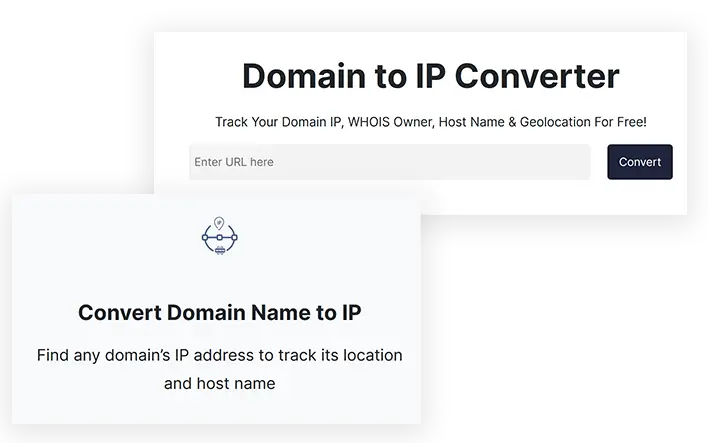
How to Check Domain IP With ETTVI’s Domain to IP Converter?
STEP 1 “Enter Your Domain”
Enter a website URL to track its domain IP
STEP 2 “Generate Domain IP”
Click the “Generate” button to convert domain name to IP
STEP 3 “Check Your Domain IP”
When you click the generate button then the tool will convert domain to IP address and display results as follows:
- Domain Name
- IP Address of the Domain
- Location
- WHOIS Owner
- Host Name
If the ownership of the domain is private then ETTVI’s tool will display “Not Available” in the WHOIS section.
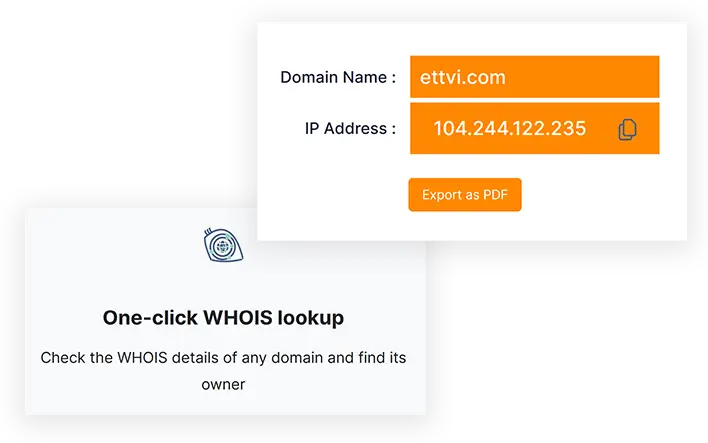
Why Use ETTVI’s URL to IP Converter?
ETTVI’s Domain to IP Converter has made it easier for SEO experts to check any domain’s IP!
ETTVI has made sure that you get the best domain name to ip converter online for free of cost. This Domain to IPV4 Converter is an advanced tool that provides the webmasters with the IP address, owner, computer name, and current location at a time.
Make Use of this Multi-featured Domain to IP Converter Which Comes Up With:
- User-friendly Interface
To ensure a great user experience, the ETTVI team has keenly designed the user interface of the advanced Domain to IP Converter. The users can easily access, understand, and use this tool to check domain IP, owner, hostname, and location - in a single run.
The user-friendly interface of Domain to IP Converter makes it easier for even a beginner to convert the domain name to IP address with just one click.
- Multi-featured SEO Tool
ETTVI always stays one step ahead - the Domain to IP Converter has been developed to serve multiple purposes at a time. The extensive database of this multi-featured SEO tool contains all the necessary information about a domain including what is the IP of a domain name, who is the owner of a domain & from where and which computer a domain is being hosted.
- One-click IP Generator
ETTVI team knows how to ease off their users - it takes only a “single” input command to run the Domain to IP Converter and check everything you need to generate domain IP.
Just enter a domain name (website URL) and “click” on the generate button - with this one click, the tool will run to provide you with everything you need to know about the domain name and domain IP.
- URL to IP Converter
ETTVI has made it quite easy for the users to convert the URL to IP - just copy a website URL and paste it into the input box. This advanced tool will run the best to generate the IP address (numeric form of domain name) of a URL (alphabetic domain name)
- WHOIS Checker
ETTVI knows how to cater to all the needs of its users - the Domain to IP Online Converter comes up with an in-built WHOIS Checker which enables the users to track the owner of the requested domain.
Using this advanced feature, the ETTVI users can look up all the required information about a domain - in a single place.
- Host Name Lookup
ETTVI has made quite the innovations in the Domain to IP Converter tool - users can easily track the network device which is hosting a domain. When you enter a domain name, this advanced tool not only generates its IP but provides you with the name of the computer to which it is connected as well.
- Geolocator
ETTVI’s Domain to IP Converter comes up with an in-built geolocator - it enables you to track the current location of a domain.
When you enter a domain name then this advanced tool automatically finds and displays the domain location.
- Quick Results
ETTVI’s team always makes sure to deliver an enhanced user experience - the Web address to IP Converter takes only a few seconds to provide you with the IP, owner, host name, and location of the requested domain.
Just enter a domain name and see how fastly ETTVI’s Domain to IP Converter runs to provide you with everything you require to apprehend the worth and track the performance of a domain.
- Free Access
ETTVI’s prime goal is to make it easier and possible for everyone to leverage advanced SEO tools - people from all over the world can access and use the Bulk Domain IP Checker for free of cost - regardless of any limit.
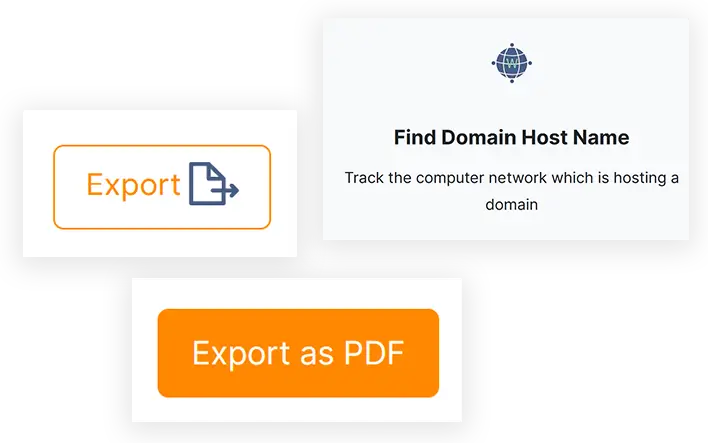
Understanding Domain IP - A Comprehensive Guide
Basics of the Domain IP Address
IP Address can be marked as a set of numerals that identifies a website, digital device, or server on the internet.
Every domain is assigned a unique IP address that helps the system and user to identify it.
From the SEO perspective, it is really important to know the IP of a domain.
The IP of a domain enables you to track it and prevent repetitive backlink building as well as know the whereabouts of the domain. Moreover, you can find domain owner by IP real quick. In short, IP leads to the ISP, location, and WHOIS owner of a domain which ultimately helps to improve the performance of the respective website.
In case, you don’t know the IP of a domain or want to track its hosting service provider then you can use ETTVI’s Domain to IP Converter for free.
Keep reading to get a hold of everything you need to know about Domain to IP conversion.
What is Domain Name System (DNS)?
The internet uses the Domain Name System to assign unique IP addresses to domain names. It is basically a database that stores the alphabetic domain names in the form of numeric IP addresses.
Take into account that where humans use alphabetic domain names to access a website there , the computer servers identify the websites via their numeric IP addresses. DNS converts a domain name to IP address so that a browser can locate the respective resource.
More simply, the domain name system maps the domain name with its IP address just like the phonebook associates a person’s name with a phone number.
In short, when a user enters a domain name to access a website then DNS helps the host network to locate the website through its IP on the internet.
What is the Difference Between Domain Name, Domain IP, and Host Name?
Domain Name is the address to a website. Each website has a unique domain name which is commonly known as the website URL. For users, it is the “domain name” which they use to access a website whereas for the internet, it is the “IP address” which identifies a website.
Domain IP is the numeric form of domain name - the internet assigns a unique set of numbers to each domain for easy identification. In simple words, when a user enters a “URL” in the search bar to access a website, the server identifies and locates the requested domain through its IP address and enables the user to reach it.
Host Name is a unique name that identifies a device on a network. You can think of a host name as a label that distinguishes one network device from another.
In a nutshell, where a domain name and IP address help to locate a website there, the host name of a domain is used to track the network device which directs the users to the respective website.
Tip: You can use ETTVI's Domain IP Checker in order to translate URL to IP address for free.
What is the Relationship Between Domain Name and Host Name?
If you examine the structure of a fully qualified domain name then you will see that hostname is a part of URL which specifies a domain’s web presence.
In simple words, domain name identifies a website on a network whereas the host name identifies the computer which hosts a website on the network.
The domain name, host name, and top-level domain all together constitute the fully qualified domain name which we call “hostname”.
Follow these steps to check the host name on Windows 10:
- Search for “Command Prompt” in the System
- Right Click & “Run as Administrator”
- Type “ipconfig /all”
- Press “Enter”
There you’ll find your device name which is your host name.
What is the Difference Between Host Name and Hostname?
Host name identifies the “computer system” to which a domain is connected whereas the hostname is the “fully qualified domain name” which consists of the host name, domain name, and top-level domain.
In short, the host name is the name of the device which hosts a domain on the network and hostname is the absolute address of a website which specifies all of its domain levels.
What is Fully Qualified Domain Name?
FQDN - The Fully Qualified Domain Name is the complete name of a network device that specifies all the domain levels including host name, domain name, and top-level domain.
It is also referred to as the absolute domain name that is used to pinpoint the location of a domain in the hierarchy of DNS.
What is DNS Resolution?
Domain Name Server Resolution is a naming process used to convert domain names into IP addresses.
Think of it as a way of tracking a certain website on the internet. Apparently, the user enters a domain name in the search bar to access a certain resource but the web browsers require the domain IP to locate it. Therefore, the “search query” is sent to the DNS which finds the IP address through the domain name and web browser to load the requested resource.
This is how the Domain Name System works - a human-readable domain name is translated into a machine-friendly IP address so that the web browsers can locate and direct the users to the respective website.
DNS can also translate IP address to domain name which is known as reverse lookup.
How Does DNS Lookup Work?
To understand how DNS lookup works, you need to know about the 4 DNS servers which enable a browser to load certain web resources.
DNS Recursor receives a query from a web browser to “find a certain web resource”. The DNS Recursor forwards the request to the Domain Nameserver which directs the recursor towards the TLD Nameserver where the information of the domain is stored. Lastly, the TLD requests the Authoritative Nameserver to translate the respective domain name to IP address.
This is how DNS translates the domain name into domain IP and enables the web browser to load the requested website.
Why Do We Use Domain Name Instead of IP Address?
Domain names are easy for humans to understand and remember as compared to IP addresses. Therefore, we use domain names to access a web resource. Anyhow, for us it is the domain name but for the server, it is the IP that identifies a website.
We can convert a domain name to IP address and use it to track the domain’s location, host name, and hosting service provider.
You can find domain IP address by using ETTVI’s URL to IP Address Converter for free of cost.
Can Two Domains Have the Same IP Address?
Yes. It is possible for two and more domains to have the same IP address. This can be through “shared hosting” which enables multiple websites to be hosted by a single server.
In simple words, one web server can host multiple websites providing them with a shared IP address.
What is a Shared and Dedicated IP Address?
When multiple domains are hosted by a single server, they share the same IP address which is called the “shared IP address”. On the other hand, the dedicated IP address is the one that is assigned to only one domain by the host.
The basic difference between shared and dedicated IP addresses is that shared hosting can serve more than one domain at a time whereas dedicated hosting serves only one domain.
What is a Static and Dynamic IP Address?
Static IP Address can be marked as the permanent IP which can not be changed. Whereas the Dynamic IP Address can be defined as the one which changes over time.
Static IPs provide stability to the internet connection and the majority of large-scale organizations prefer to have static IP addresses.
However, devices with static IP addresses can be easily found on a network which may make them liable for hacking attacks. In short, the static IP addresses are less secure as compared to dynamic IP addresses.
How Do I Find My Domain IP Address?
Every domain has a unique IP address that is used to identify it. There are many ways to locate your domain IP. However, we would recommend you to use an online “host to ip converter” to check the IP address of your domain for free.
Open a domain to IP converter online, then enter your domain and get your domain IP address within the moment.
Does Domain IP Matter For SEO?
Majority of the webmasters believe that the IP address of a domain affects its search engine optimization. However, it really doesn’t.
However, when we are required to build quality backlinks then the referral domain’s IP matters a lot. Through the IP, we can track all the websites which drive traffic to our website.
In short, the domain IP lookup helps to keep a check on the sources from where your website gets backlinks. This is the best way to be wary of PBNs.
Moreover, the domain IP helps us to track down its hosting service provider - we not only get to know the real-time location of the ISP but discover the host name as well.
On the other hand, if we talk about the role of dedicated IP vs shared IP then long story short version - neither the shared hosting nor the dedicated hosting matters when it comes to website SEO and ranking.
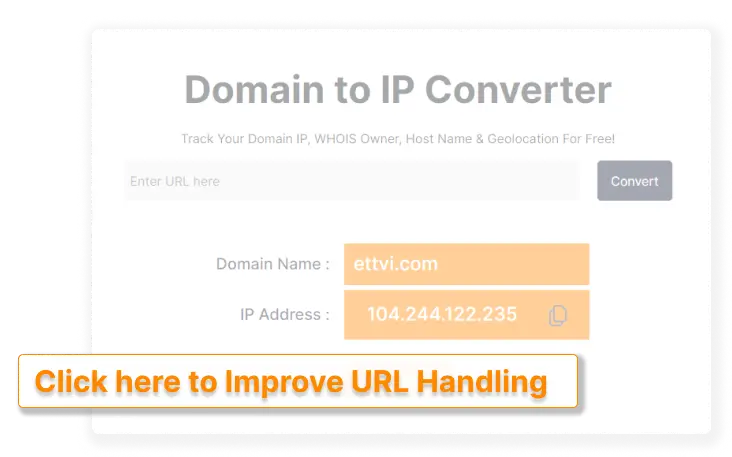
Frequently Ask Questions
What is an IP Address?
What is Domain IP Address?
The IP Address of a Domain can be marked as a set of unique numerical values used to identify it on the DNS network.
There are many uses of domain IP such as it enables us to find the hosting service provider of the respective website. You can use ETTVI’s website to IP address converter tool to check your domain IP in real time.
What is the difference between IP and DNS?
The IP can be marked as an address that is labeled to computer systems or servers so that they can be uniquely identified on a network. Whereas a DNS as its full form (Domain Name Service) says, is the conversion of the alphabetic domain names into numeric IP addresses (digits separated by periods).
How can I convert my domain to IP?
Use the ETTVI’s Website to IP Converter to convert domain name to ip address. First of all, enter the website URL to generate the IP address of its domain. Secondly, click the “Generate” button to convert your domain to IP.
Once you click the generate button, the tool will display the results as follows:
Domain Name
IP Address of the Domain
Location
WHOIS Owner
Host Name
You can also use the bulk domain to ip converter to generate IPs of multiple domains at once.
Can I use the Domain to IP Converter tool for free?
Yes. ETTVI’s allows you free access to its tools including the Domain Name to IP Converter.

Stay up to date in the email world.
Subscribe for weekly emails with curated articles, guides, and videos to enhance your tactics.
