A canonical URL prevents duplicate content issues by telling search engines which version of a page is the preferred one. It consolidates link equity, improves SEO, and ensures proper indexing.
Canonical Tag Generator
Generate Canonical HTML Tags to Prevent Duplicate Content Issues and Improve Your Website SEO
Features

Generate Optimized Canonical Tags
Enter a domain name to create “rel” canonical elements for the website URL

Create Canonical Tags in Bulk
Enter various URLs to generate multiple canonical tags in a matter of time

Quick Results
Efficiently processes the requested URLs to create canonical HTML tags
Related Tools
ETTVI’s Canonical Tag Generator
Generate SEO-friendly canonical tags with ETTVI’s Canonical Tag Generator to specify the "preferred" or "original” version of a web page with different URLs.
Enter a domain name and let ETTVI's advanced tool to generate a “clean URL variable” of the requested resource.
Leverage ETTVI's advanced Canonical URL Generator to canonicalize near-duplicates and cross-domain duplicates in just a matter of time.
Generate "rel canonical" HTML tags in bulk for free with ETTVI’s advanced tool - enter multiple URLs to canonicalize at a time.
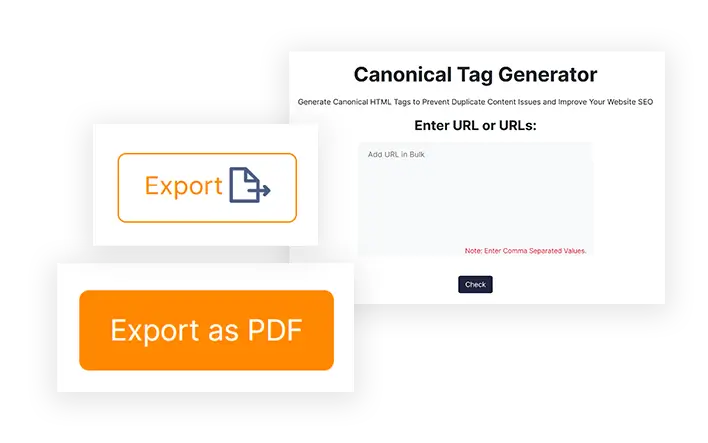
How to Use ETTVI’s Canonical Generator Tool
Follow these simple steps to generate well-optimized canonical tags with ETTVI’s advanced tool:
STEP 1 “Enter URL(s)
The advanced interface of ETTVI’s Canonical Tag Generator is quite easy to use. It enables you to type or upload the URL(s) as per your convenience.
![]()
To avail of the “pasting” option, enter a single (e.g ettvi.com) or multiple domain names in the “input box”
![]()
To upload the file of domain names from your system, click on ![]()
To upload the list of URLs via an excel spreadsheet, click on ![]()
STEP 2 “Run the Tool”
Once you enter the URL(s), click on ![]()
STEP 3 “Check Canonical Tags”
ETTVI’s Canonical Tag Generator will generate and display the result as follows:
![]()
Leverage the “copy” and “export” features to save the canonical tags in your system.
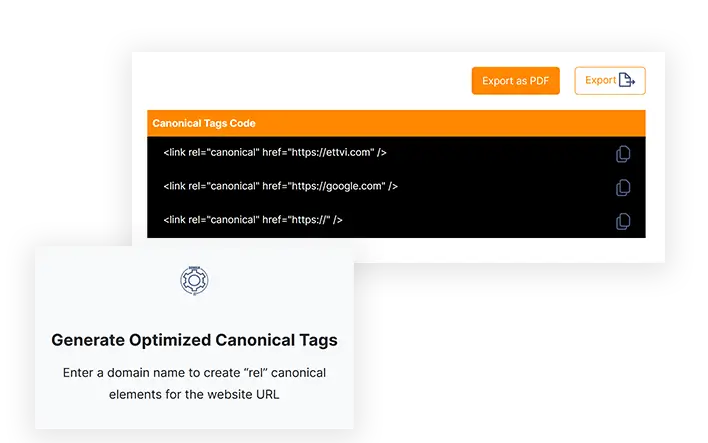
Who Can Use ETTVI’s Online Canonical Tag Generator?
ETTVI’s Canonical URL Generator serves all the webmasters including:
Online Sellers
ETTVI always ensures a great user experience for those who sell products online by a website. As the search engine can harm the sales if it locates the identical page on multiple URLs and gets confused for URLs that should be presented on SERPs, ETTVI’s tool makes sures that you get valid canonical tags to prevent content duplication issues.
SEO Experts
Any SEO Expert can use ETTVI’s canonical url code tool as canonicalization is one of the major ranking factors. This tool makes it easy for the SEOs to generate “rel” canonical elements to add to the header of HTML-based websites and specify “which URL of a web resource should be displayed on the SERPs”.
Bloggers
ETTVI’s Rel Canonical URL Code Tool is way more important for bloggers than other Webmasters. Blogger update their blog at least once a day and that’s why they have to take care of each blog URL to appear on SERPs. Some bloggers also post multiple blogs in a day so they have to make the Canonical Tag in bulk. Ultimately, this tool serves the best to all the bloggers as it resolves all the “content duplicacy” issues.
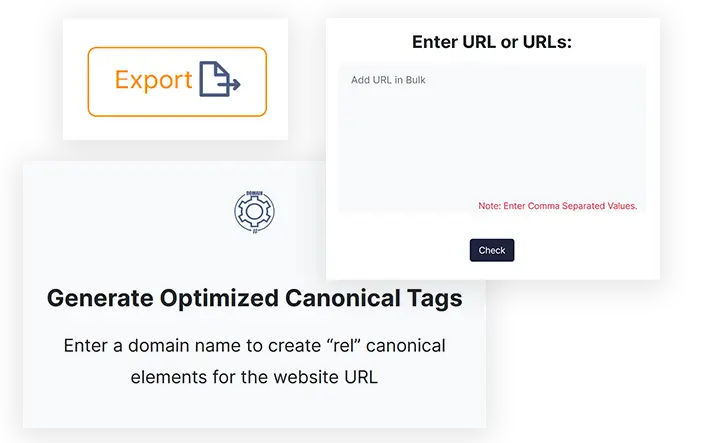
Beginner's Guide to Canonicalization
When two or more web pages are nearly identical, the canonical (rel="canonical") tag (rel="canonical") is used to identify the primary version. There are several ways to utilise canonical tags to tell search engines which version of a page is the most important and so should be ranked higher in search results.
What does it look like to have a canonical tag?
There are two types of canonical tags: those that have a simple and consistent syntax and those that do not.
< link rel=“canonical” href=“https://xyz.com/page/” />
Here's a breakdown of what each section of the code means:
- This link has the rel="canonical" attribute, which indicates that this page is the master (canonical) version.
- href=“https://xyz.com/page/”: On this page, you'll find the original.
Understanding Canonicalization
Canonicalization is widely used for internet and computer applications to generate canonical data from non-canonical information.
Most of the usage of canonicalization is in the world of SEO Experts. SEO Masters use this technique to avoid duplicity and identical content on multiple URLs.
A Webpage can be opened by Five different URLs:
- https://www.exampledomain.com
- http://www.exampledomain.com
- www.exampledomain.com
- https://exampledomain.com
- Exampledomain.com
Which can result in duplicity or identical content on multiple URLs for Search Engines. To clear things for Search Engines, we use Canonical Tags on our website.
Canonical tag helps to represent the Master Copy of a page by a Specific URL. It also tells search engines about the URLs which should be present in SERPs.
ETTVI’s Rel Canonical URL Code Tool Helps you to generate a Canonical Element (rel=”canonical”), which you have to add to your HTML Head. This tool asks for your specific URL and makes the element according to it
Some Webmasters also make it manually, but it’s better to use a tool to avoid any errors or problems in future.
What is the Significance of Canonicalization?
When search engines crawl a large number of URLs with identical (or extremely similar) content, it can result in a variety of SEO issues. First and foremost, if search crawlers are forced to navigate through an excessive amount of duplicate content, they may overlook some of your original content. Second, duplication on a broad scale may dilute your capacity to rank highly in search results. Even if your material achieves high rankings, search engines may choose the incorrect URL as the "original" source. Canonicalization is a technique that helps you keep track of duplicate content.
“Did You know? (Special Div for This Section)
Using canonical tag best practises also helps to reduce the likelihood that Google will see an unwanted version of the page as canonical.”
ETTVI canonical tag generator can be used by any SEO expert working on a website project, as it is an important ranking component and works well for SEO employees. Canonical tags are also used by certain SEO experts to display the precise URL in search engine results pages (SERPs).
Why Should You Care About this for Your Website?
Despite the fact that Google does not have a "duplicate content penalty," hosting duplicate pages might have a negative impact on your search engine rankings.
It's common for people to link to the wrong URL when they're building links. They frequently leave off the https element or add a trailing slash to the URL. Without any canonical tag, the link juice sent by those links will not be assigned to the correct page.
Google's crawlers "waste" their time looking at copies of stuff they've already seen by hosting duplicate content. If Google thinks your site is mainly made up of the same content, they are less inclined to look at additional pages. Preventing content duplication. These problems can be avoided by utilizing the canonical tag.
The Fundamentals of Using Canonical Tags
The implementation of canonicals is straightforward. For this, we'll go through four different methods. Regardless of which approach you choose, there are five golden guidelines that you should always remember.
- Use absolute URLs instead of relative ones
Relative paths should not be used with the rel="canonical" link element.
As a result, you should follow the following format:
< link rel=“canonical” href=“https://xyz.com/page/” />
In contrast to this:
< link rel=“canonical” href=”/page/” />
- Lowercase your URLs
For this reason, you should ensure that lowercase URLs are forced on your server, and then utilise lowercase URLs for canonical tags. With ETTVI's Canonical Tag Generator, users can make canonical tags by manually entering the URL. Having just one tag will be a terrific user experience, but if you're looking for a list of URLs in bulk, it can be a little cumbersome for users to manually enter each one.
- Use the domain version that is appropriate for your site (HTTPS vs. HTTP)
Be careful not to include any non-SSL (HTTP) URLs in your canonical tags if you've made the move to SSL. In theory, this might result in confusion and unforeseen outcomes. In the event that you're on a secure domain, make sure that you use the URL:
link rel=“canonical” href=“https://xyz.com/page/” />
Rather than:
< link rel=“canonical” href=“http://xyz.com/page/” />
- Use canonical self-referential tags
Self-referential canonicals are basically canonical tags on a page that point to the page that they refer to. Self-referencing canonicals can be found on any page with a URL such as
< link rel=“canonical” href=“http://xyz.com/page/” />
Self-referential URLs are automatically added by most popular CMSs, but if you're using a custom CMS, you'll need to have developer hardcode this.
- Each page should have a single canonical tag
Google will ignore both canonical tags if the page contains more than one.
Google is likely to disregard all rel=canonical suggestions if there are several assertions of "rel=canonical."
Common Canonicalization Mistakes To Avoid
The concept of canonicalization is one that has many facets. As a result, many people are misinformed about the right procedures for canonicalization.
Using ETTVI's canonical tag generation tool, you'll get a faultless Canonical element every time. You can use this Rel Canonical URL Code Tool to generate canonical tags in mass, which is useful for users who frequently post or create a lot of pages.
Here are some of the most common canonicalization errors that individuals make:
- Using robots.txt to block the canonicalized URL
A URL blocked in robots.txt will not be crawled by Google, preventing them from seeing any canonical tags on that page. Because of this, they are unable to transfer "link equity" from the non-canonical to the canonical.
- Noindexing the URL canonicalized by the canonicalized URL
Never use rel=canonical and no-index at the same time. The directions are in conflict.
The canonical tag is preferred over the 'no-index' tag by Google. Even so, it's still a horrible idea. Use a 301 redirect if you wish to remove a URL from the search results and canonicalize it. In this case, the rel=canonical tag should be used.
- Setting the canonicalized URL to 4XX HTTP status codes
No indexing canonicalized URLs has the same effect on Google as setting a 4XX HTTP status code for the canonicalized URL.
- All paginated pages will be canonicalized to the root page
To canonicalize paginated pages, the first page of the series should not be used. All paginated pages should utilise self-referencing canonicals instead of a link. Pagination can be accomplished with the help of the rel=prev/next tags. Google no longer makes use of these, but Bing does.
- Not using hreflang canonical tags
Using hreflang tags, a web page's language and location can be specified. A canonical website in the same language (or the best feasible substitute language) should be specified in the URLs that use hreflang, according to Google.
- Using more than one rel=canonical tag
If you have several rel=canonical tags, Google is likely to disregard them. As a result of the CMS, theme, and plugin all inserting their own tags into the system, this is a common occurrence (s). This is why many plugins provide an overwrite option to ensure that they are the only source of canonical tags.
It's possible JavaScript canonicals may be a problem, as well. Adding a rel=canonical tag with JavaScript to a page that has no canonical URL supplied in the HTML response should be respected by Google when rendering the page. If, on the other hand, you use HTML to provide a canonical and JavaScript as your preferred version, you're sending Google mixed signals.
- Using canonical in the body tag
Using Rel=canonical in a document's head is the only place where it should be used. A canonical tag in the body part of a page will not be taken into consideration for ranking a page.
In the parsing of a document, this can pose a challenge. As long as the rel=canonical tag is placed where it should be on a website's source code, things like unclosed tags and JavaScript injections can cause the head section to stop prematurely when the page is actually rendered in the browser and/or rendered by a search engine. If the canonical tag is inserted inside the body>, it will not be taken into consideration by search engines.
Find and solve canonicalization errors on your website
The use of canonical tags makes it easy to make mistakes, thus it's important to conduct regular audits of your website to catch any problems as soon as they arise.
Canonicalization is primarily used by SEO experts. In order to avoid duplicity and the same content on various URLs, SEO experts can use ETTVI's canonical meta tag generator.
Canonical 4XX
In the event that a 4XX URL gets canonicalized, this notice will appear.
Why this is a problem:
Because they don't work, search engines don't index 4XX pages. Canonical tags linking to such pages will be ignored, and the erroneous (non-canonical) version of a page will be indexed instead as a result.
Fixing:
The impacted pages should be reviewed and all of the canonical links replaced with functional (200) links.
Canonical 5XX
In the event that a 5XX URL gets canonicalized, this notice will appear.
Why this is a problem:
An inaccessible canonical page is indicated by 5XX HTTP status codes. Canonical may be ignored by Google because unavailable pages are unlikely to get indexed.
Fixing:
Incorrect canonical URLs should be replaced with correct URLs. If the canonical appears to be correct, check for server errors. If your site was down for maintenance or your server was overloaded at the time of the crawl, this may be a temporary problem.
The Canonical Way to Re-direct
When a page or pages are canonicalized to a redirected URL, this warning appears.
Why this is a problem:
For the most authoritative version of a page, canonicals should always point to the page's URL. URL redirection, on the other hand, does not work in this way. The canonical may be interpreted or ignored by search engines because of this.
Fixing:
It is recommended to replace canonical links with hyperlinks that point directly to the most authoritative version of the page (that is, one that produces a 200 HTTP response code and does not redirect). Canonical URLs can be generated using ETTVI's canonical URL generator tool, which you can then insert into your Blogger blog or website. To add a rel link, include it in the HTML portion of the page you're working on.
Pages that do not have Canonical Identifiers
This warning is triggered if there are multiple pages that are nearly identical but do not have a canonical link.
Why this is a problem:
In the absence of a canonical, Google will attempt to choose the most relevant version to show in search results by itself. You may not want to index this version.
Fixing
Take a look at the groups of identical items. You should only use one canonical version for search results. The canonical version should be designated as such for all duplications.
Using a non-canonical hreflang
When a non-canonical URL is specified in the hreflang annotations of one or more pages, this alert is triggered.
Why this is a problem:
These links should always lead to canonical URLs. Using hreflang annotations to link to a non-canonical version of a page may confuse and mislead search engines.
Fixing
Affected pages should have their canonical hreflang links replaced.
There are No Internal Connections to the Canonical URL
If a canonical URL has no incoming links, this alert is triggered.
Why this is a problem:
Visitors to a website cannot access canonical URLs that lack internal links. A non-canonical version of the page has been placed in their path.
Fixing
Redirect canonicalized links to direct links to the canonical.
If a sitemap contains non-canonical pages, this warning will appear.
why this is a problem:
Non-canonical URLs should not be included in your sitemap, according to Google. As a result, they view sitemap pages as canonicals. Sitemaps should only include pages that you want to be crawled by search engines.
Fixing
Remove URLs that are not canonical from your sitemap.
Cannot find a canonical URL for Open Graph
When the canonical URL is different from the Open Graph URL on one or more pages, this alert is triggered.
Why this is a problem:
Social networks will share a non-canonical version of a website when the Open Graph URL does not match the canonical one.
Fixing:
Replace the Open Graph URL with the canonical URL on the affected pages. Make sure the URLs are the same between the two sites.
From HTTPS to HTTP, Canonical
An HTTPS page specifies a non-secure (HTTP) version as canonical, triggering this alert.
Why this is a problem:
The use of HTTPS as a ranking criterion necessitates the use of canonical URLs whenever available.
Fixing:
The HTTP page should be redirected to the HTTPS version. It's best if you can add a rel="canonical" link from the non-HTTP version to the HTTPS version.
So, canonical tags aren't that difficult to understand. " They're simply a little difficult to grasp at first.
Just keep in mind that canonical tags are not a direction, but rather a signal for search engines to interpret. It's possible that they'll choose a different canonical than the one you designate. Use this ETTVI's canonical tag generator to generate a rel=canonical URL code that you can include in your HTML head to tell search engines where the material you originally meant to publish is located.
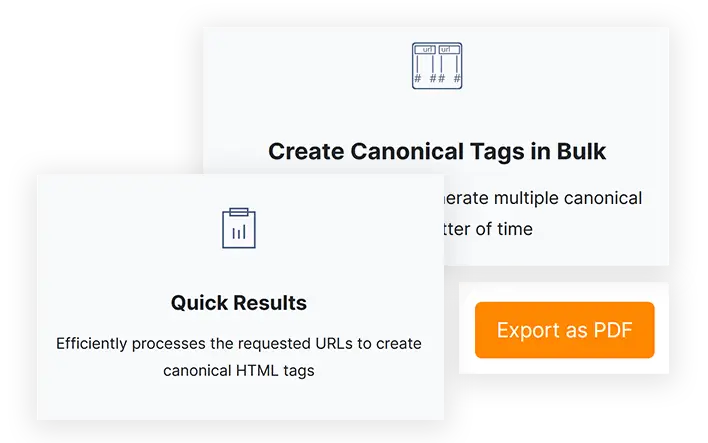
Frequently Ask Questions
Why Use a Canonical URL?
How can I generate a canonical tag for my website?
Look for a Canonical meta tag generator online to get canonical tags for your website. You can use ETTVI’s canonical URL generator tool to generate the canonical tags for your website with just one click.
Just input the link to your website and have the rel canonical URL code generated within the second
What makes ETTVI’s Canonical Tag Generator best?
The following features make ETTVI’s canonical tag generator best:
- One-Click Generator
- The one-click feature helps the user to generate a large number of canonical tags with just one click. It works best to save time and big results.Bulk Generator
Buk Generator is a feature added to make canonical tags of URLs available in bulk. The Bulk URLs can be added manually or through any file like XLSX.
How to Insert Canonical Tags?
Canonical Tags can be inserted by various methods, i.e. Plugins, code insertion, etc. The Webmaster prefers the code methods. In this way, a canonical url generator generates a Canonical Element (An HTML element in which a specific URL is added). Here is an example of a canonical element.
Once it’s generated, all you have to do is add in the Header.php file of your website. In wordPress, this file can easily be located in Appearance > Theme Editor > Header.php. It works best if you add in between Head elements.
Can I use ETTVI’s Canonical Tag Generator for free?
Yes. ETTVI gives you free access to use The Canonical Tag Generator Tool.
How Can I Add a Canonical Tag in WordPress?
Use an SEO plugin like Yoast or Rank Math as they automatically do this work for you. Alternatively, manually add the <link rel="canonical" href="URL"> tag in your theme’s header.php file.

Stay up to date in the email world.
Subscribe for weekly emails with curated articles, guides, and videos to enhance your tactics.
