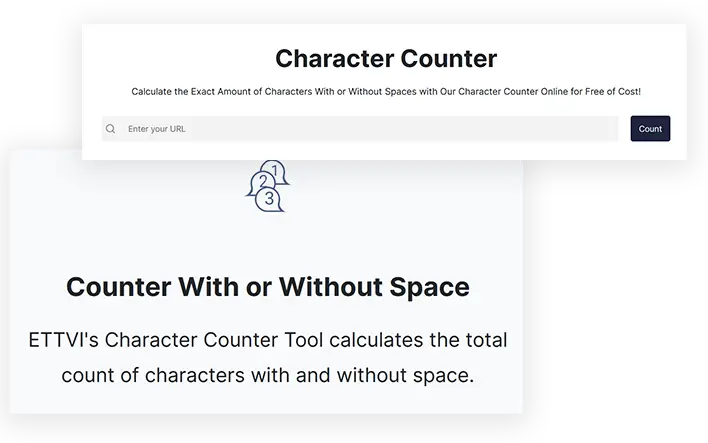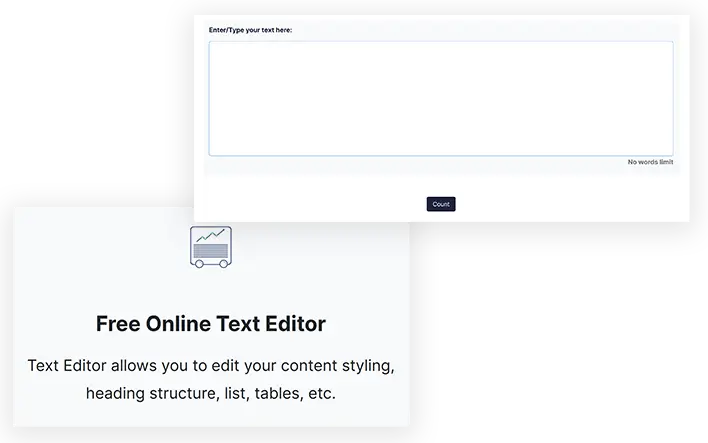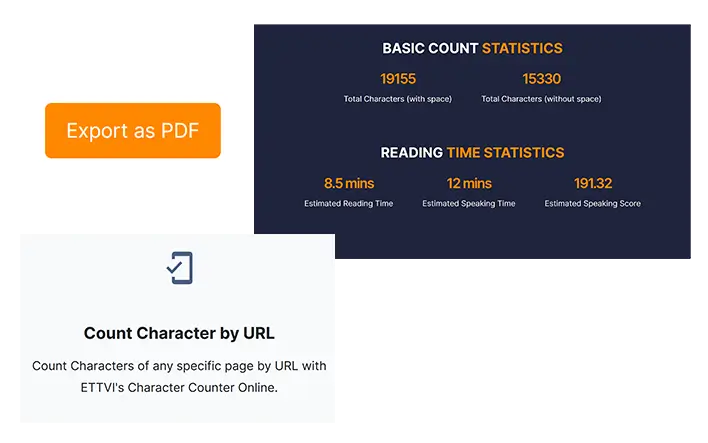How to Count Characters Online with ETTVI's Character Counter Tool?
To create a perfect ad, description, bio, or whatever the reason to count characters, ETTVI's Character Counter Online will help you to count characters easily.
Following these steps to count letters present in your content:
STEP 1 - Enter Domain Name
Manually:
To manually count the total number of characters in your content, simply copy your content from your document or any online web page and paste it into the text editor of ETTVI's Letter Counter Tool.
Count Characters By URL:
Copy the URL of any specific page whose you want to calculate the characters and paste it into the input field of the Character Counter Tool.
STEP 2 - Run Character Counter Online
After providing the content, click on the "Count" button to run the Character Counter tool.
STEP 3 - Check Results
Now, ETTVI's Character Counter Tool will process the given data and provide your desired results.
Why Use ETTVI's Character Counter Online?
ETTVI's vetted team always tries to provide the best solution to their users for free. ETTVI's Character Counter is one of them - Here are some top features why should you use ETTVI's Character Counter Tool:
One-Click Results:
ETTVI's Character Counter Online is a user-friendly tool that allows users to count the characters of their content in just a click. You just need to paste your content into the Character Counter and click to get your results.
Free and Easy to Use:
ETTVI does not charge a single penny on the usage of the Character Counter Tool. You can use ETTVI's Character Counter Tool to measure the amount of characters present in your content for free.
User-Friendly Interface:
ETTIV's Character Counter Tool provides a great experience to its users that make it a user-friendly tool. You don't need to sign up or install any additional app to get the results - Just paste your content, and you are one click away from your desired results.
An Efficient Text Editor:
ETTVI's Character Counter Online not only allows you to count characters but also provides a text editor box that will help you in different ways like:
- Headings
- Styling & Format
- Links
- List & Tables
- And Many More
Word Counter
Another option in Character Counter is Word Counter. This option allows you to quickly check the word count of your content completely for free. After checking the character count of your content, if you want to check word count - Click on the "Word Count" button, and it will automatically fetch your content to the word counter tool and show you the results. You don't need to paste your content twice.
Different Platforms Character Limit
Meta Tags Character Limit
Title | 60 Characters |
Meta Description | 160 Characters |
Facebook Characters Limit
Facebook Post | 63,206 Characters |
Facebook Text & Video Ad Text | 90 Characters |
Facebook Text & Video Ad Headline | 25 Characters |
Facebook Text & Video Ad Link Description | 30 Characters |
Facebook Image Ad Text | 90 Characters |
Facebook Image Ad Headline | 40 Characters |
Facebook Image Ad Link Description | 20 Characters |
Facebook Canvas Ad Body Text | 500 Characters |
Facebook Collection Ad Headline | 25 Characters |
Twitter Characters Limit
Tweet | 280 Characters |
Twitter DM | 10,000 Characters |
Twitter Profile Name | 20 Characters |
Instagram Characters Limit
Instagram Caption | 2,200 Characters |
Instagram Bio | 150 Characters |
Instagram Username | 30 Characters |
Youtube Characters Limit
YouTube Video Title | 70 Characters |
YouTube Video Description | 5000 Characters |
YouTube Playlist Title | 60 Characters |