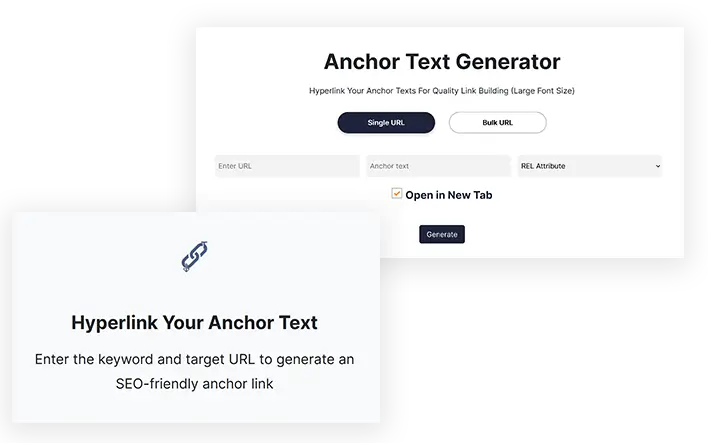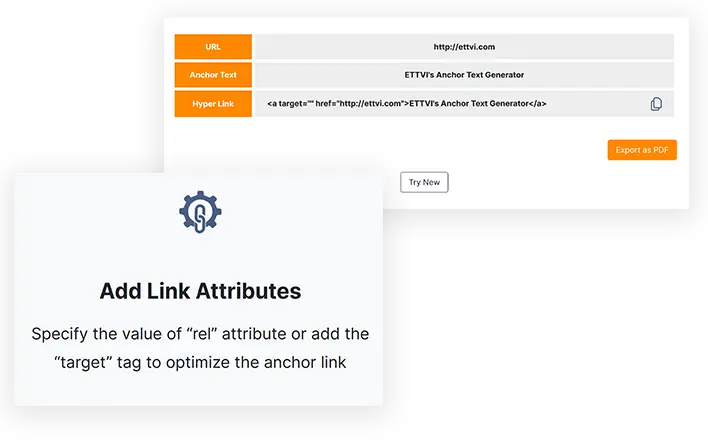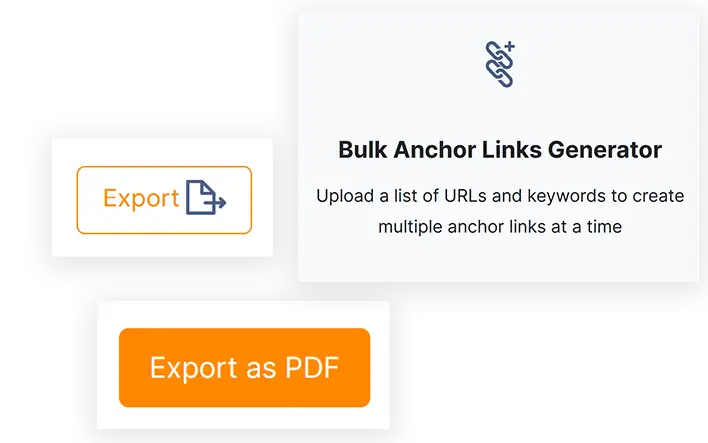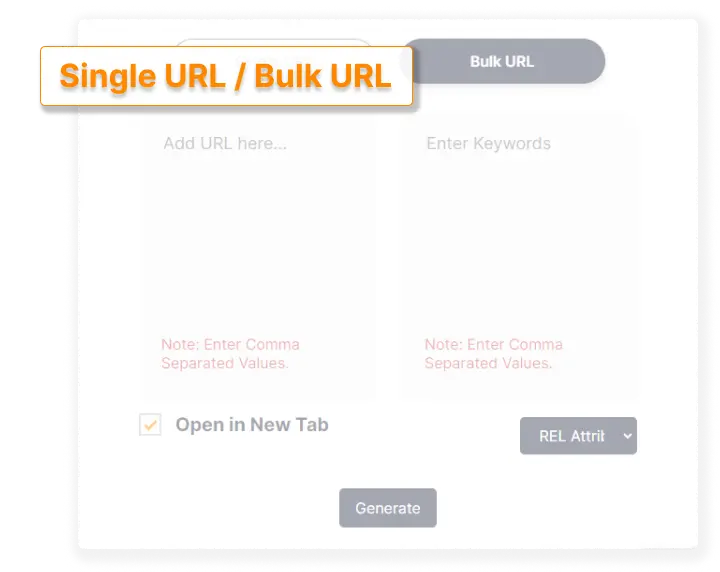All You Need to Know About Anchor Links
The best way to make the most of anchor links in website SEO is to learn everything about anchor texts. Therefore, we recommend you to read this guide thoroughly.
What is the Anchor Text?
The keyword which we hyperlink is called anchor text. In simple words, when we attach a link to a word or phrase, it becomes the anchor for the users which directs them to a new page or another section within the content.
When we add a link to an anchor text, it is called anchor link.
What is Hyperlink?
Hyperlink is a clickable phrase which enables the users to navigate to a new page or another section within the respective content.
Typically, the SEOs hyperlinks the anchor text (potential keywords) for external and internal linking. You can use ETTVI’s bulk hyperlink generator online to create anchor links with ease.
What is Anchor Link?
When we hyperlink an anchor text, it becomes an anchor link. It can be defined as a web page element that enables the users to navigate to a new web page or another section on the same page.
Webmasters add anchor links in the content so that the users can easily jump from one part to another part of a web page without scrolling. Moreover, they use anchor links for link building. Undoubtedly, anchor links and SEO have a direct relationship.
And you know what - anchor links which we call the jump links contribute a lot to enhance the usability of a website.
What is an Anchor Tag?
An anchor tag can be defined as the HTML element which creates an anchor link. There is a set of link attributes or anchor tags including href, name, target, title, and rel which we use to create anchor links as required.
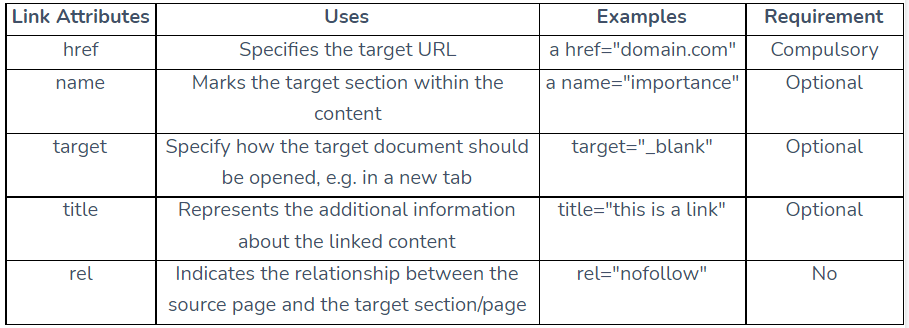
Keep in mind that the href attribute must be added to specify the target URL. Whereas the other anchor tags can be added to improve the link’s performance if required.
Tip: If you don’t know how to create anchor text then use ETTVI’s Anchor Tag Text Generator.
Why is Anchor Text Important For SEO?
Anchor Text is used for external and internal link building. The anchor text should be the keyword which highlights the intent of the linked resource.
The anchor text helps the users to decide whether they should click through the anchor link or not. Ultimately, it delivers a good user experience which in turn, contributes to website SEO.
If you want to validate the anchor texts of your website backlinks then we suggest you use ETTVI’s backlink analysis tool which serves as the best backlink anchor text checker.
How Do You Optimize an Anchor Link?
The best SEO practice for anchor links says that the keyword which you choose as the anchor text must be relevant to the content of the target URL.
In simple words, a keyword-based anchor link helps both the search engine and users to understand the content intent of the target web resource. Moreover, it would be best to add the “rel” attribute along with the “href” tag when creating an anchor link.
You can use ETTVI’s anchor text tool to create optimized anchor links for free of cost. Once you leverage it, you’ll see this is the most effective online anchor tag generator which works as a bulk link generator also.
Why Do You Create a Jump Link?
Jump links are the anchor links which enables the users to navigate from one section to another section of a web page.
In simple words, the jump links help to deliver an enhanced user experience - the users can simply click on the “jump link” in order to jump to the hyperlinked section (without scrolling).
Tip: ETTVI’s anchor text html code generator is an effective tool which you can use to generate jump links without any hassle.
How Do You Create an Anchor Link?
CMS-based websites come up with in-built tools and plugins to create and add anchor links. However, there are some limits to it as well.
Whether your website runs on a CMS or HTML, you can use ETTVI’s Anchor Text Generator to generate hyperlinks for your anchor texts (create html anchor text) as required.
Use ETTVI’s Anchor Link Generator to generate authentic links (URL of the target website) for your anchor texts (the anchor keyword which you want to hyperlink with the target url)