No, ETTVI's image resizer tool only allows users to resize one image at a time. However, you can easily upload and resize multiple images in separate attempts. We will soon integrate bulk feature to help you compress file size to 200 kb in multiple images in one go.
Compress Image To 200kb
Use ETTVI’s highly-functional tool to compress image size to 200 kilobytes for free.
Drag an Image file to Upload
Press "CTRL + V" to Paste
Features

Multi-format Support

Faster Compression

High-quality Results
Related Tools
ETTVI’s 200 KB Image Compressor
ETTVI's 200 KB image resizer is a powerful tool that allows users to compress images in real time. It offers an intuitive interface that enables you to quickly compress images to a specific file size of 200 kilobytes.
It employs advanced algorithms to ensure that the image quality remains intact while the file size is reduced to 200 kb. This ensures that the images are optimized for web pages, social media, and other digital platforms without compromising on visual appeal and clarity.
It offers advanced features, intuitive interface, multiple format support, and high-precision results—which makes it best for both professionals and beginners to use for compressing image files to small size of 200 kb.
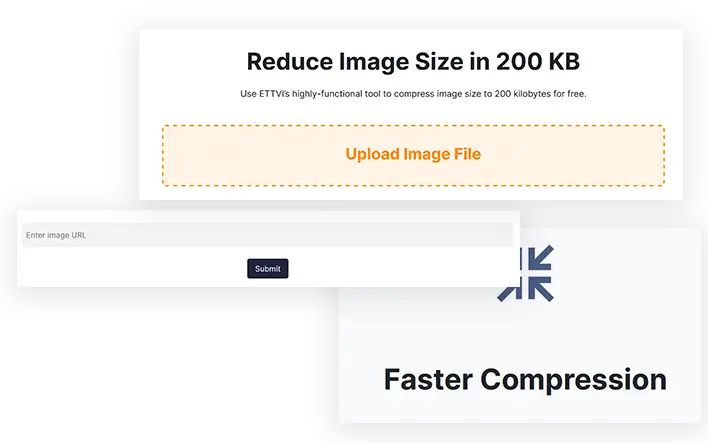
How to Compress Images to 200 KB in Size?
Here’s a simple step-by-step method to use ETTVI’s tool to reduce image size in 200kb:
- Click on "Choose file" to upload the image that you wish to compress
- Click on "Resize Image" to run the tool and start the resizing process
Wait for a few seconds until ETTVI’s 200 KB image compressor utilizes the lossy compression algorithm to reduce the file size to 200 kilobytes. Once it is resized, you can preview it on you
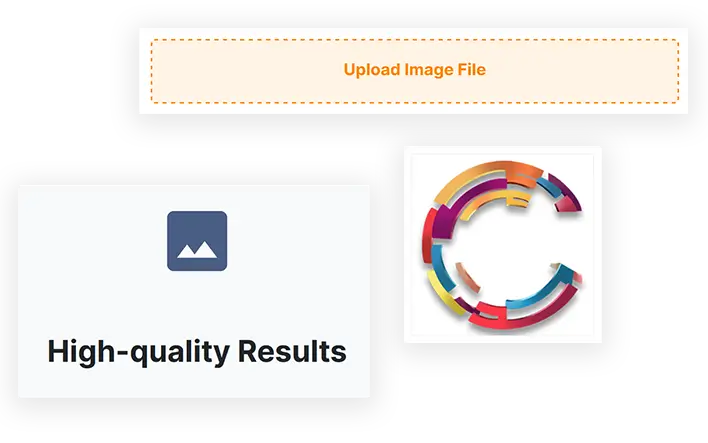
Why Reduce Image Size in 200 KB With ETTVI’s Tool?
ETTVI's image resizer tool comes with several user-friendly, advanced features that make it a great choice for resizing images to 200 KB size. Here are some of the notable features of ETTVI's 200 kb image resizer for which you can choose it:
Intuitive User Interface: It is designed to be simple and straightforward, making it accessible to users of all skill levels. Thanks to its highly intuitive interface, anyone can easily upload and compress images to 200 kb in size. It delivers a great user experience.
Lightning Fast Results: It reduces image file size within a few seconds to ensure that your workflow remains streamlined. If you use this tool to compress images to 200 kb, then you can expect to receive lightning-fast results without any quality issues or delays.
Accurate Image Compression: It leverages “ “lossy compression” algorithm to accurately resize images to the desired “200 kb” file size without compromising image quality. This ensures that the resized images look just as good as the original, even after compression.
Free Unlimited Access: It is available for free and offers unlimited access to all its features. You can upload and resize as many images as required—without any restrictions or limitations. There is no need to signup or buy a premium subscription to compress images.
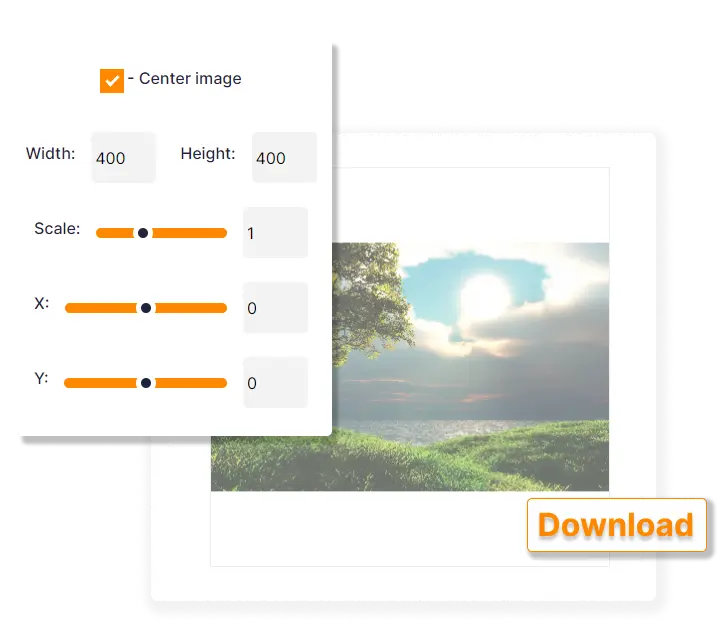
Frequently Ask Questions
Can I resize multiple images at once with ETTVI's tool?
What file formats does ETTVI's image resizer tool support?
ETTVI's 200 image resizer tool supports a wide range of file formats, including JPEG, PNG, BMP, GIF, and TIFF. You can compress any type of image with ease.
How long does it take to resize an image with ETTVI's tool?
The time it takes to resize an image with ETTVI's image resize to 200 kb tool is designed to deliver lightning-fast results, and users can expect the process to be completed in a matter of seconds. However, keep in mind that it also depends on the size of the original image and the speed of your internet connection.
Will resizing an image with ETTVI's tool affect the quality of the image?
ETTVI's image resizer tool uses advanced compression technology to accurately resize images to 200 kb without affecting the original quality. No matter how many images you compress, their image quality will not be compromised.
Is ETTVI's image resizer tool free to use?
Yes. ETTVI's 200 kb image resizer tool is completely free to use. You can upload and resize as many images as required without worrying about any limitations.

Stay up to date in the email world.
Subscribe for weekly emails with curated articles, guides, and videos to enhance your tactics.
