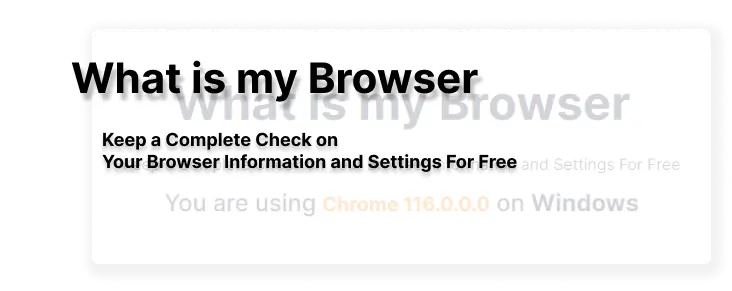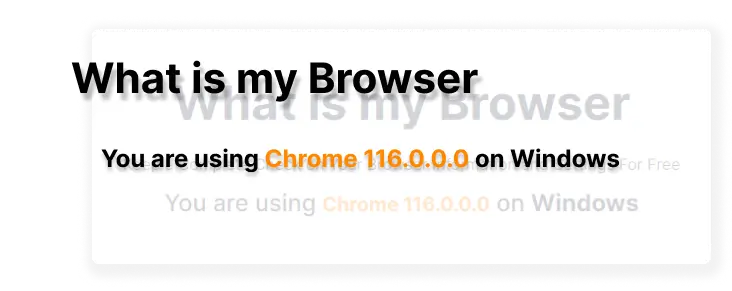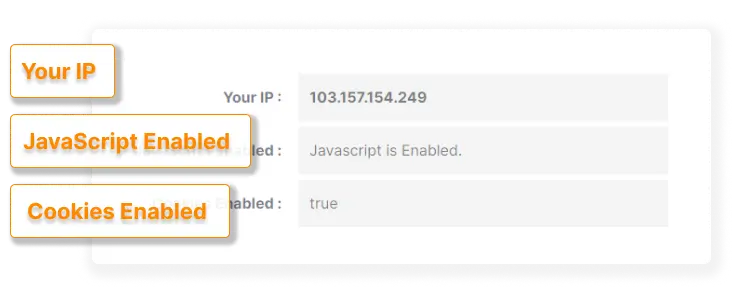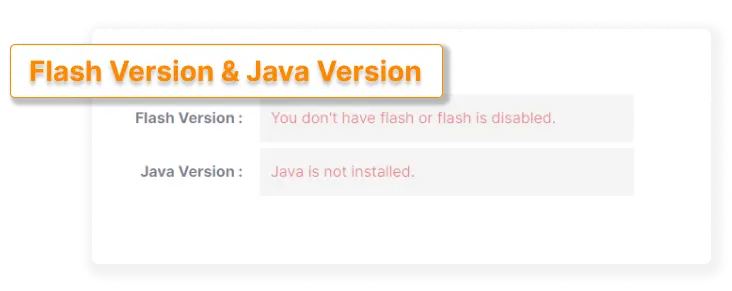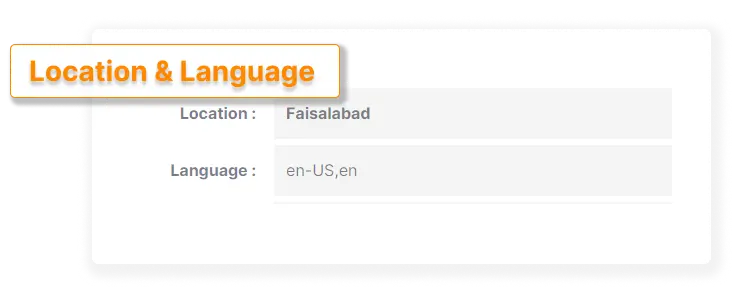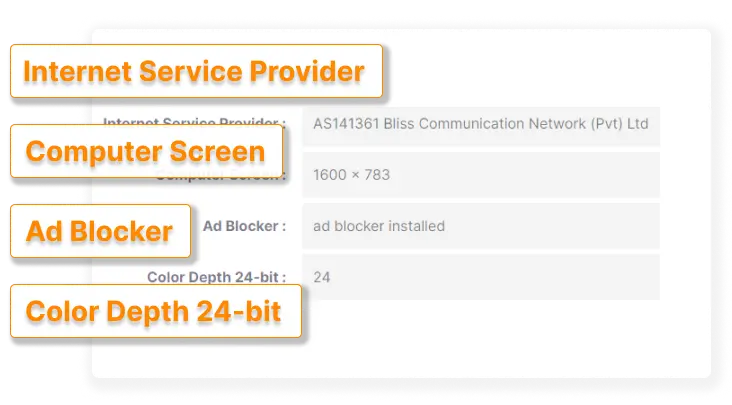Everything You Need to Know About Web Browsers
What is a Web Browser?
As the name says, a web browser is used to search, load, and view web resources.
A Web Browser can be defined as a software which enables the users to access and use the internet.
We can look up anything on the web using a browser. When connected to the internet, a web browser can process our search queries to retrieve and display the relevant data on our computer or mobile screens.
What is Browser Compatibility?
Browser compatibility marks the flexibility of a web resource including website, web applications, and HTML designs to function on different web browsers. When we develop an application or web resource, we keep a check on its compatibility with different browsers.
In short, the web resources function effectively only if they are compatible with the browser.
What is Javascript?
Javascript is a programming language responsible for making the web pages interactive on the web browsers.
When Javascript is enabled, the users can easily create new HTML pages, change and modify web content. Moreover, it makes the web browsers react to user actions such as running on pointer movements, and mouse clicks.
What happens if Javascript is enabled?
Web browsers use Javascript, a programming language to enable the functionality of certain features on the web pages. In case the javascript is disabled in your browser then the users will not be able to access or use the contents on the web page.
In short, without Javascript the web browsers can not run and function properly. In order to make a web page interactive on the web browser, it must have Javascript enabled. .
Why is updating browsers important?
We must update the web browsers in order to keep the computer system safe and secure.
Up-to-date web browsers prevent malware attacks including identity theft, phishing, trojans, spyware, and adware. The developers of the web browsers keep upgrading their versions in order to tackle such issues.
In short, updation of browser version ensures and enhances:
What are cookies in the browser?
Cookies are small text-based information files which a website sends to the system of users in order to save their information.
In short, cookies enable the websites to identify the users as well as keep a track of their visits and activities.
What happens when you enable cookies?
When you visit a website, they send you a cookie. If you accept it then it will be stored in the web browser. Afterward whenever you visit the respective site again, the cookie will help it to track and collect data from your browser. This way, the websites can identify and remember their users and keep a check on their activities.